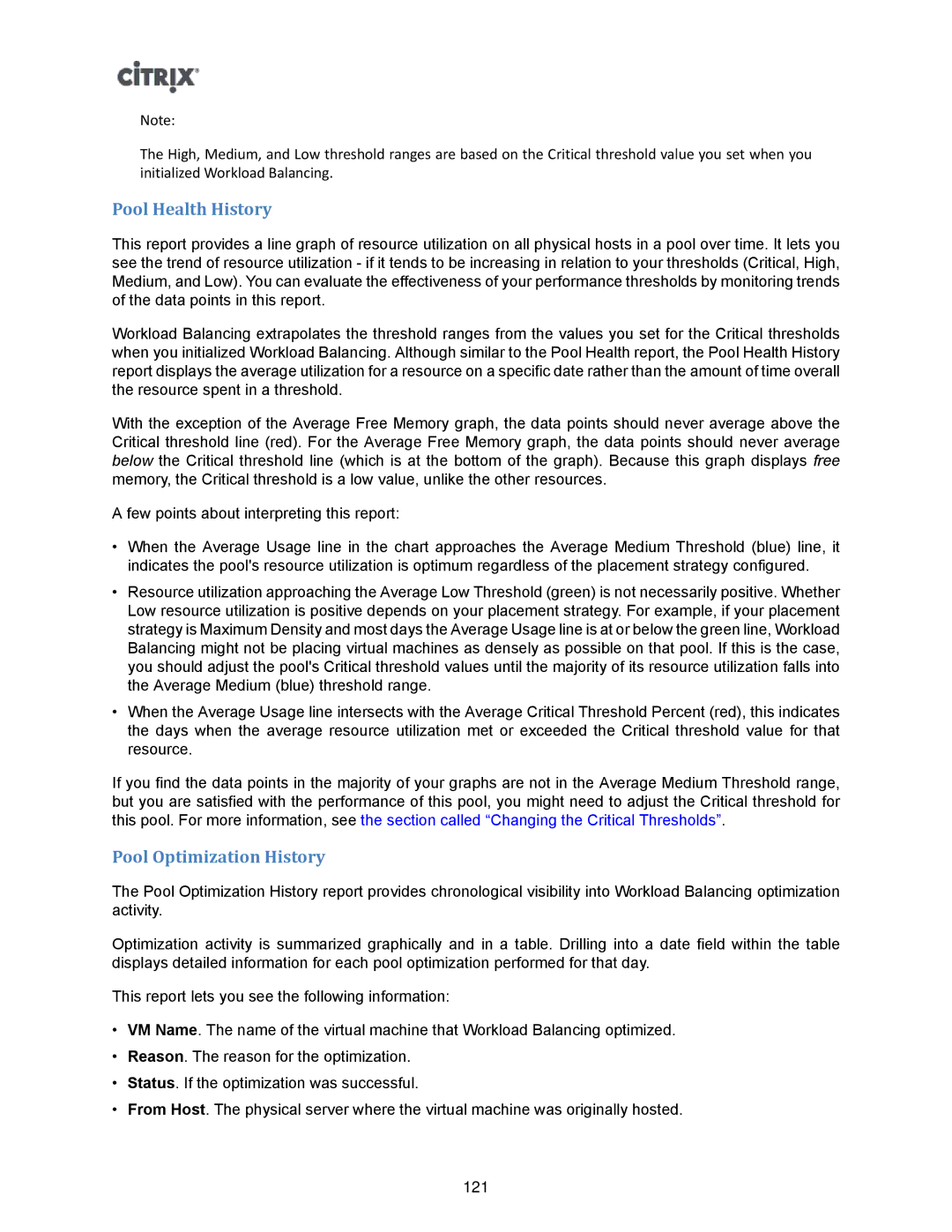Note:
The High, Medium, and Low threshold ranges are based on the Critical threshold value you set when you initialized Workload Balancing.
Pool Health History
This report provides a line graph of resource utilization on all physical hosts in a pool over time. It lets you see the trend of resource utilization - if it tends to be increasing in relation to your thresholds (Critical, High, Medium, and Low). You can evaluate the effectiveness of your performance thresholds by monitoring trends of the data points in this report.
Workload Balancing extrapolates the threshold ranges from the values you set for the Critical thresholds when you initialized Workload Balancing. Although similar to the Pool Health report, the Pool Health History report displays the average utilization for a resource on a specific date rather than the amount of time overall the resource spent in a threshold.
With the exception of the Average Free Memory graph, the data points should never average above the Critical threshold line (red). For the Average Free Memory graph, the data points should never average below the Critical threshold line (which is at the bottom of the graph). Because this graph displays free memory, the Critical threshold is a low value, unlike the other resources.
A few points about interpreting this report:
•When the Average Usage line in the chart approaches the Average Medium Threshold (blue) line, it indicates the pool's resource utilization is optimum regardless of the placement strategy configured.
•Resource utilization approaching the Average Low Threshold (green) is not necessarily positive. Whether Low resource utilization is positive depends on your placement strategy. For example, if your placement strategy is Maximum Density and most days the Average Usage line is at or below the green line, Workload Balancing might not be placing virtual machines as densely as possible on that pool. If this is the case, you should adjust the pool's Critical threshold values until the majority of its resource utilization falls into the Average Medium (blue) threshold range.
•When the Average Usage line intersects with the Average Critical Threshold Percent (red), this indicates the days when the average resource utilization met or exceeded the Critical threshold value for that resource.
If you find the data points in the majority of your graphs are not in the Average Medium Threshold range, but you are satisfied with the performance of this pool, you might need to adjust the Critical threshold for this pool. For more information, see the section called “Changing the Critical Thresholds”.
Pool Optimization History
The Pool Optimization History report provides chronological visibility into Workload Balancing optimization activity.
Optimization activity is summarized graphically and in a table. Drilling into a date field within the table displays detailed information for each pool optimization performed for that day.
This report lets you see the following information:
•VM Name. The name of the virtual machine that Workload Balancing optimized.
•Reason. The reason for the optimization.
•Status. If the optimization was successful.
•From Host. The physical server where the virtual machine was originally hosted.
121