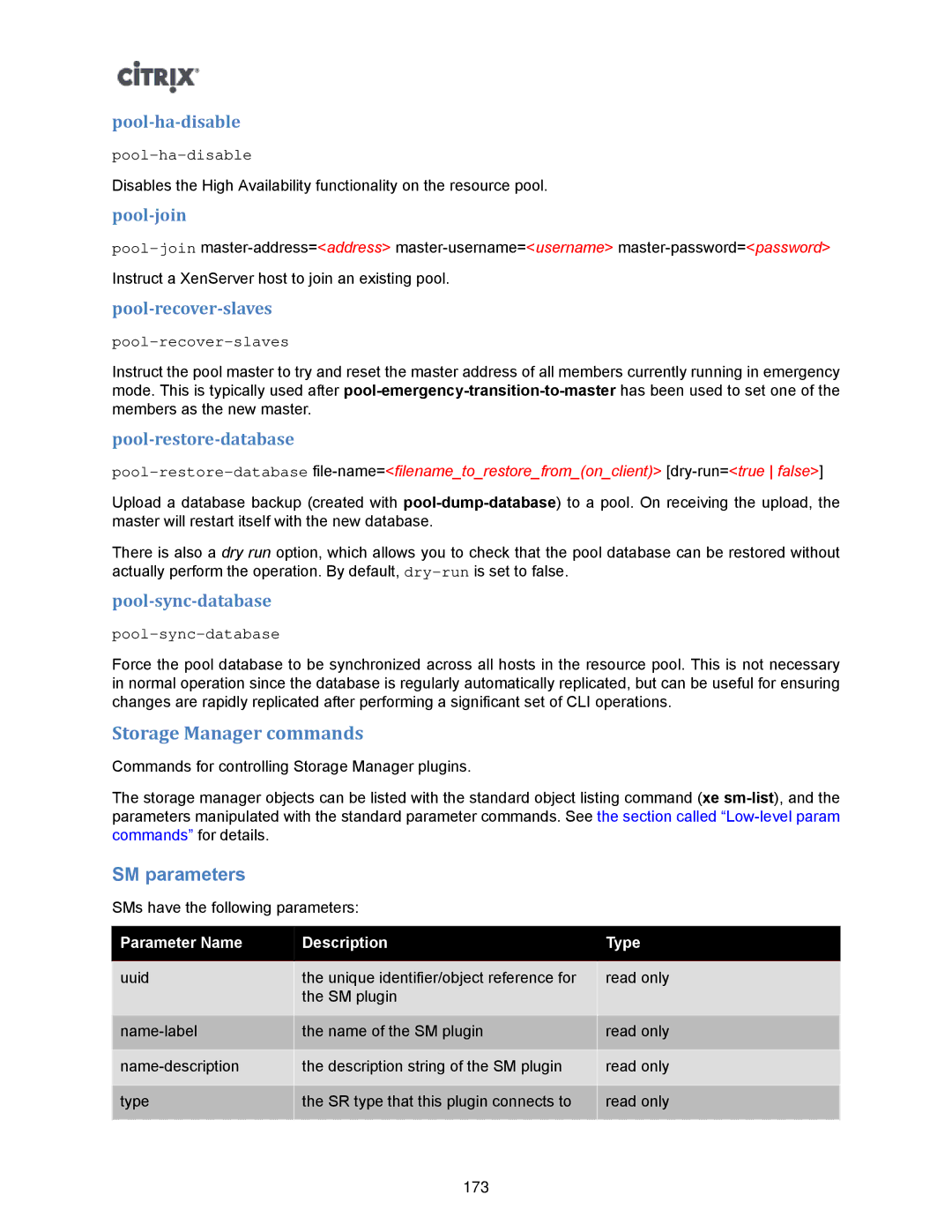Disables the High Availability functionality on the resource pool.
pool-join
pool-recover-slaves
pool-recover-slaves
Instruct the pool master to try and reset the master address of all members currently running in emergency mode. This is typically used after
pool-restore-database
Upload a database backup (created with
There is also a dry run option, which allows you to check that the pool database can be restored without actually perform the operation. By default,
pool-sync-database
pool-sync-database
Force the pool database to be synchronized across all hosts in the resource pool. This is not necessary in normal operation since the database is regularly automatically replicated, but can be useful for ensuring changes are rapidly replicated after performing a significant set of CLI operations.
Storage Manager commands
Commands for controlling Storage Manager plugins.
The storage manager objects can be listed with the standard object listing command (xe
SM parameters
SMs have the following parameters:
Parameter Name | Description | Type |
|
|
|
uuid | the unique identifier/object reference for | read only |
| the SM plugin |
|
|
|
|
the name of the SM plugin | read only | |
|
|
|
the description string of the SM plugin | read only | |
|
|
|
type | the SR type that this plugin connects to | read only |
|
|
|
173