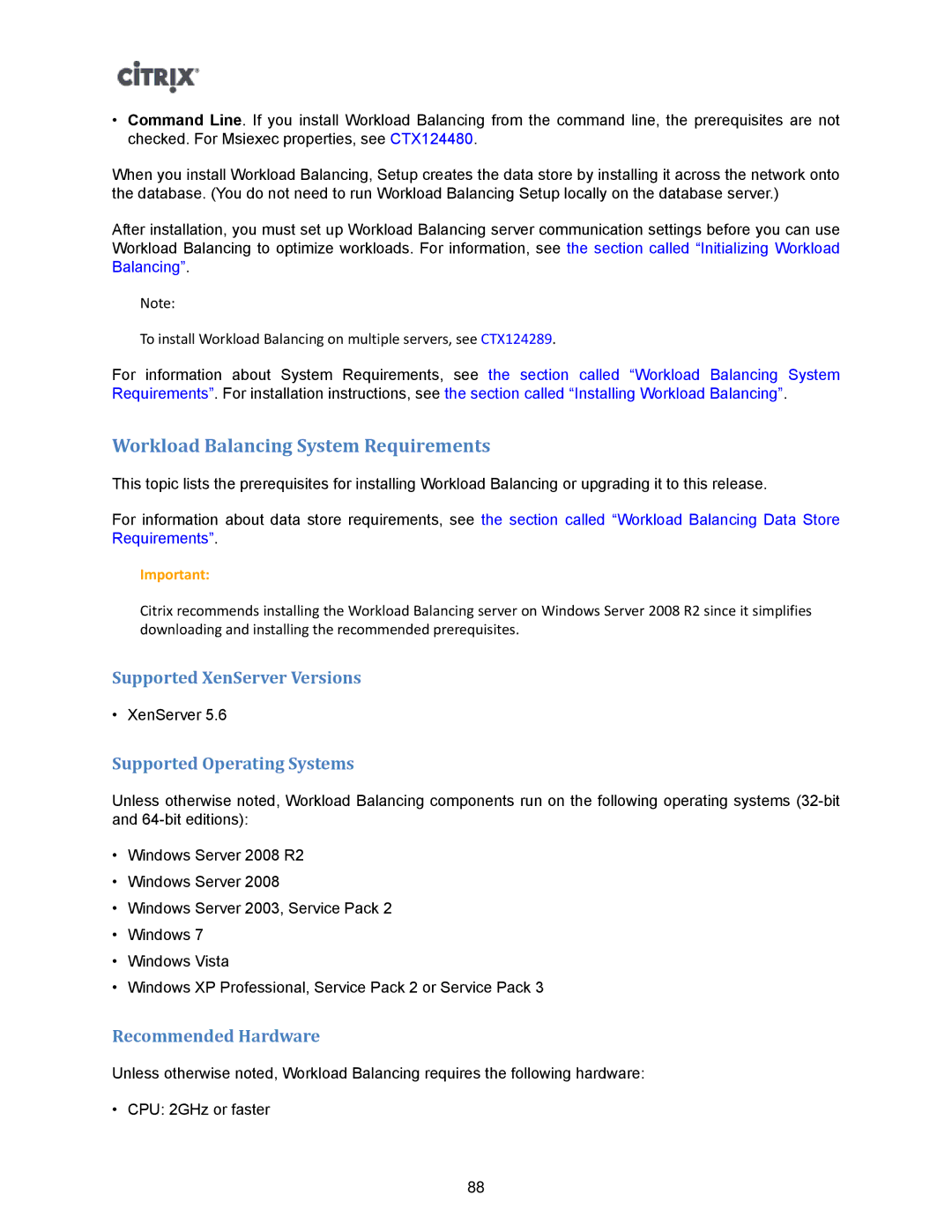•Command Line. If you install Workload Balancing from the command line, the prerequisites are not checked. For Msiexec properties, see CTX124480.
When you install Workload Balancing, Setup creates the data store by installing it across the network onto the database. (You do not need to run Workload Balancing Setup locally on the database server.)
After installation, you must set up Workload Balancing server communication settings before you can use Workload Balancing to optimize workloads. For information, see the section called “Initializing Workload Balancing”.
Note:
To install Workload Balancing on multiple servers, see CTX124289.
For information about System Requirements, see the section called “Workload Balancing System Requirements”. For installation instructions, see the section called “Installing Workload Balancing”.
Workload Balancing System Requirements
This topic lists the prerequisites for installing Workload Balancing or upgrading it to this release.
For information about data store requirements, see the section called “Workload Balancing Data Store Requirements”.
Important:
Citrix recommends installing the Workload Balancing server on Windows Server 2008 R2 since it simplifies downloading and installing the recommended prerequisites.
Supported XenServer Versions
• XenServer 5.6
Supported Operating Systems
Unless otherwise noted, Workload Balancing components run on the following operating systems
•Windows Server 2008 R2
•Windows Server 2008
•Windows Server 2003, Service Pack 2
•Windows 7
•Windows Vista
•Windows XP Professional, Service Pack 2 or Service Pack 3
Recommended Hardware
Unless otherwise noted, Workload Balancing requires the following hardware:
• CPU: 2GHz or faster
88