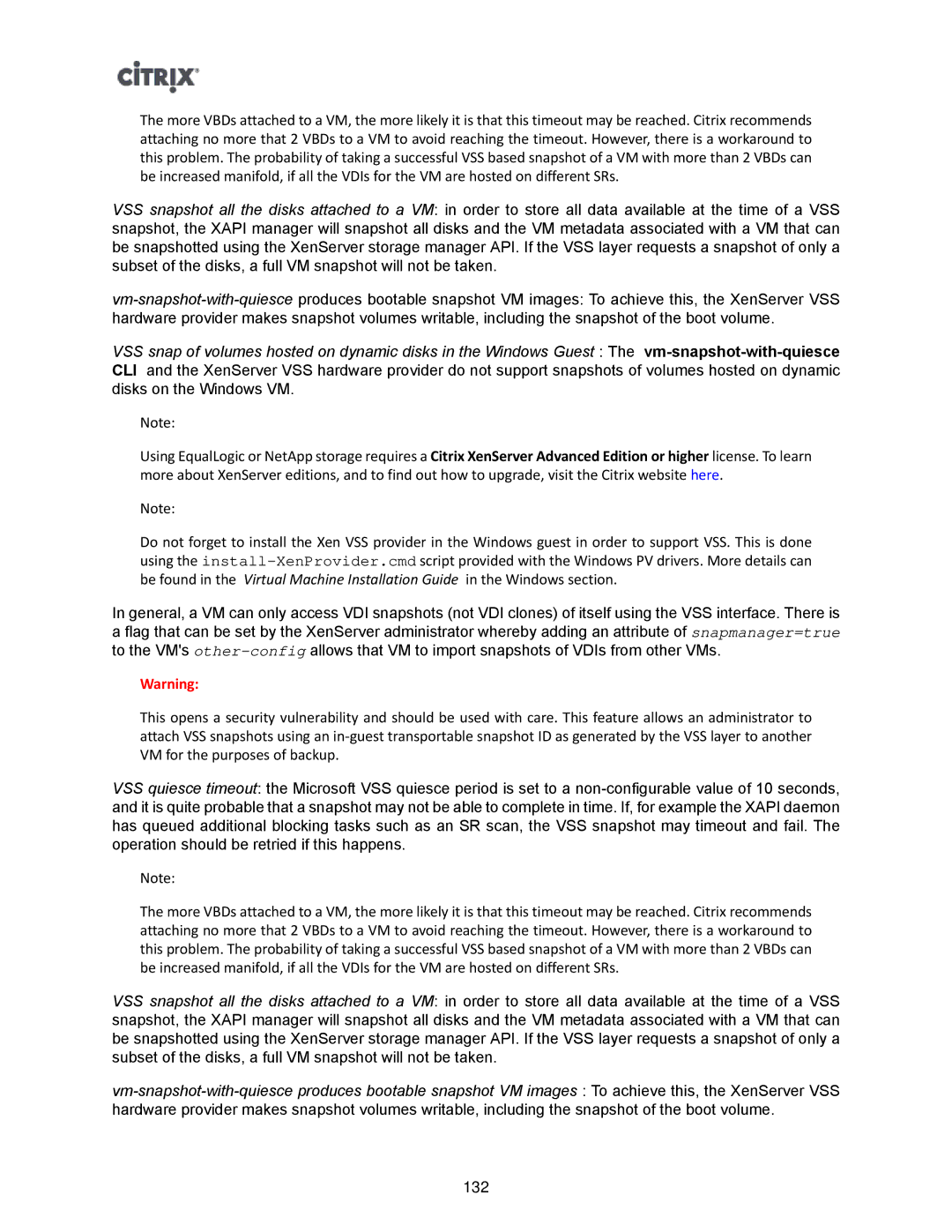The more VBDs attached to a VM, the more likely it is that this timeout may be reached. Citrix recommends attaching no more that 2 VBDs to a VM to avoid reaching the timeout. However, there is a workaround to this problem. The probability of taking a successful VSS based snapshot of a VM with more than 2 VBDs can be increased manifold, if all the VDIs for the VM are hosted on different SRs.
VSS snapshot all the disks attached to a VM: in order to store all data available at the time of a VSS snapshot, the XAPI manager will snapshot all disks and the VM metadata associated with a VM that can be snapshotted using the XenServer storage manager API. If the VSS layer requests a snapshot of only a subset of the disks, a full VM snapshot will not be taken.
VSS snap of volumes hosted on dynamic disks in the Windows Guest : The
Note:
Using EqualLogic or NetApp storage requires a Citrix XenServer Advanced Edition or higher license. To learn more about XenServer editions, and to find out how to upgrade, visit the Citrix website here.
Note:
Do not forget to install the Xen VSS provider in the Windows guest in order to support VSS. This is done using the
In general, a VM can only access VDI snapshots (not VDI clones) of itself using the VSS interface. There is a flag that can be set by the XenServer administrator whereby adding an attribute of snapmanager=true to the VM's
Warning:
This opens a security vulnerability and should be used with care. This feature allows an administrator to attach VSS snapshots using an
VSS quiesce timeout: the Microsoft VSS quiesce period is set to a
Note:
The more VBDs attached to a VM, the more likely it is that this timeout may be reached. Citrix recommends attaching no more that 2 VBDs to a VM to avoid reaching the timeout. However, there is a workaround to this problem. The probability of taking a successful VSS based snapshot of a VM with more than 2 VBDs can be increased manifold, if all the VDIs for the VM are hosted on different SRs.
VSS snapshot all the disks attached to a VM: in order to store all data available at the time of a VSS snapshot, the XAPI manager will snapshot all disks and the VM metadata associated with a VM that can be snapshotted using the XenServer storage manager API. If the VSS layer requests a snapshot of only a subset of the disks, a full VM snapshot will not be taken.