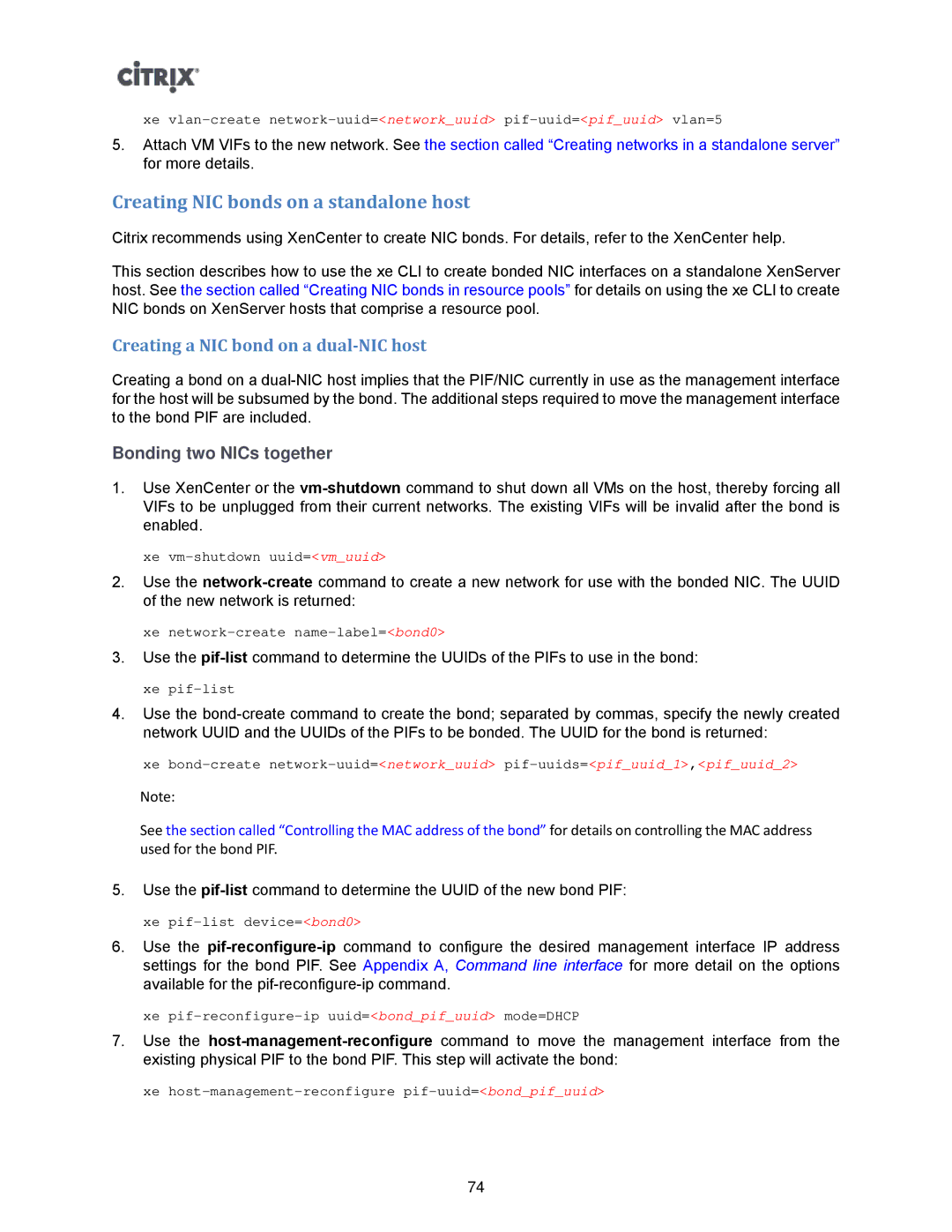xe
5.Attach VM VIFs to the new network. See the section called “Creating networks in a standalone server” for more details.
Creating NIC bonds on a standalone host
Citrix recommends using XenCenter to create NIC bonds. For details, refer to the XenCenter help.
This section describes how to use the xe CLI to create bonded NIC interfaces on a standalone XenServer host. See the section called “Creating NIC bonds in resource pools” for details on using the xe CLI to create NIC bonds on XenServer hosts that comprise a resource pool.
Creating a NIC bond on a dual-NIC host
Creating a bond on a
Bonding two NICs together
1.Use XenCenter or the
xe
2.Use the
xe
3.Use the
4.Use the
xe
Note:
See the section called “Controlling the MAC address of the bond” for details on controlling the MAC address used for the bond PIF.
5.Use the
6.Use the
xe
7.Use the
xe
74