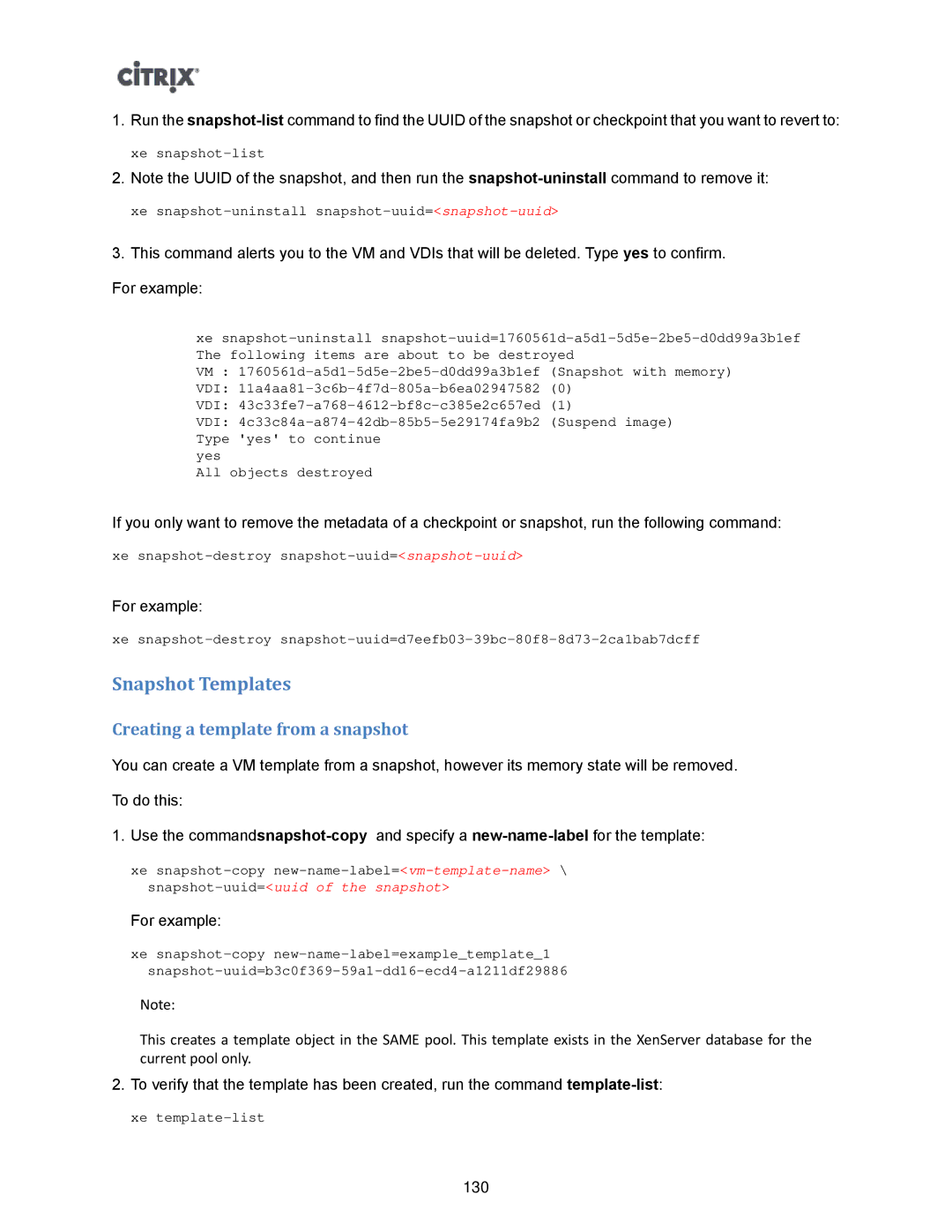1.Run the
xe
2.Note the UUID of the snapshot, and then run the
xe
3.This command alerts you to the VM and VDIs that will be deleted. Type yes to confirm.
For example:
xe
VM :
VDI:
VDI:
VDI:
yes
All objects destroyed
If you only want to remove the metadata of a checkpoint or snapshot, run the following command:
xe
For example:
xe
Snapshot Templates
Creating a template from a snapshot
You can create a VM template from a snapshot, however its memory state will be removed. To do this:
1.Use the
xe
For example:
xe
Note:
This creates a template object in the SAME pool. This template exists in the XenServer database for the current pool only.
2.To verify that the template has been created, run the command
xe
130