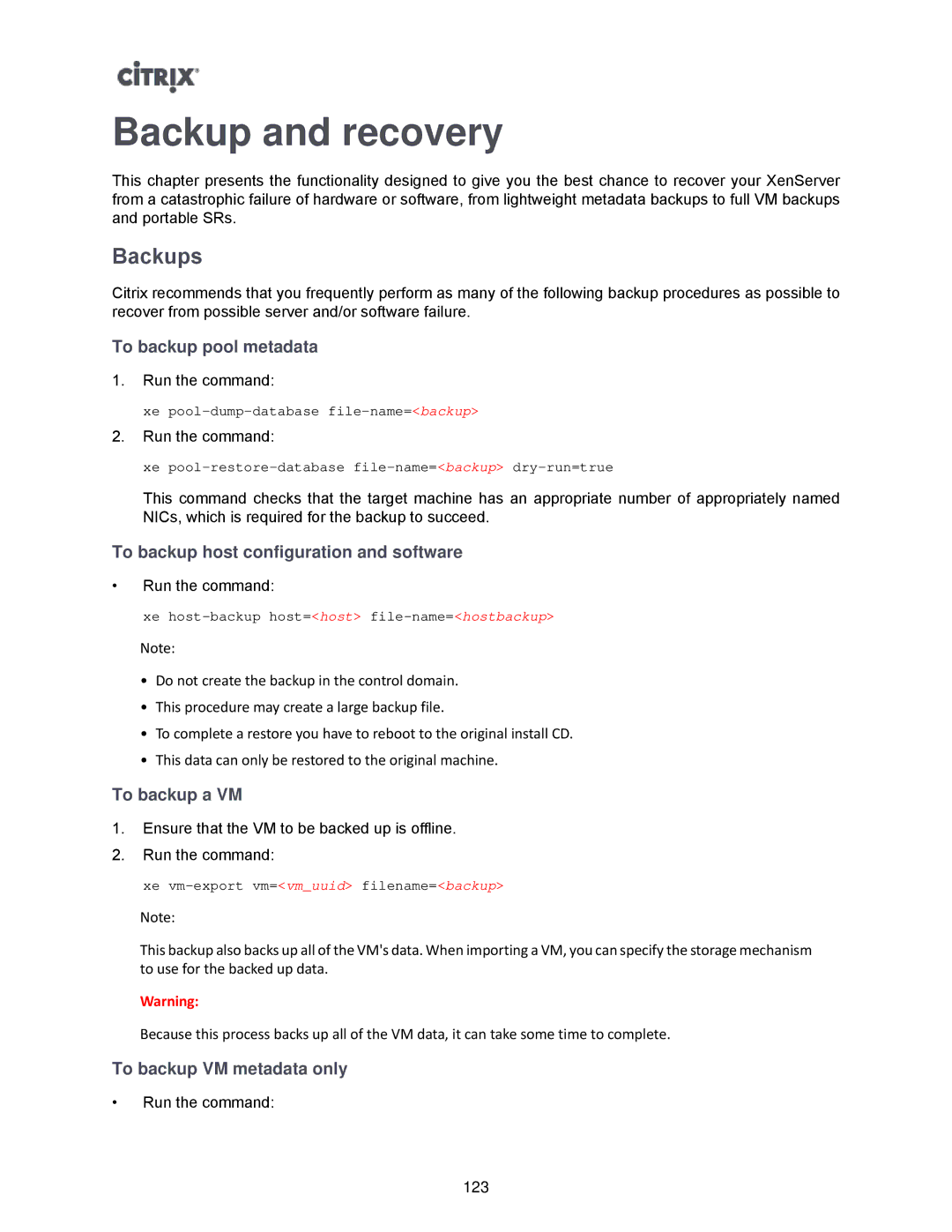Backup and recovery
This chapter presents the functionality designed to give you the best chance to recover your XenServer from a catastrophic failure of hardware or software, from lightweight metadata backups to full VM backups and portable SRs.
Backups
Citrix recommends that you frequently perform as many of the following backup procedures as possible to recover from possible server and/or software failure.
To backup pool metadata
1.Run the command:
xe
2.Run the command:
xe
This command checks that the target machine has an appropriate number of appropriately named NICs, which is required for the backup to succeed.
To backup host configuration and software
•Run the command:
xe
Note:
•Do not create the backup in the control domain.
•This procedure may create a large backup file.
•To complete a restore you have to reboot to the original install CD.
•This data can only be restored to the original machine.
To backup a VM
1.Ensure that the VM to be backed up is offline.
2.Run the command:
xe
Note:
This backup also backs up all of the VM's data. When importing a VM, you can specify the storage mechanism to use for the backed up data.
Warning:
Because this process backs up all of the VM data, it can take some time to complete.
To backup VM metadata only
•Run the command:
123