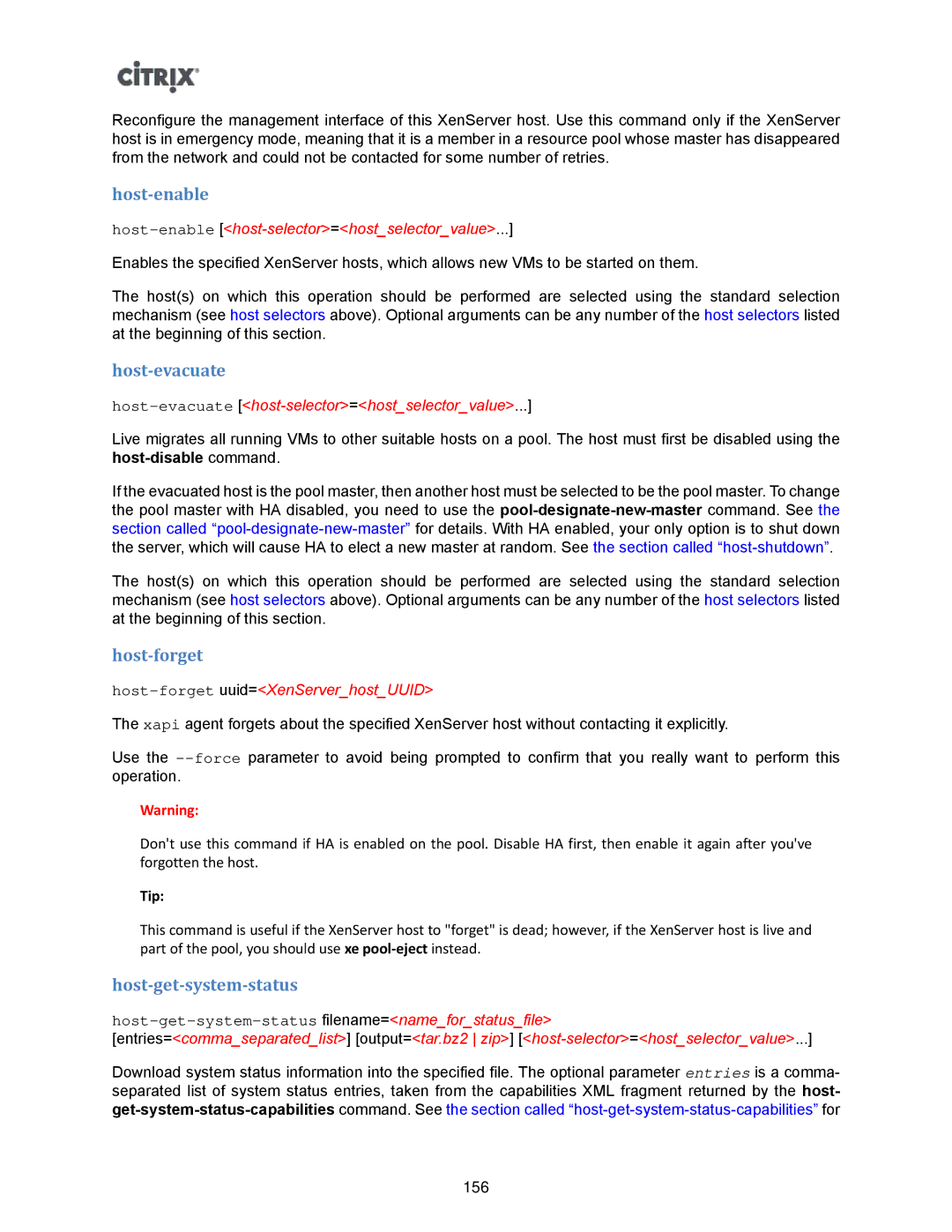Reconfigure the management interface of this XenServer host. Use this command only if the XenServer host is in emergency mode, meaning that it is a member in a resource pool whose master has disappeared from the network and could not be contacted for some number of retries.
host-enable
host-enable [<host-selector>=<host_selector_value>...]
Enables the specified XenServer hosts, which allows new VMs to be started on them.
The host(s) on which this operation should be performed are selected using the standard selection mechanism (see host selectors above). Optional arguments can be any number of the host selectors listed at the beginning of this section.
host-evacuate
host-evacuate [<host-selector>=<host_selector_value>...]
Live migrates all running VMs to other suitable hosts on a pool. The host must first be disabled using the
If the evacuated host is the pool master, then another host must be selected to be the pool master. To change the pool master with HA disabled, you need to use the
The host(s) on which this operation should be performed are selected using the standard selection mechanism (see host selectors above). Optional arguments can be any number of the host selectors listed at the beginning of this section.
host-forget
host-forget uuid=<XenServer_host_UUID>
The xapi agent forgets about the specified XenServer host without contacting it explicitly.
Use the
Warning:
Don't use this command if HA is enabled on the pool. Disable HA first, then enable it again after you've forgotten the host.
Tip:
This command is useful if the XenServer host to "forget" is dead; however, if the XenServer host is live and part of the pool, you should use xe
host-get-system-status
host-get-system-status filename=<name_for_status_file>
[entries=<comma_separated_list>] [output=<tar.bz2 zip>]
Download system status information into the specified file. The optional parameter entries is a comma- separated list of system status entries, taken from the capabilities XML fragment returned by the host-
156