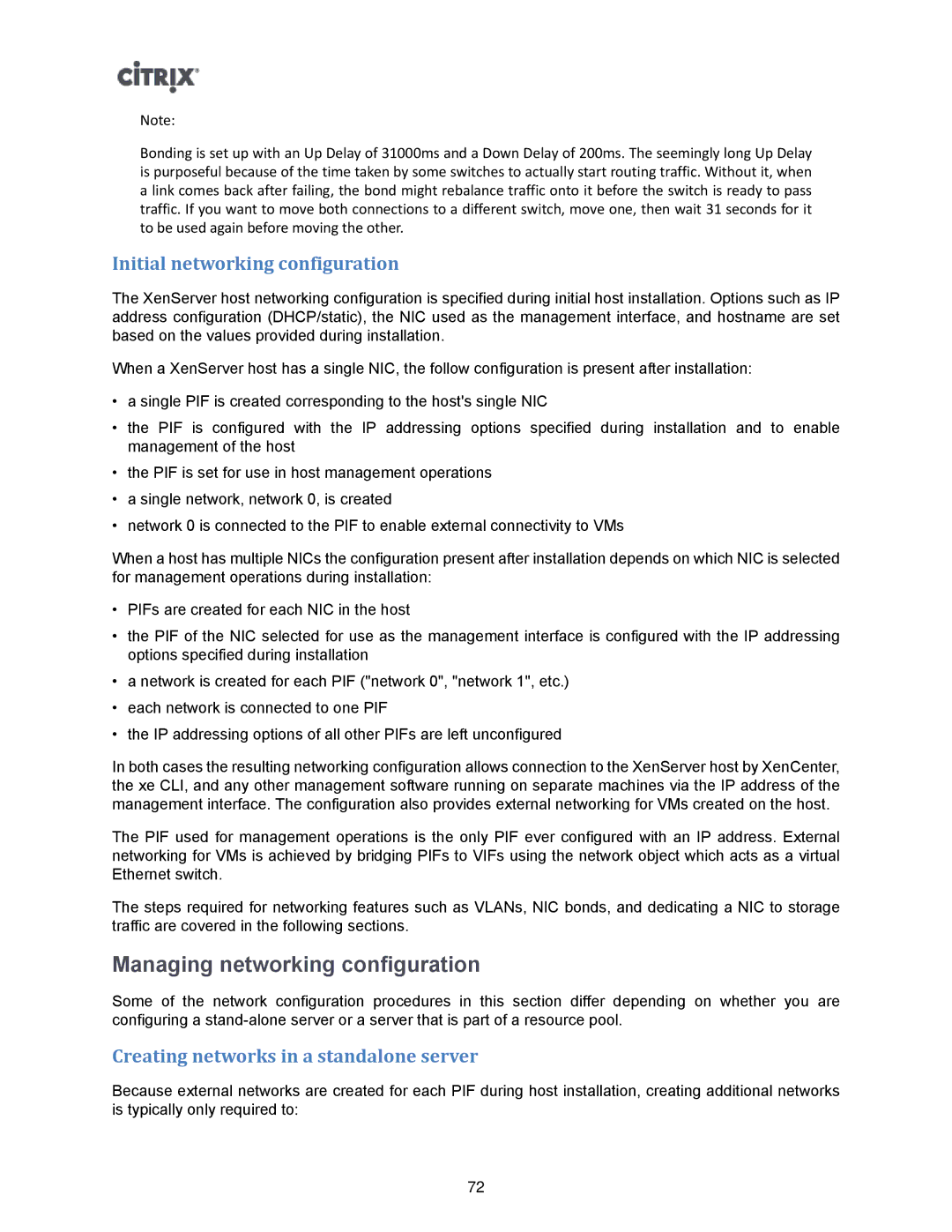Note:
Bonding is set up with an Up Delay of 31000ms and a Down Delay of 200ms. The seemingly long Up Delay is purposeful because of the time taken by some switches to actually start routing traffic. Without it, when a link comes back after failing, the bond might rebalance traffic onto it before the switch is ready to pass traffic. If you want to move both connections to a different switch, move one, then wait 31 seconds for it to be used again before moving the other.
Initial networking configuration
The XenServer host networking configuration is specified during initial host installation. Options such as IP address configuration (DHCP/static), the NIC used as the management interface, and hostname are set based on the values provided during installation.
When a XenServer host has a single NIC, the follow configuration is present after installation:
•a single PIF is created corresponding to the host's single NIC
•the PIF is configured with the IP addressing options specified during installation and to enable management of the host
•the PIF is set for use in host management operations
•a single network, network 0, is created
•network 0 is connected to the PIF to enable external connectivity to VMs
When a host has multiple NICs the configuration present after installation depends on which NIC is selected for management operations during installation:
•PIFs are created for each NIC in the host
•the PIF of the NIC selected for use as the management interface is configured with the IP addressing options specified during installation
•a network is created for each PIF ("network 0", "network 1", etc.)
•each network is connected to one PIF
•the IP addressing options of all other PIFs are left unconfigured
In both cases the resulting networking configuration allows connection to the XenServer host by XenCenter, the xe CLI, and any other management software running on separate machines via the IP address of the management interface. The configuration also provides external networking for VMs created on the host.
The PIF used for management operations is the only PIF ever configured with an IP address. External networking for VMs is achieved by bridging PIFs to VIFs using the network object which acts as a virtual Ethernet switch.
The steps required for networking features such as VLANs, NIC bonds, and dedicating a NIC to storage traffic are covered in the following sections.
Managing networking configuration
Some of the network configuration procedures in this section differ depending on whether you are configuring a
Creating networks in a standalone server
Because external networks are created for each PIF during host installation, creating additional networks is typically only required to:
72