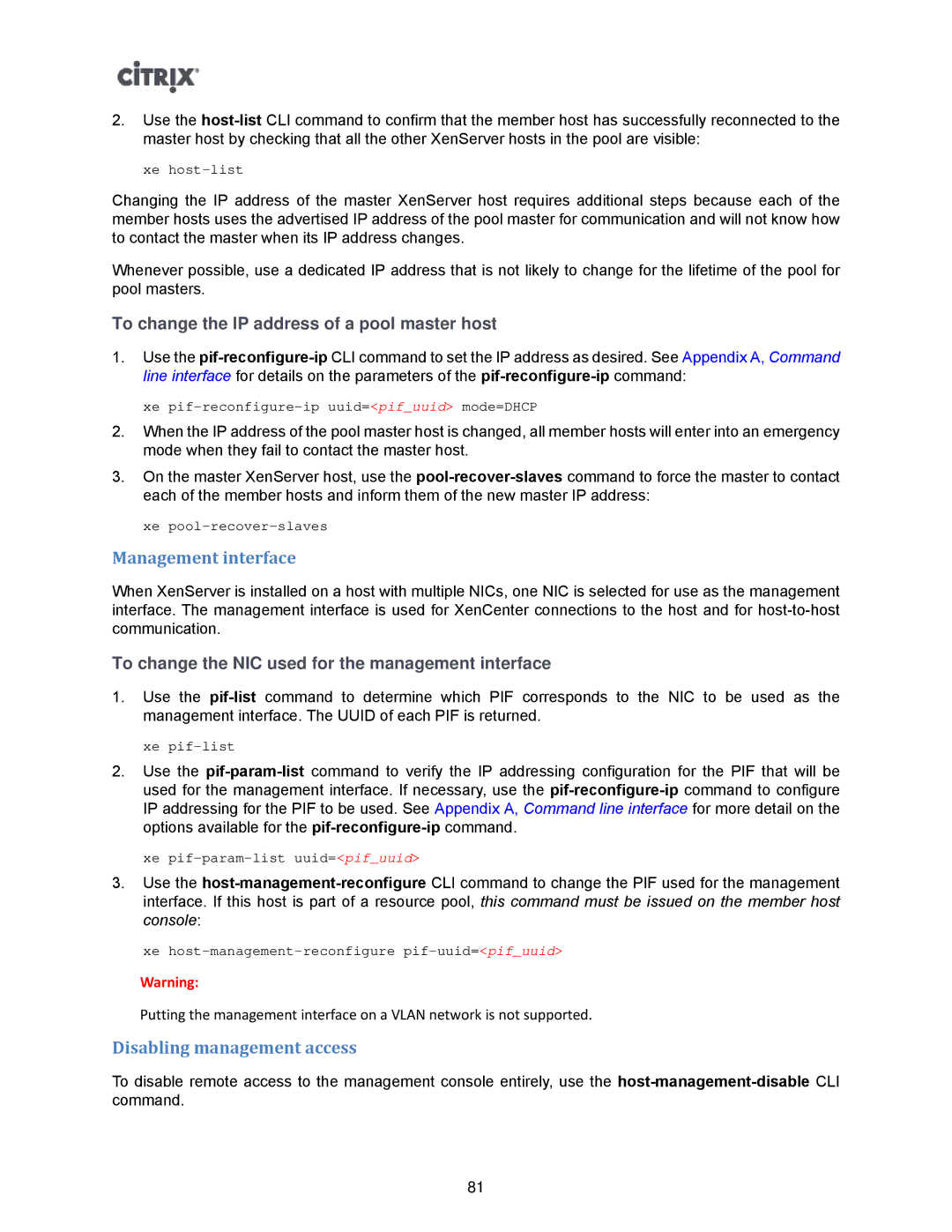2.Use the
xe
Changing the IP address of the master XenServer host requires additional steps because each of the member hosts uses the advertised IP address of the pool master for communication and will not know how to contact the master when its IP address changes.
Whenever possible, use a dedicated IP address that is not likely to change for the lifetime of the pool for pool masters.
To change the IP address of a pool master host
1.Use the
xe
2.When the IP address of the pool master host is changed, all member hosts will enter into an emergency mode when they fail to contact the master host.
3.On the master XenServer host, use the
xe
Management interface
When XenServer is installed on a host with multiple NICs, one NIC is selected for use as the management interface. The management interface is used for XenCenter connections to the host and for
To change the NIC used for the management interface
1.Use the
xe
2.Use the
xe
3.Use the
xe
Warning:
Putting the management interface on a VLAN network is not supported.
Disabling management access
To disable remote access to the management console entirely, use the
81