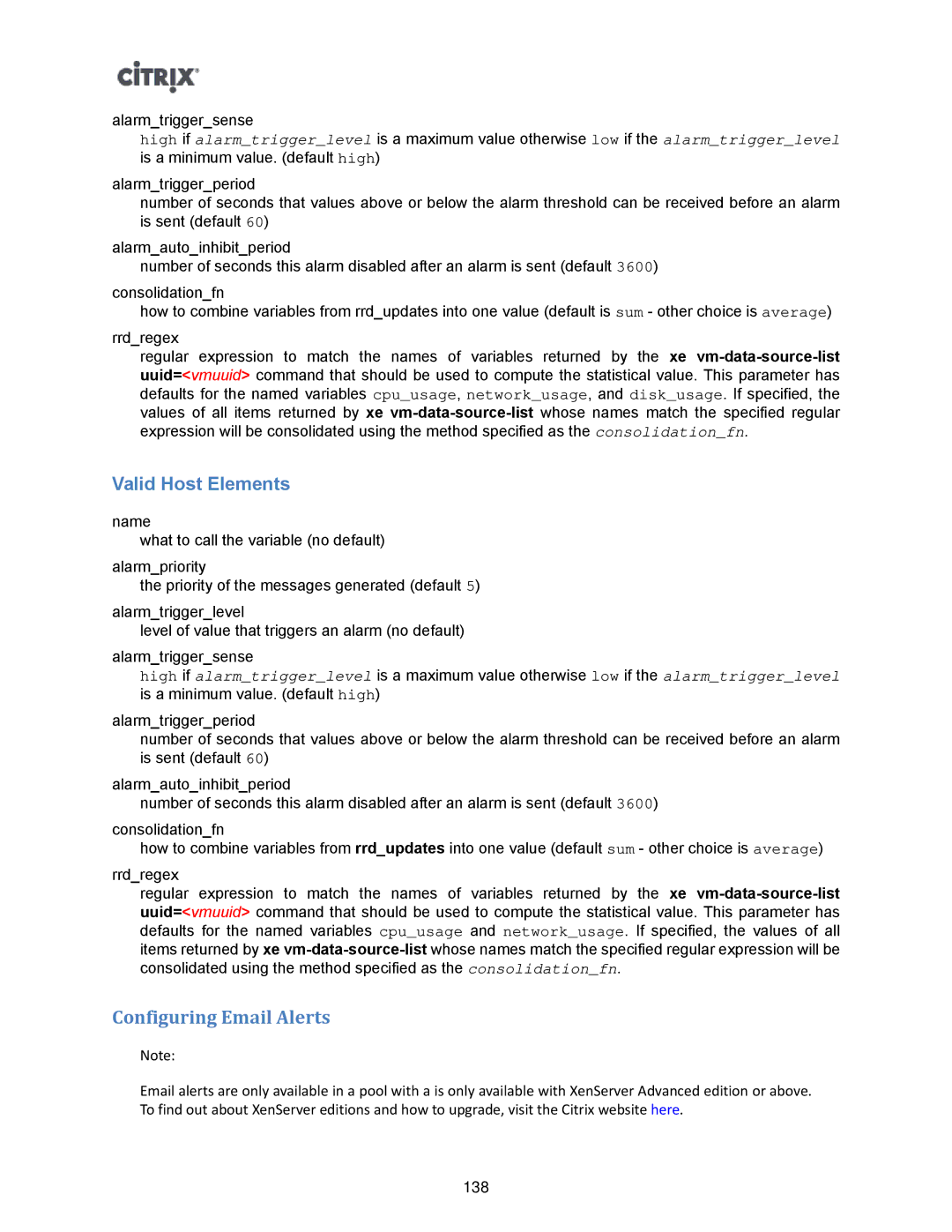alarm_trigger_sense
high if alarm_trigger_level is a maximum value otherwise low if the alarm_trigger_level is a minimum value. (default high)
alarm_trigger_period
number of seconds that values above or below the alarm threshold can be received before an alarm is sent (default 60)
alarm_auto_inhibit_period
number of seconds this alarm disabled after an alarm is sent (default 3600)
consolidation_fn
how to combine variables from rrd_updates into one value (default is sum - other choice is average)
rrd_regex
regular expression to match the names of variables returned by the xe
Valid Host Elements
name
what to call the variable (no default)
alarm_priority
the priority of the messages generated (default 5)
alarm_trigger_level
level of value that triggers an alarm (no default)
alarm_trigger_sense
high if alarm_trigger_level is a maximum value otherwise low if the alarm_trigger_level is a minimum value. (default high)
alarm_trigger_period
number of seconds that values above or below the alarm threshold can be received before an alarm is sent (default 60)
alarm_auto_inhibit_period
number of seconds this alarm disabled after an alarm is sent (default 3600)
consolidation_fn
how to combine variables from rrd_updates into one value (default sum - other choice is average)
rrd_regex
regular expression to match the names of variables returned by the xe
Configuring Email Alerts
Note:
Email alerts are only available in a pool with a is only available with XenServer Advanced edition or above. To find out about XenServer editions and how to upgrade, visit the Citrix website here.
138