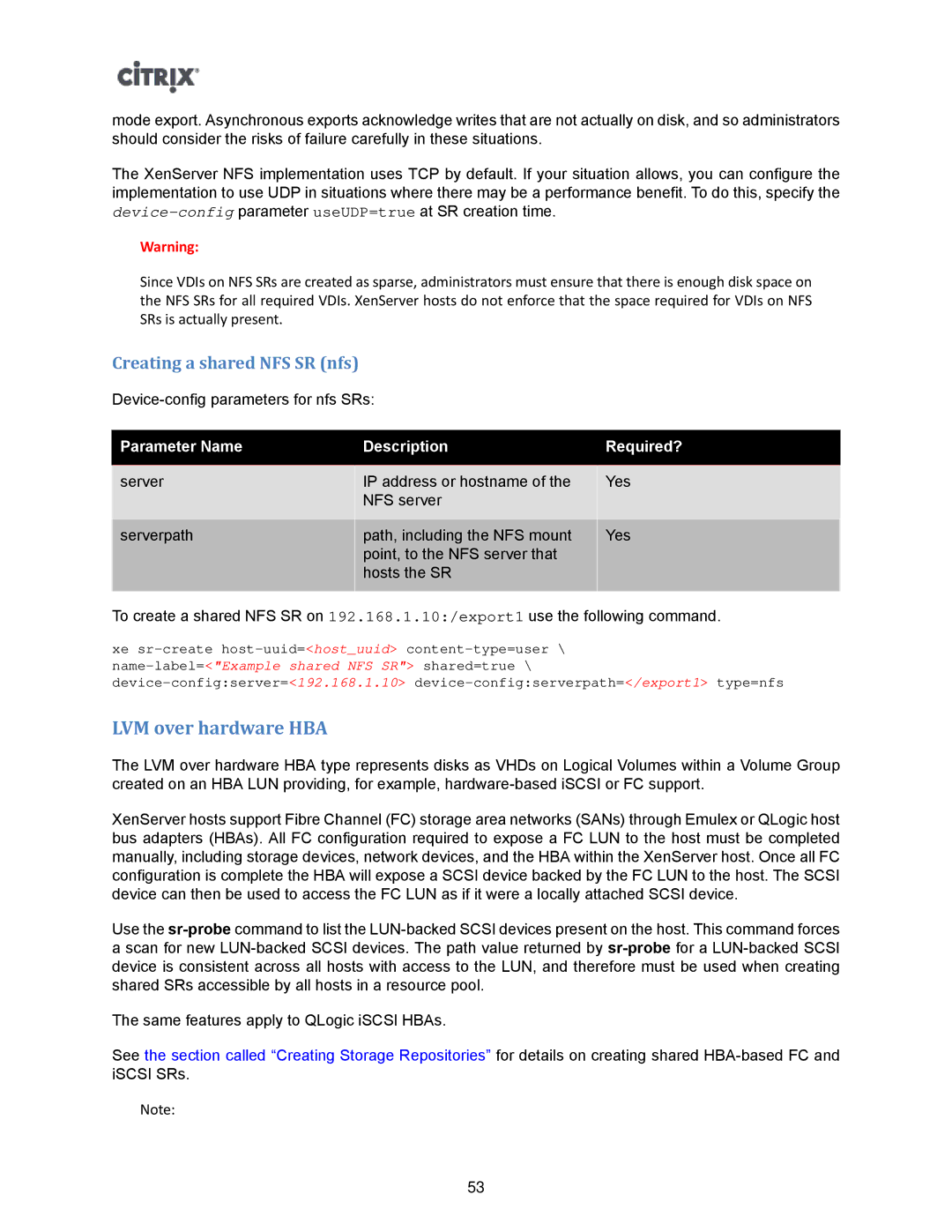mode export. Asynchronous exports acknowledge writes that are not actually on disk, and so administrators should consider the risks of failure carefully in these situations.
The XenServer NFS implementation uses TCP by default. If your situation allows, you can configure the implementation to use UDP in situations where there may be a performance benefit. To do this, specify the
Warning:
Since VDIs on NFS SRs are created as sparse, administrators must ensure that there is enough disk space on the NFS SRs for all required VDIs. XenServer hosts do not enforce that the space required for VDIs on NFS SRs is actually present.
Creating a shared NFS SR (nfs)
Parameter Name | Description | Required? |
|
|
|
server | IP address or hostname of the | Yes |
| NFS server |
|
|
|
|
serverpath | path, including the NFS mount | Yes |
| point, to the NFS server that |
|
| hosts the SR |
|
|
|
|
To create a shared NFS SR on 192.168.1.10:/export1 use the following command.
xe
LVM over hardware HBA
The LVM over hardware HBA type represents disks as VHDs on Logical Volumes within a Volume Group created on an HBA LUN providing, for example,
XenServer hosts support Fibre Channel (FC) storage area networks (SANs) through Emulex or QLogic host bus adapters (HBAs). All FC configuration required to expose a FC LUN to the host must be completed manually, including storage devices, network devices, and the HBA within the XenServer host. Once all FC configuration is complete the HBA will expose a SCSI device backed by the FC LUN to the host. The SCSI device can then be used to access the FC LUN as if it were a locally attached SCSI device.
Use the
The same features apply to QLogic iSCSI HBAs.
See the section called “Creating Storage Repositories” for details on creating shared
Note:
53