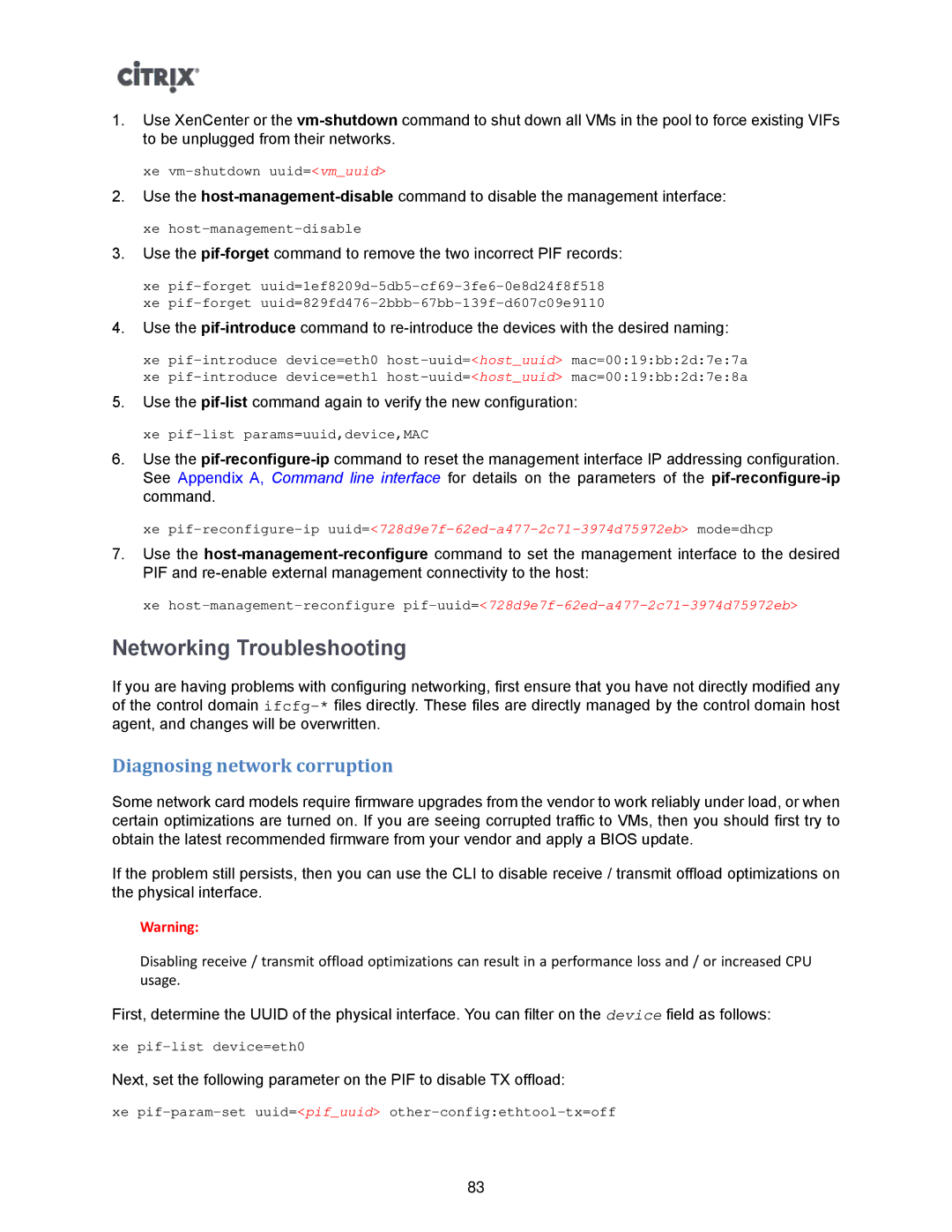1.Use XenCenter or the
xe
2.Use the
xe
3.Use the
xe
4.Use the
xe
5.Use the
xe
6.Use the
xe
7.Use the
xe
Networking Troubleshooting
If you are having problems with configuring networking, first ensure that you have not directly modified any of the control domain
Diagnosing network corruption
Some network card models require firmware upgrades from the vendor to work reliably under load, or when certain optimizations are turned on. If you are seeing corrupted traffic to VMs, then you should first try to obtain the latest recommended firmware from your vendor and apply a BIOS update.
If the problem still persists, then you can use the CLI to disable receive / transmit offload optimizations on the physical interface.
Warning:
Disabling receive / transmit offload optimizations can result in a performance loss and / or increased CPU usage.
First, determine the UUID of the physical interface. You can filter on the device field as follows:
xe
Next, set the following parameter on the PIF to disable TX offload:
xe
83