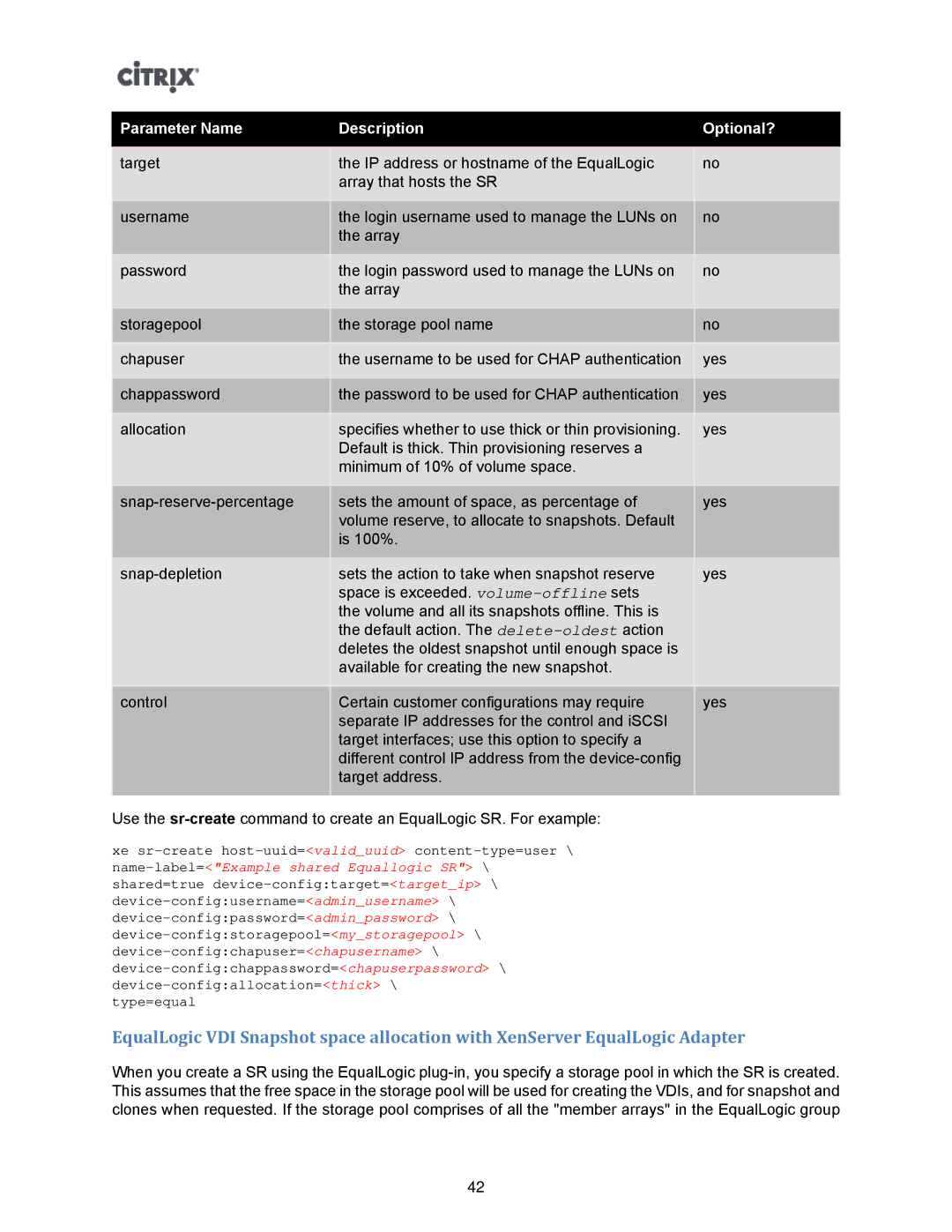Parameter Name | Description | Optional? |
|
|
|
target | the IP address or hostname of the EqualLogic | no |
| array that hosts the SR |
|
|
|
|
username | the login username used to manage the LUNs on | no |
| the array |
|
|
|
|
password | the login password used to manage the LUNs on | no |
| the array |
|
|
|
|
storagepool | the storage pool name | no |
|
|
|
chapuser | the username to be used for CHAP authentication | yes |
|
|
|
chappassword | the password to be used for CHAP authentication | yes |
|
|
|
allocation | specifies whether to use thick or thin provisioning. | yes |
| Default is thick. Thin provisioning reserves a |
|
| minimum of 10% of volume space. |
|
|
|
|
sets the amount of space, as percentage of | yes | |
| volume reserve, to allocate to snapshots. Default |
|
| is 100%. |
|
|
|
|
sets the action to take when snapshot reserve | yes | |
| space is exceeded. |
|
| the volume and all its snapshots offline. This is |
|
| the default action. The |
|
| deletes the oldest snapshot until enough space is |
|
| available for creating the new snapshot. |
|
|
|
|
control | Certain customer configurations may require | yes |
| separate IP addresses for the control and iSCSI |
|
| target interfaces; use this option to specify a |
|
| different control IP address from the |
|
| target address. |
|
|
|
|
Use the
xe
type=equal
EqualLogic VDI Snapshot space allocation with XenServer EqualLogic Adapter
When you create a SR using the EqualLogic
42