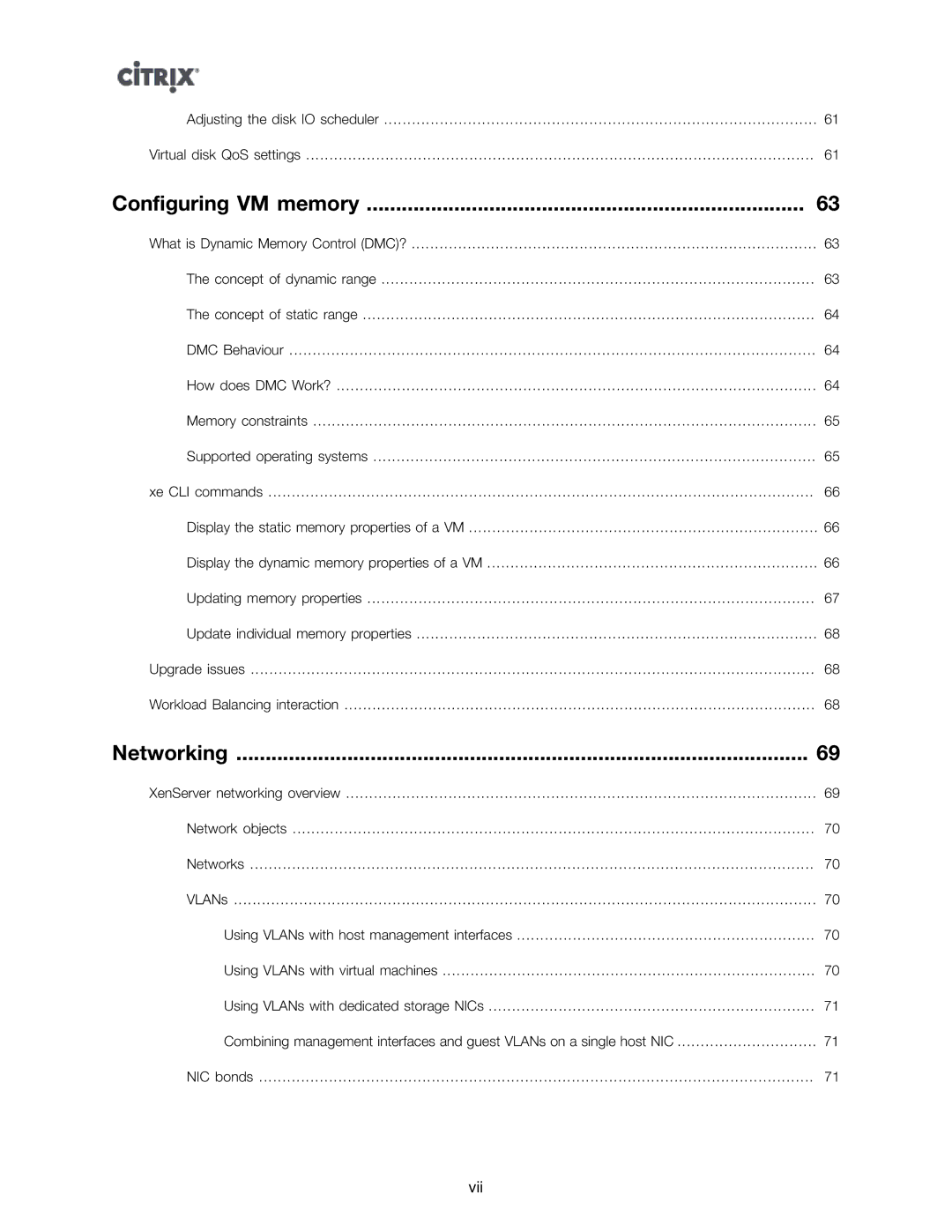Adjusting the disk IO scheduler | 61 |
Virtual disk QoS settings | 61 |
Configuring VM memory | 63 |
What is Dynamic Memory Control (DMC)? | 63 |
The concept of dynamic range | 63 |
The concept of static range | 64 |
DMC Behaviour | 64 |
How does DMC Work? | 64 |
Memory constraints | 65 |
Supported operating systems | 65 |
xe CLI commands | 66 |
Display the static memory properties of a VM | 66 |
Display the dynamic memory properties of a VM | 66 |
Updating memory properties | 67 |
Update individual memory properties | 68 |
Upgrade issues | 68 |
Workload Balancing interaction | 68 |
Networking | 69 |
XenServer networking overview | 69 |
Network objects | 70 |
Networks | 70 |
VLANs | 70 |
Using VLANs with host management interfaces | 70 |
Using VLANs with virtual machines | 70 |
Using VLANs with dedicated storage NICs | 71 |
Combining management interfaces and guest VLANs on a single host NIC | 71 |
NIC bonds | 71 |