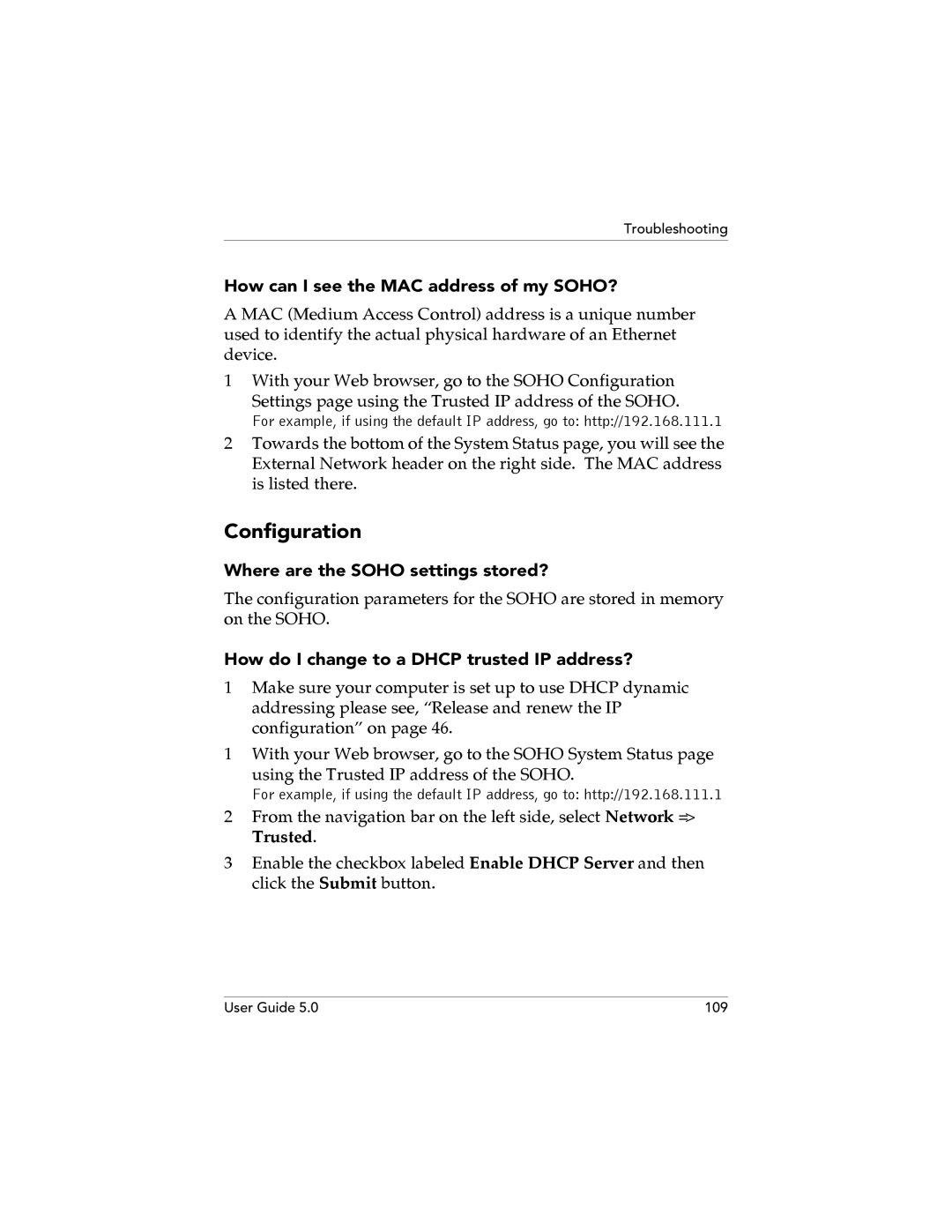Troubleshooting
How can I see the MAC address of my SOHO?
A MAC (Medium Access Control) address is a unique number used to identify the actual physical hardware of an Ethernet device.
1With your Web browser, go to the SOHO Configuration
Settings page using the Trusted IP address of the SOHO.
For example, if using the default IP address, go to: http://192.168.111.1
2Towards the bottom of the System Status page, you will see the External Network header on the right side. The MAC address is listed there.
Configuration
Where are the SOHO settings stored?
The configuration parameters for the SOHO are stored in memory on the SOHO.
How do I change to a DHCP trusted IP address?
1Make sure your computer is set up to use DHCP dynamic addressing please see, “Release and renew the IP configuration” on page 46.
1With your Web browser, go to the SOHO System Status page
using the Trusted IP address of the SOHO.
For example, if using the default IP address, go to: http://192.168.111.1
2From the navigation bar on the left side, select Network => Trusted.
3Enable the checkbox labeled Enable DHCP Server and then click the Submit button.
User Guide 5.0 | 109 |