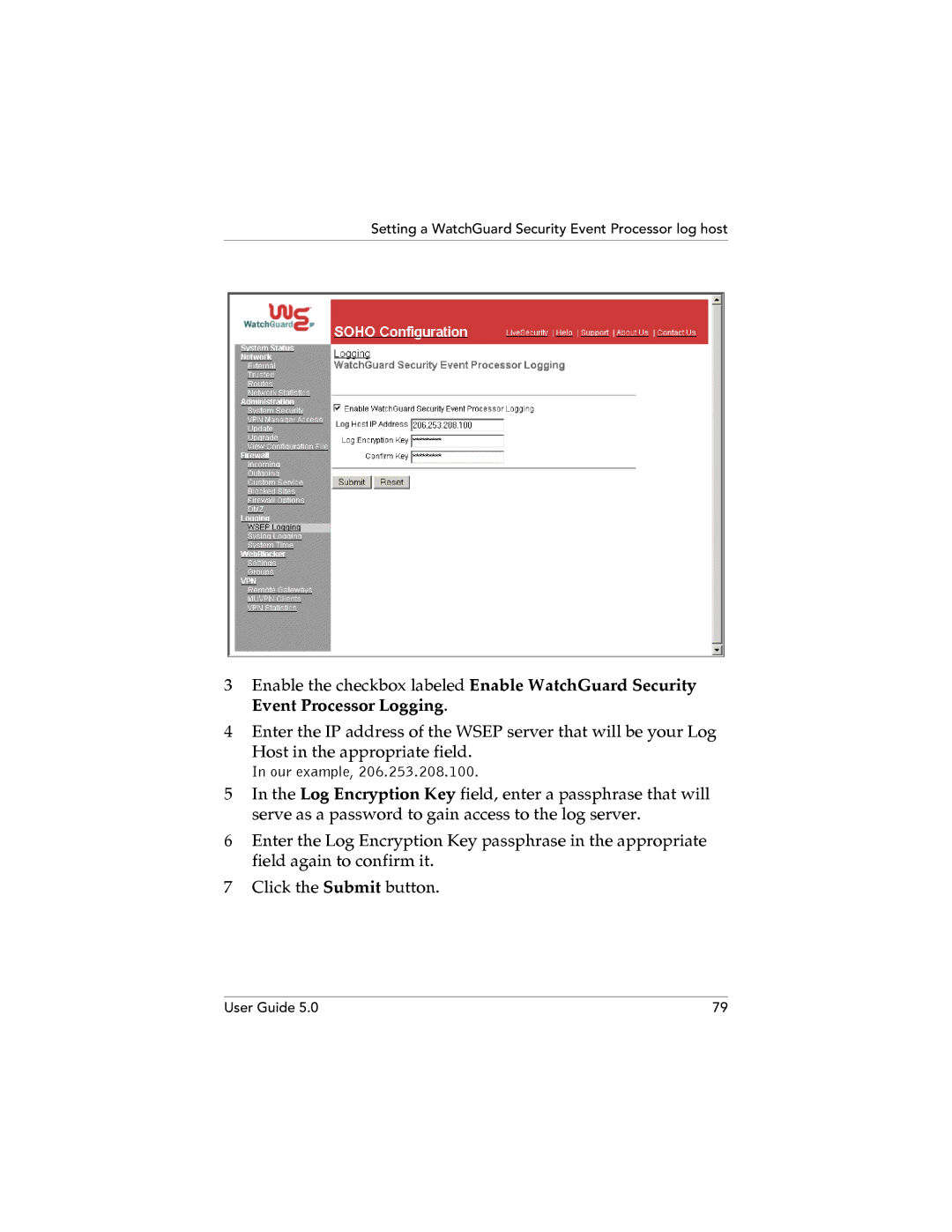Setting a WatchGuard Security Event Processor log host
3Enable the checkbox labeled Enable WatchGuard Security Event Processor Logging.
4Enter the IP address of the WSEP server that will be your Log
Host in the appropriate field.
In our example, 206.253.208.100.
5In the Log Encryption Key field, enter a passphrase that will serve as a password to gain access to the log server.
6Enter the Log Encryption Key passphrase in the appropriate field again to confirm it.
7Click the Submit button.
User Guide 5.0 | 79 |