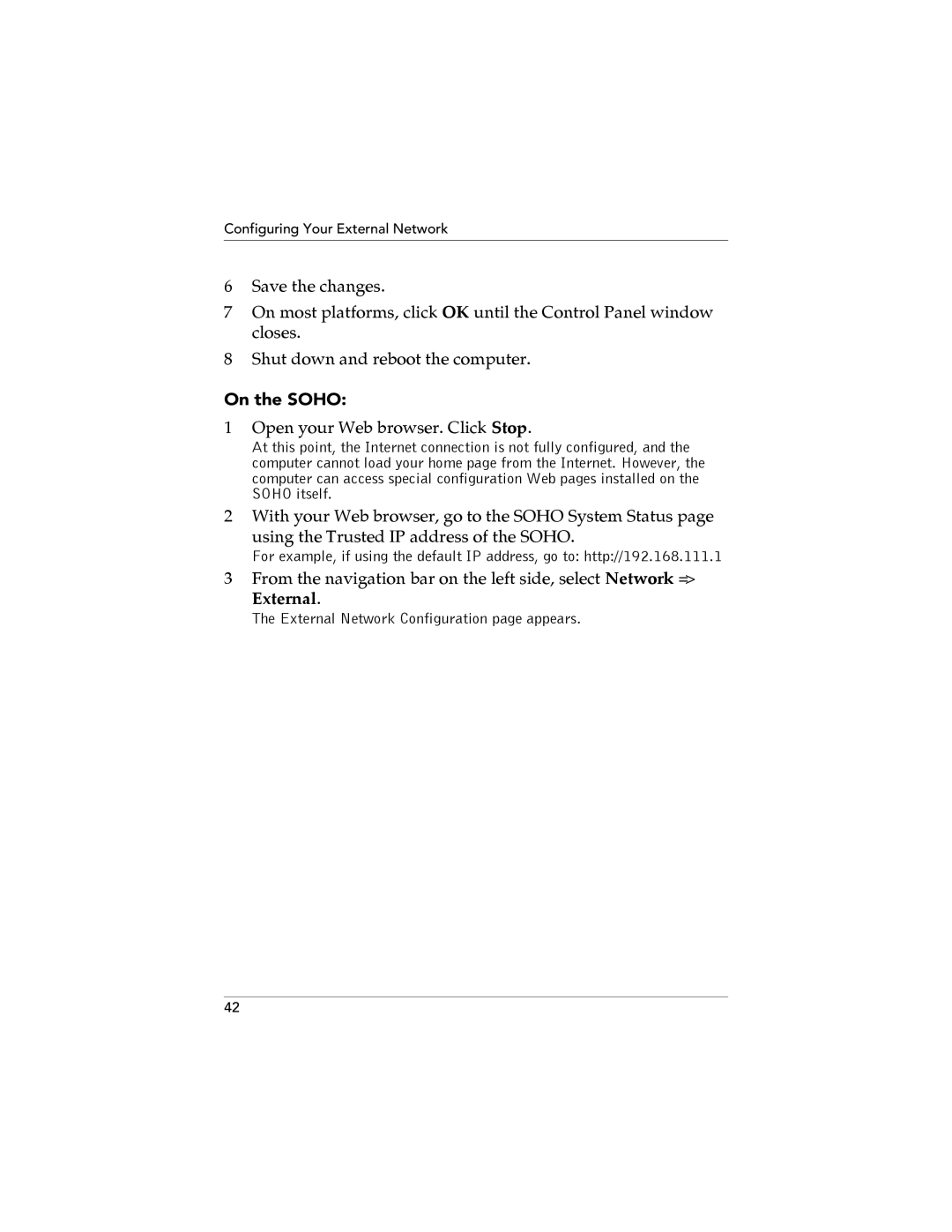Configuring Your External Network
6Save the changes.
7On most platforms, click OK until the Control Panel window closes.
8Shut down and reboot the computer.
On the SOHO:
1Open your Web browser. Click Stop.
At this point, the Internet connection is not fully configured, and the computer cannot load your home page from the Internet. However, the computer can access special configuration Web pages installed on the SOHO itself.
2With your Web browser, go to the SOHO System Status page
using the Trusted IP address of the SOHO.
For example, if using the default IP address, go to: http://192.168.111.1
3From the navigation bar on the left side, select Network =>
External.
The External Network Configuration page appears.
42