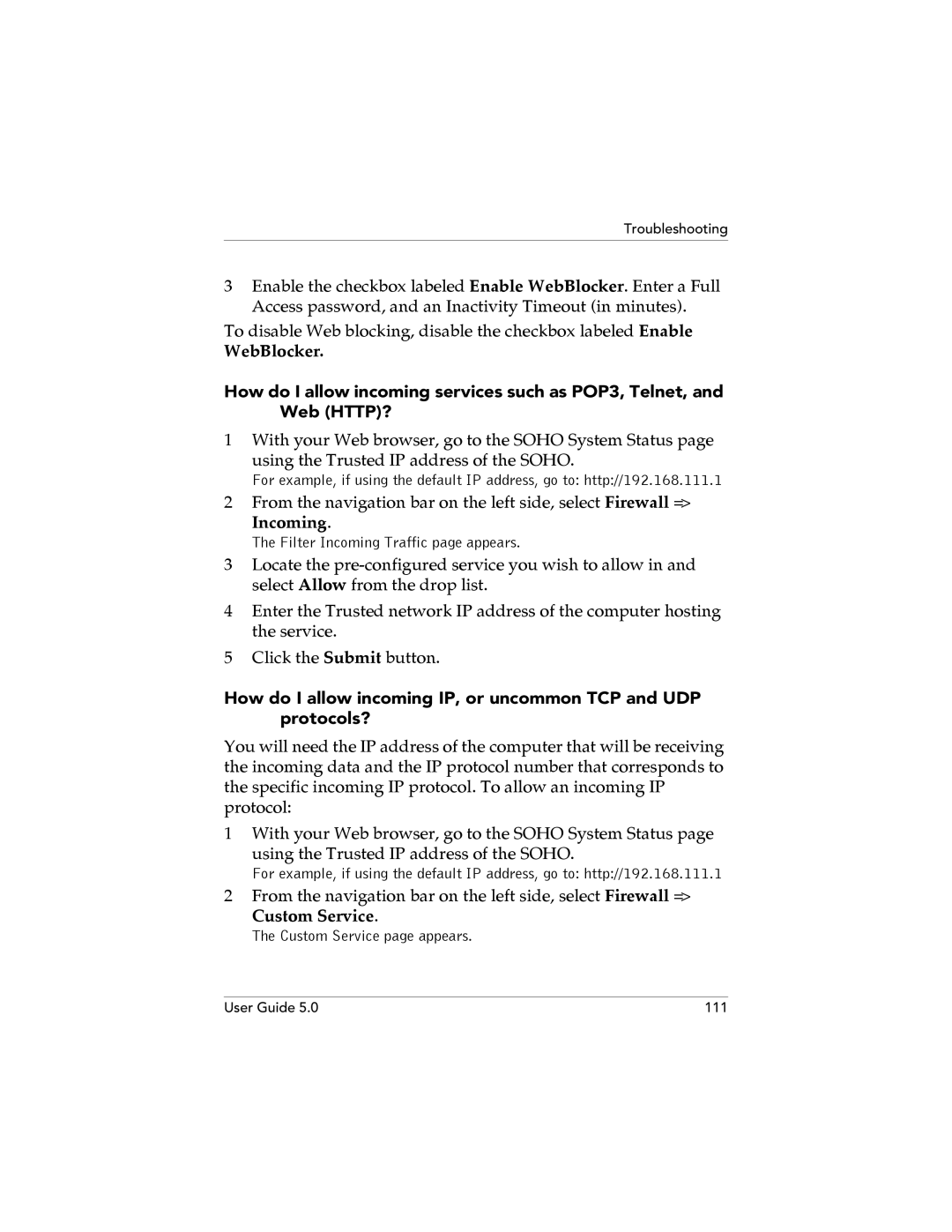Troubleshooting
3Enable the checkbox labeled Enable WebBlocker. Enter a Full Access password, and an Inactivity Timeout (in minutes).
To disable Web blocking, disable the checkbox labeled Enable
WebBlocker.
How do I allow incoming services such as POP3, Telnet, and Web (HTTP)?
1With your Web browser, go to the SOHO System Status page
using the Trusted IP address of the SOHO.
For example, if using the default IP address, go to: http://192.168.111.1
2From the navigation bar on the left side, select Firewall =>
Incoming.
The Filter Incoming Traffic page appears.
3Locate the
4Enter the Trusted network IP address of the computer hosting the service.
5Click the Submit button.
How do I allow incoming IP, or uncommon TCP and UDP protocols?
You will need the IP address of the computer that will be receiving the incoming data and the IP protocol number that corresponds to the specific incoming IP protocol. To allow an incoming IP protocol:
1With your Web browser, go to the SOHO System Status page
using the Trusted IP address of the SOHO.
For example, if using the default IP address, go to: http://192.168.111.1
2From the navigation bar on the left side, select Firewall =>
Custom Service.
The Custom Service page appears.
User Guide 5.0 | 111 |