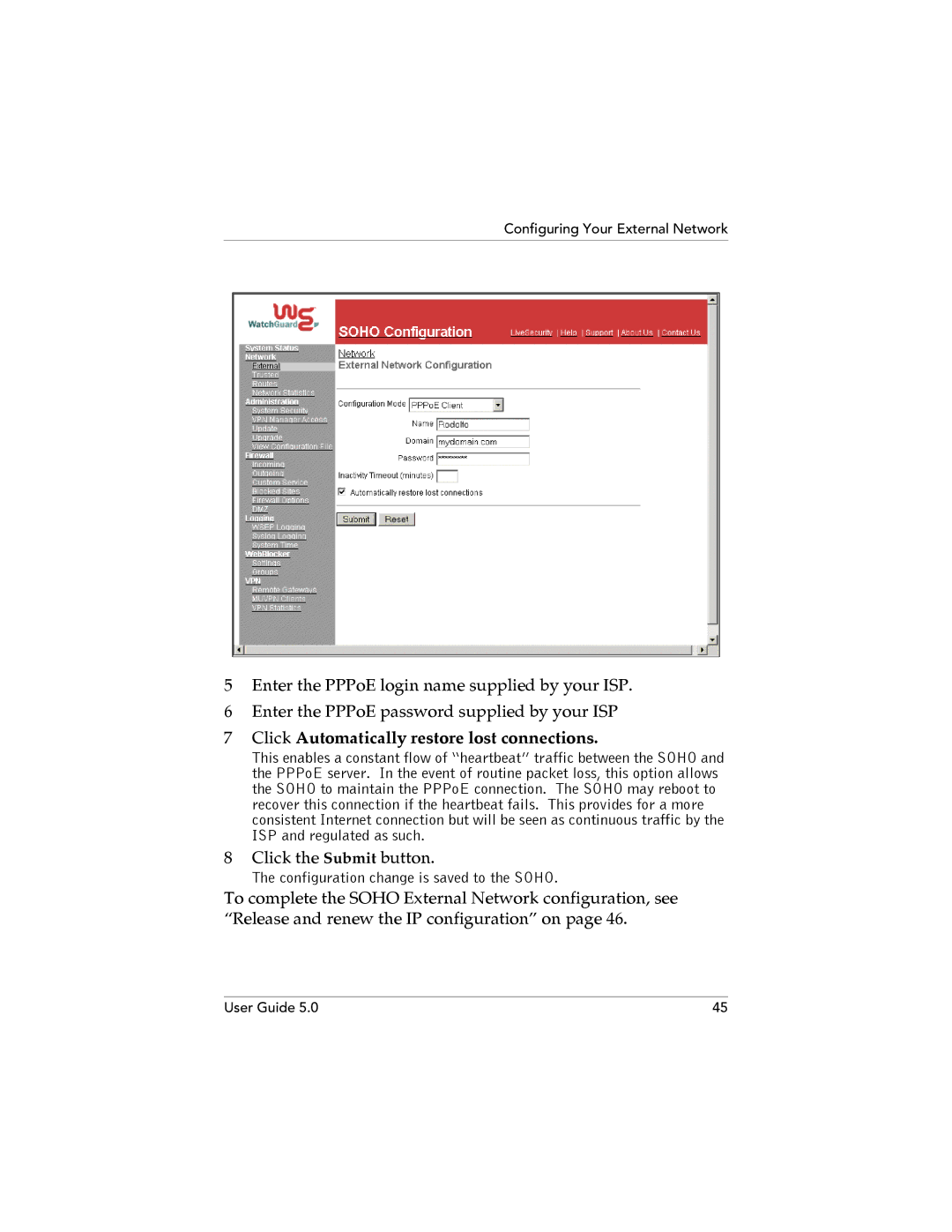Configuring Your External Network
5Enter the PPPoE login name supplied by your ISP.
6Enter the PPPoE password supplied by your ISP
7Click Automatically restore lost connections.
This enables a constant flow of “heartbeat” traffic between the SOHO and the PPPoE server. In the event of routine packet loss, this option allows the SOHO to maintain the PPPoE connection. The SOHO may reboot to recover this connection if the heartbeat fails. This provides for a more consistent Internet connection but will be seen as continuous traffic by the ISP and regulated as such.
8Click the Submit button.
The configuration change is saved to the SOHO.
To complete the SOHO External Network configuration, see “Release and renew the IP configuration” on page 46.
User Guide 5.0 | 45 |