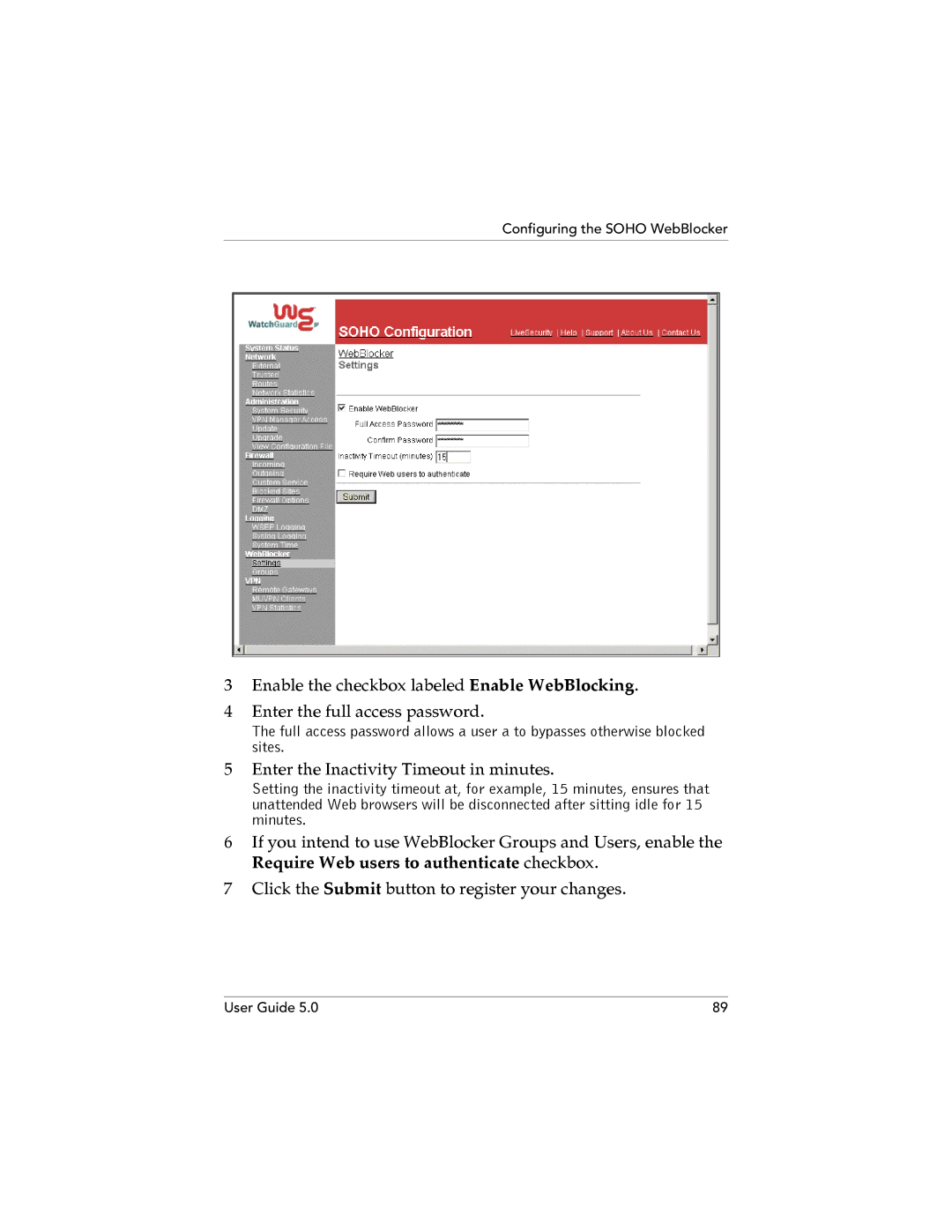Configuring the SOHO WebBlocker
3Enable the checkbox labeled Enable WebBlocking.
4Enter the full access password.
The full access password allows a user a to bypasses otherwise blocked sites.
5Enter the Inactivity Timeout in minutes.
Setting the inactivity timeout at, for example, 15 minutes, ensures that unattended Web browsers will be disconnected after sitting idle for 15 minutes.
6If you intend to use WebBlocker Groups and Users, enable the Require Web users to authenticate checkbox.
7Click the Submit button to register your changes.
User Guide 5.0 | 89 |