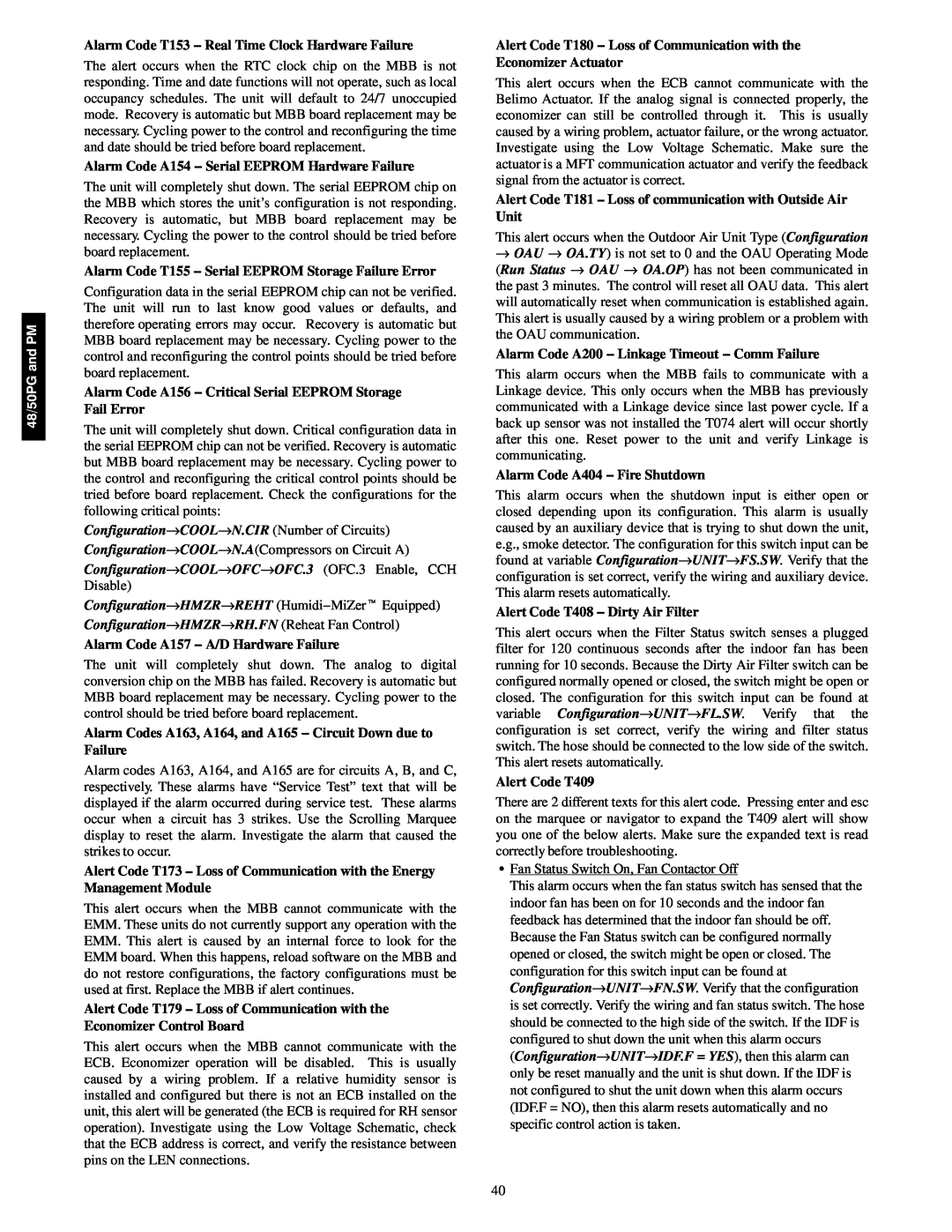48/50PG and PM
Alarm Code T153 − Real Time Clock Hardware Failure
The alert occurs when the RTC clock chip on the MBB is not responding. Time and date functions will not operate, such as local occupancy schedules. The unit will default to 24/7 unoccupied mode. Recovery is automatic but MBB board replacement may be necessary. Cycling power to the control and reconfiguring the time and date should be tried before board replacement.
Alarm Code A154 − Serial EEPROM Hardware Failure
The unit will completely shut down. The serial EEPROM chip on the MBB which stores the unit’s configuration is not responding. Recovery is automatic, but MBB board replacement may be necessary. Cycling the power to the control should be tried before board replacement.
Alarm Code T155 − Serial EEPROM Storage Failure Error
Configuration data in the serial EEPROM chip can not be verified. The unit will run to last know good values or defaults, and therefore operating errors may occur. Recovery is automatic but MBB board replacement may be necessary. Cycling power to the control and reconfiguring the control points should be tried before board replacement.
Alarm Code A156 − Critical Serial EEPROM Storage Fail Error
The unit will completely shut down. Critical configuration data in the serial EEPROM chip can not be verified. Recovery is automatic but MBB board replacement may be necessary. Cycling power to the control and reconfiguring the critical control points should be tried before board replacement. Check the configurations for the following critical points:
Configuration→COOL→N.CIR (Number of Circuits) Configuration→COOL→N.A(Compressors on Circuit A)
Configuration→COOL→OFC→OFC.3 (OFC.3 Enable, CCH Disable)
Configuration→HMZR→REHT (Humidi−MiZert Equipped) Configuration→HMZR→RH.FN (Reheat Fan Control)
Alarm Code A157 − A/D Hardware Failure
The unit will completely shut down. The analog to digital conversion chip on the MBB has failed. Recovery is automatic but MBB board replacement may be necessary. Cycling power to the control should be tried before board replacement.
Alarm Codes A163, A164, and A165 − Circuit Down due to Failure
Alarm codes A163, A164, and A165 are for circuits A, B, and C, respectively. These alarms have “Service Test” text that will be displayed if the alarm occurred during service test. These alarms occur when a circuit has 3 strikes. Use the Scrolling Marquee display to reset the alarm. Investigate the alarm that caused the strikes to occur.
Alert Code T173 – Loss of Communication with the Energy Management Module
This alert occurs when the MBB cannot communicate with the EMM. These units do not currently support any operation with the EMM. This alert is caused by an internal force to look for the EMM board. When this happens, reload software on the MBB and do not restore configurations, the factory configurations must be used at first. Replace the MBB if alert continues.
Alert Code T179 – Loss of Communication with the Economizer Control Board
This alert occurs when the MBB cannot communicate with the ECB. Economizer operation will be disabled. This is usually caused by a wiring problem. If a relative humidity sensor is installed and configured but there is not an ECB installed on the unit, this alert will be generated (the ECB is required for RH sensor operation). Investigate using the Low Voltage Schematic, check that the ECB address is correct, and verify the resistance between pins on the LEN connections.
Alert Code T180 − Loss of Communication with the Economizer Actuator
This alert occurs when the ECB cannot communicate with the Belimo Actuator. If the analog signal is connected properly, the economizer can still be controlled through it. This is usually caused by a wiring problem, actuator failure, or the wrong actuator. Investigate using the Low Voltage Schematic. Make sure the actuator is a MFT communication actuator and verify the feedback signal from the actuator is correct.
Alert Code T181 – Loss of communication with Outside Air Unit
This alert occurs when the Outdoor Air Unit Type (Configuration
→OAU → OA.TY) is not set to 0 and the OAU Operating Mode (Run Status → OAU → OA.OP) has not been communicated in the past 3 minutes. The control will reset all OAU data. This alert will automatically reset when communication is established again. This alert is usually caused by a wiring problem or a problem with the OAU communication.
Alarm Code A200 − Linkage Timeout − Comm Failure
This alarm occurs when the MBB fails to communicate with a Linkage device. This only occurs when the MBB has previously communicated with a Linkage device since last power cycle. If a back up sensor was not installed the T074 alert will occur shortly after this one. Reset power to the unit and verify Linkage is communicating.
Alarm Code A404 − Fire Shutdown
This alarm occurs when the shutdown input is either open or closed depending upon its configuration. This alarm is usually caused by an auxiliary device that is trying to shut down the unit, e.g., smoke detector. The configuration for this switch input can be found at variable Configuration→UNIT→FS.SW. Verify that the configuration is set correct, verify the wiring and auxiliary device. This alarm resets automatically.
Alert Code T408 − Dirty Air Filter
This alert occurs when the Filter Status switch senses a plugged filter for 120 continuous seconds after the indoor fan has been running for 10 seconds. Because the Dirty Air Filter switch can be configured normally opened or closed, the switch might be open or closed. The configuration for this switch input can be found at variable Configuration→UNIT→FL.SW. Verify that the configuration is set correct, verify the wiring and filter status switch. The hose should be connected to the low side of the switch. This alert resets automatically.
Alert Code T409
There are 2 different texts for this alert code. Pressing enter and esc on the marquee or navigator to expand the T409 alert will show you one of the below alerts. Make sure the expanded text is read correctly before troubleshooting.
SFan Status Switch On, Fan Contactor Off
This alarm occurs when the fan status switch has sensed that the indoor fan has been on for 10 seconds and the indoor fan feedback has determined that the indoor fan should be off. Because the Fan Status switch can be configured normally opened or closed, the switch might be open or closed. The
configuration for this switch input can be found at Configuration→UNIT→FN.SW. Verify that the configuration
is set correctly. Verify the wiring and fan status switch. The hose should be connected to the high side of the switch. If the IDF is
configured to shut down the unit when this alarm occurs
(Configuration→UNIT→IDF.F = YES), then this alarm can only be reset manually and the unit is shut down. If the IDF is not configured to shut the unit down when this alarm occurs (IDF.F = NO), then this alarm resets automatically and no specific control action is taken.
40