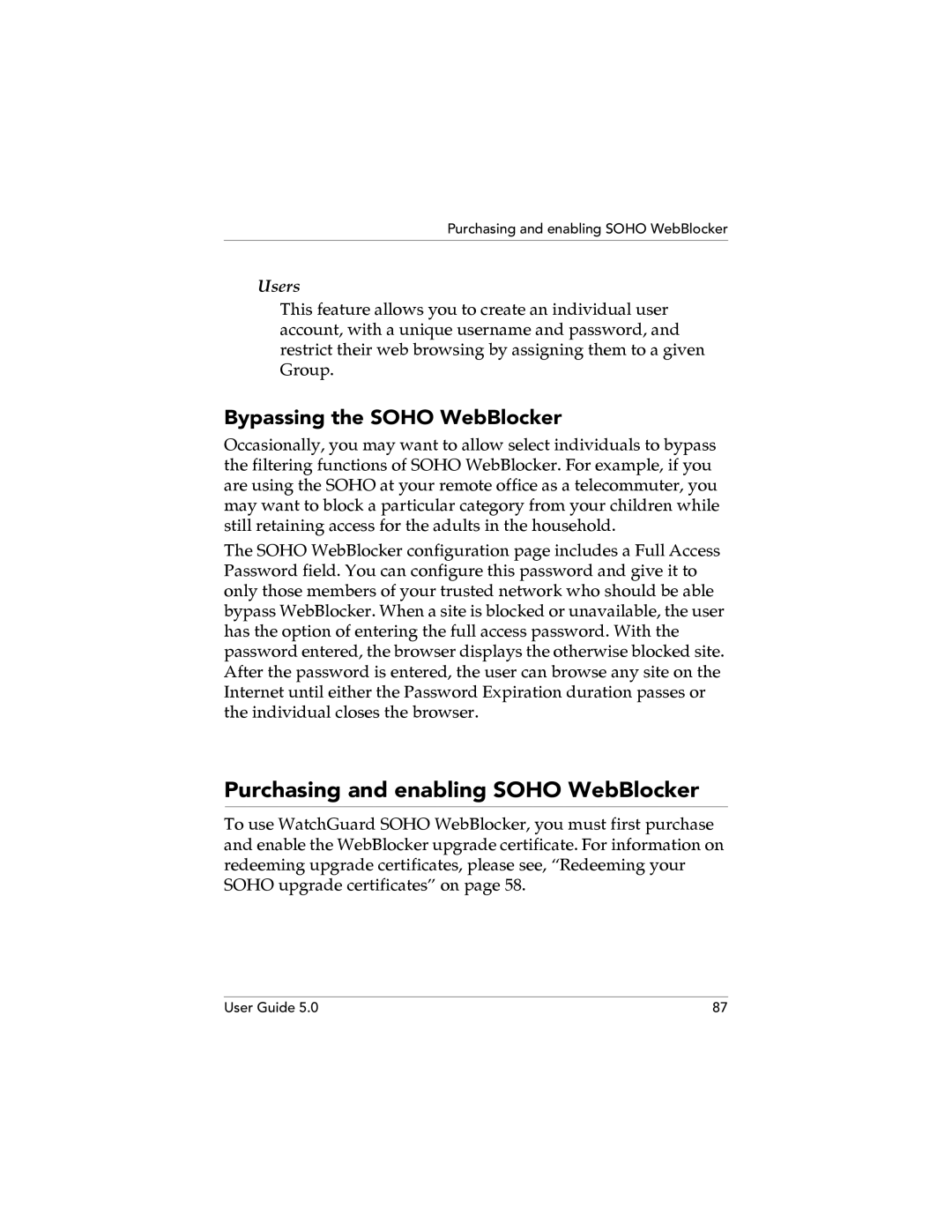Purchasing and enabling SOHO WebBlocker
Users
This feature allows you to create an individual user account, with a unique username and password, and restrict their web browsing by assigning them to a given Group.
Bypassing the SOHO WebBlocker
Occasionally, you may want to allow select individuals to bypass the filtering functions of SOHO WebBlocker. For example, if you are using the SOHO at your remote office as a telecommuter, you may want to block a particular category from your children while still retaining access for the adults in the household.
The SOHO WebBlocker configuration page includes a Full Access Password field. You can configure this password and give it to only those members of your trusted network who should be able bypass WebBlocker. When a site is blocked or unavailable, the user has the option of entering the full access password. With the password entered, the browser displays the otherwise blocked site. After the password is entered, the user can browse any site on the Internet until either the Password Expiration duration passes or the individual closes the browser.
Purchasing and enabling SOHO WebBlocker
To use WatchGuard SOHO WebBlocker, you must first purchase and enable the WebBlocker upgrade certificate. For information on redeeming upgrade certificates, please see, “Redeeming your SOHO upgrade certificates” on page 58.
User Guide 5.0 | 87 |