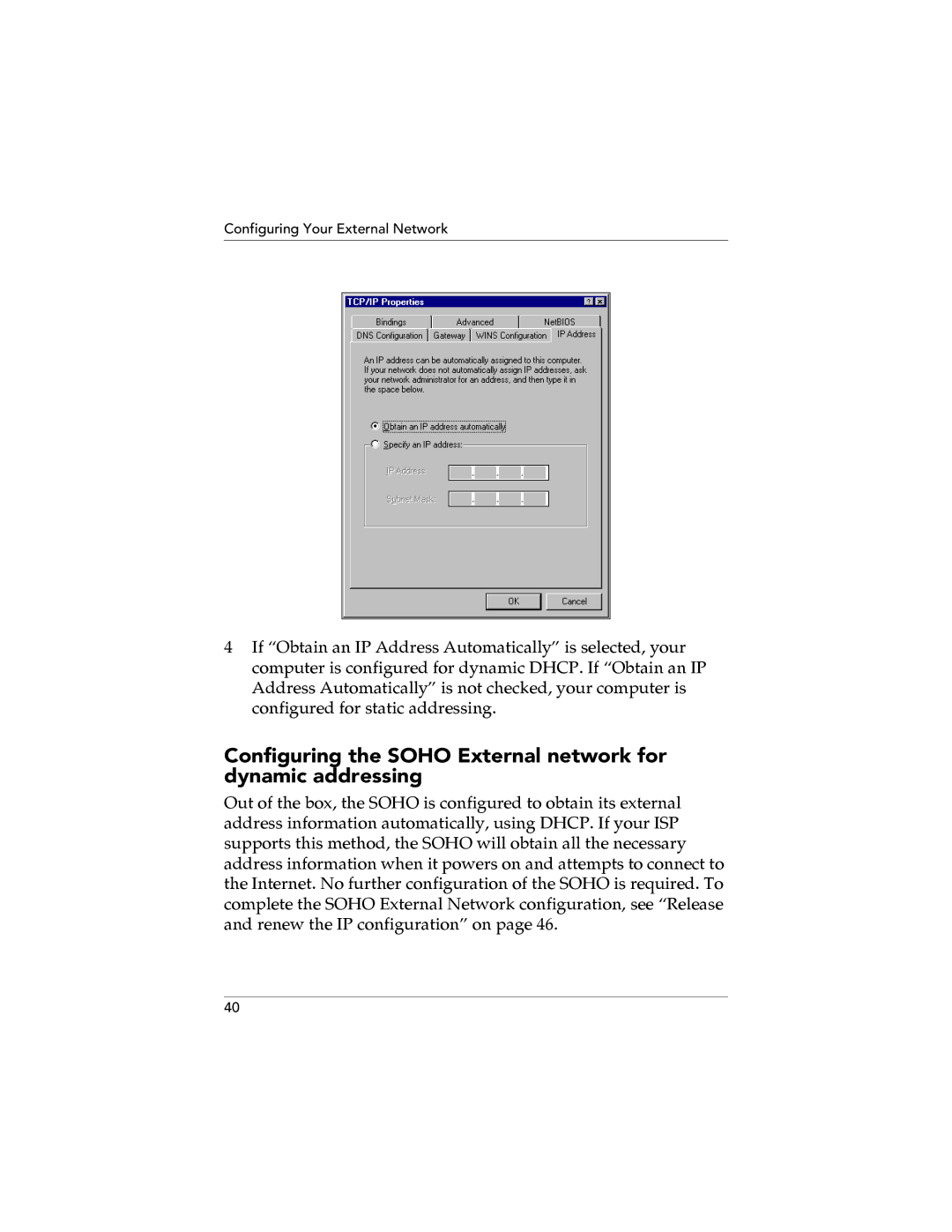Configuring Your External Network
4If “Obtain an IP Address Automatically” is selected, your computer is configured for dynamic DHCP. If “Obtain an IP Address Automatically” is not checked, your computer is configured for static addressing.
Configuring the SOHO External network for dynamic addressing
Out of the box, the SOHO is configured to obtain its external address information automatically, using DHCP. If your ISP supports this method, the SOHO will obtain all the necessary address information when it powers on and attempts to connect to the Internet. No further configuration of the SOHO is required. To complete the SOHO External Network configuration, see “Release and renew the IP configuration” on page 46.
40