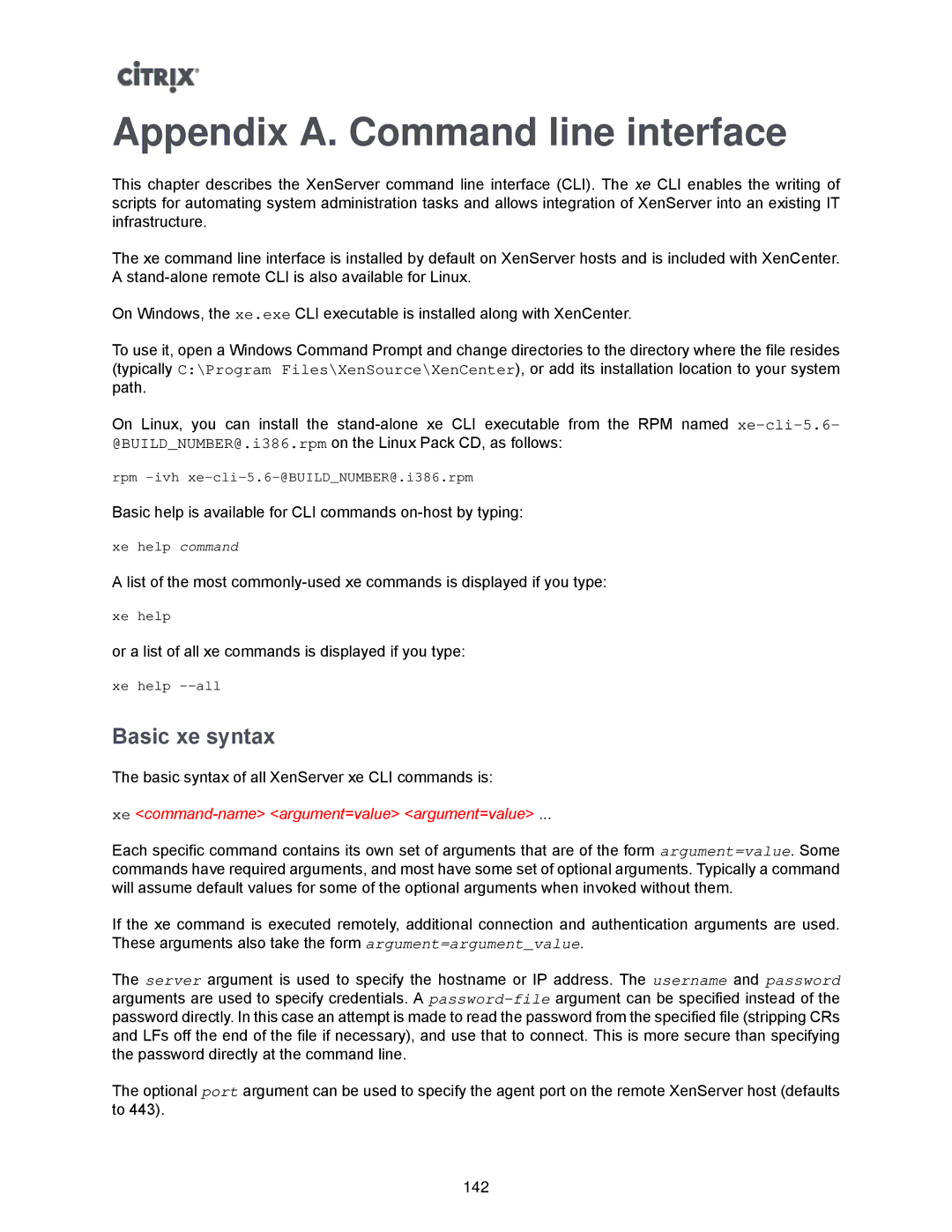Appendix A. Command line interface
This chapter describes the XenServer command line interface (CLI). The xe CLI enables the writing of scripts for automating system administration tasks and allows integration of XenServer into an existing IT infrastructure.
The xe command line interface is installed by default on XenServer hosts and is included with XenCenter. A
On Windows, the xe.exe CLI executable is installed along with XenCenter.
To use it, open a Windows Command Prompt and change directories to the directory where the file resides (typically C:\Program Files\XenSource\XenCenter), or add its installation location to your system path.
On Linux, you can install the
rpm
Basic help is available for CLI commands
xe help command
A list of the most
xe help
or a list of all xe commands is displayed if you type:
xe help
Basic xe syntax
The basic syntax of all XenServer xe CLI commands is:
xe <command-name> <argument=value> <argument=value> ...
Each specific command contains its own set of arguments that are of the form argument=value. Some commands have required arguments, and most have some set of optional arguments. Typically a command will assume default values for some of the optional arguments when invoked without them.
If the xe command is executed remotely, additional connection and authentication arguments are used. These arguments also take the form argument=argument_value.
The server argument is used to specify the hostname or IP address. The username and password arguments are used to specify credentials. A
The optional port argument can be used to specify the agent port on the remote XenServer host (defaults to 443).
142