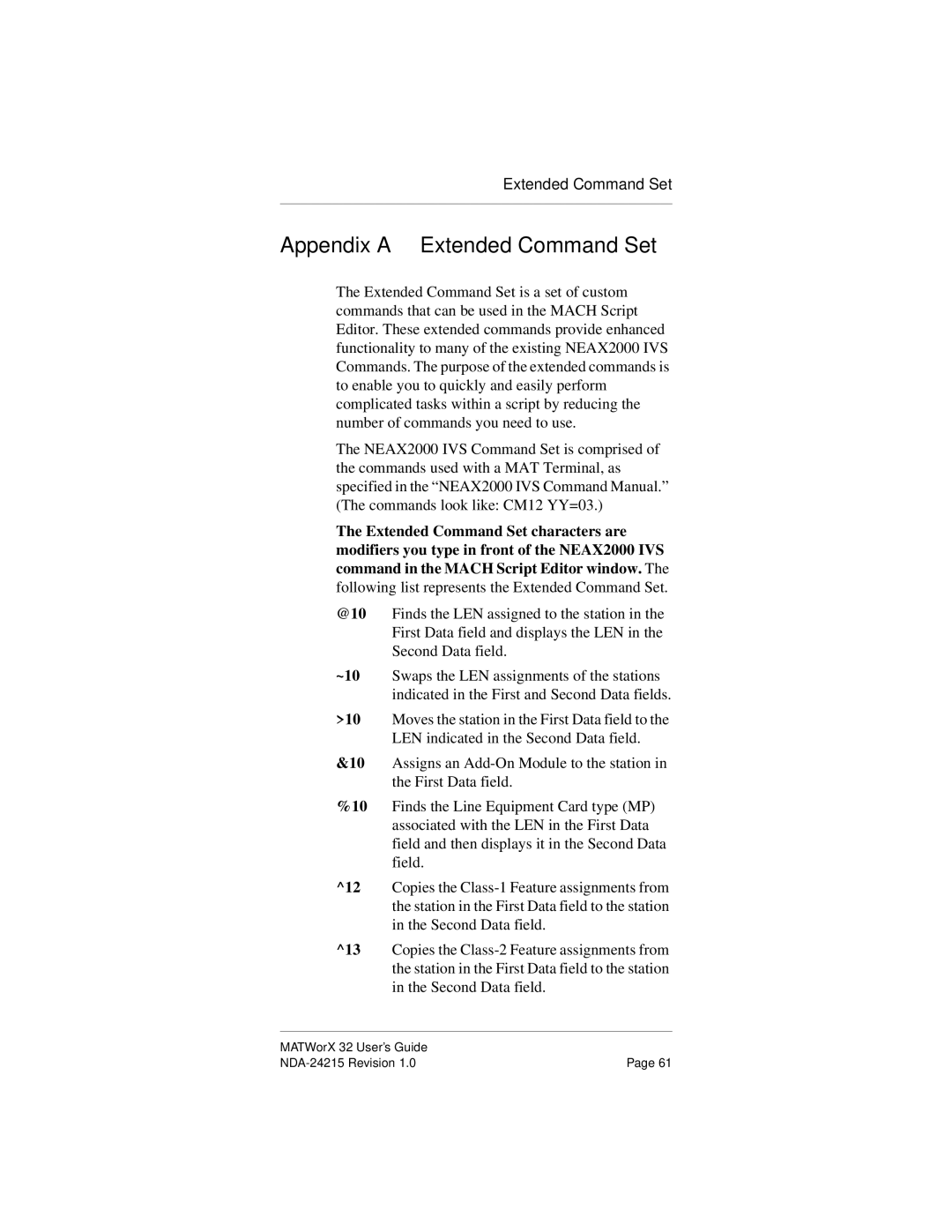Extended Command Set
Appendix A Extended Command Set
The Extended Command Set is a set of custom commands that can be used in the MACH Script Editor. These extended commands provide enhanced functionality to many of the existing NEAX2000 IVS Commands. The purpose of the extended commands is to enable you to quickly and easily perform complicated tasks within a script by reducing the number of commands you need to use.
The NEAX2000 IVS Command Set is comprised of the commands used with a MAT Terminal, as specified in the “NEAX2000 IVS Command Manual.” (The commands look like: CM12 YY=03.)
The Extended Command Set characters are modifiers you type in front of the NEAX2000 IVS command in the MACH Script Editor window. The following list represents the Extended Command Set.
@10 Finds the LEN assigned to the station in the First Data field and displays the LEN in the Second Data field.
~10 Swaps the LEN assignments of the stations indicated in the First and Second Data fields.
>10 Moves the station in the First Data field to the LEN indicated in the Second Data field.
&10 Assigns an
%10 Finds the Line Equipment Card type (MP) associated with the LEN in the First Data field and then displays it in the Second Data field.
^12 Copies the
^13 Copies the
MATWorX 32 User’s Guide |
|
Page 61 |