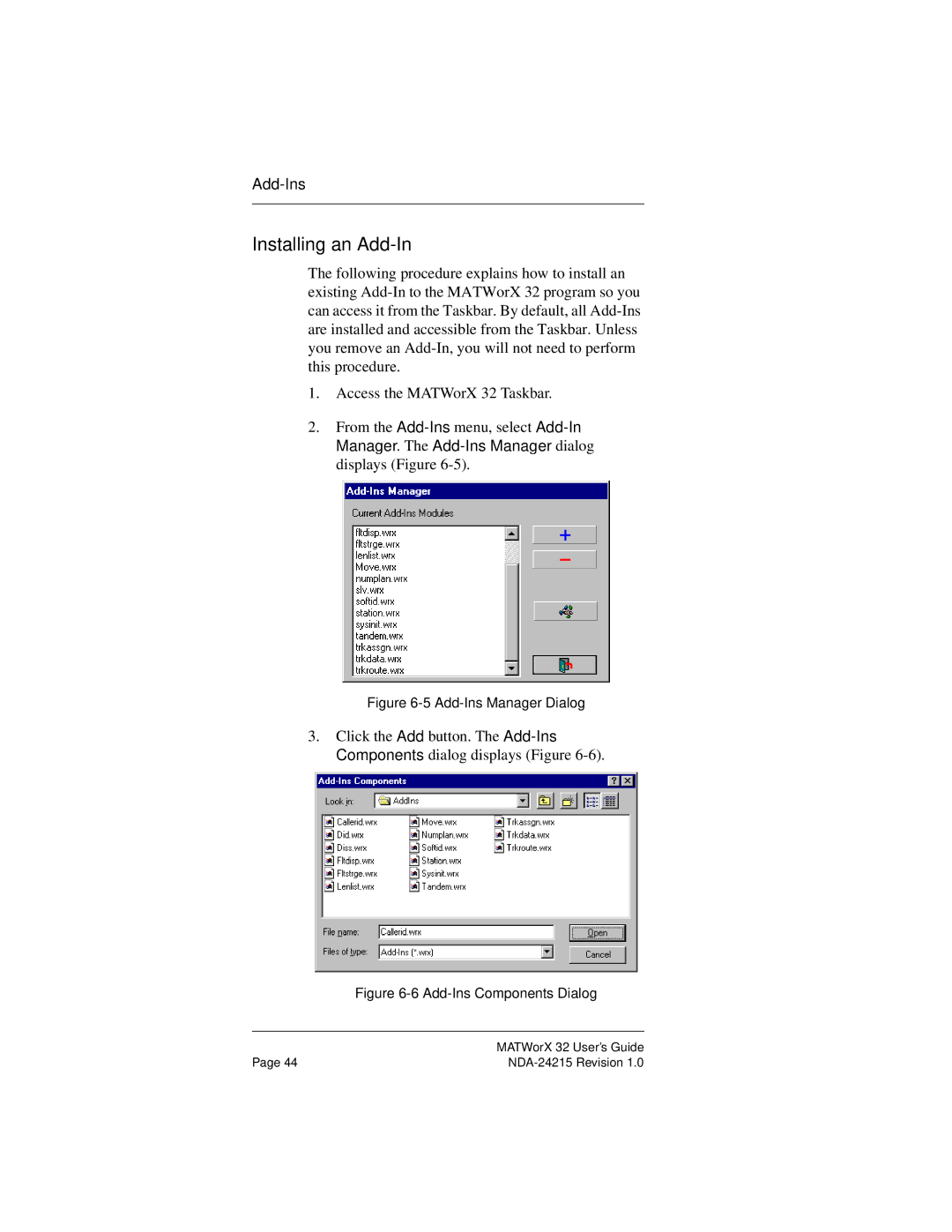Installing an Add-In
The following procedure explains how to install an existing
1.Access the MATWorX 32 Taskbar.
2.From the
Figure 6-5 Add-Ins Manager Dialog
3.Click the Add button. The
Figure 6-6 Add-Ins Components Dialog
| MATWorX 32 User’s Guide |
Page 44 |