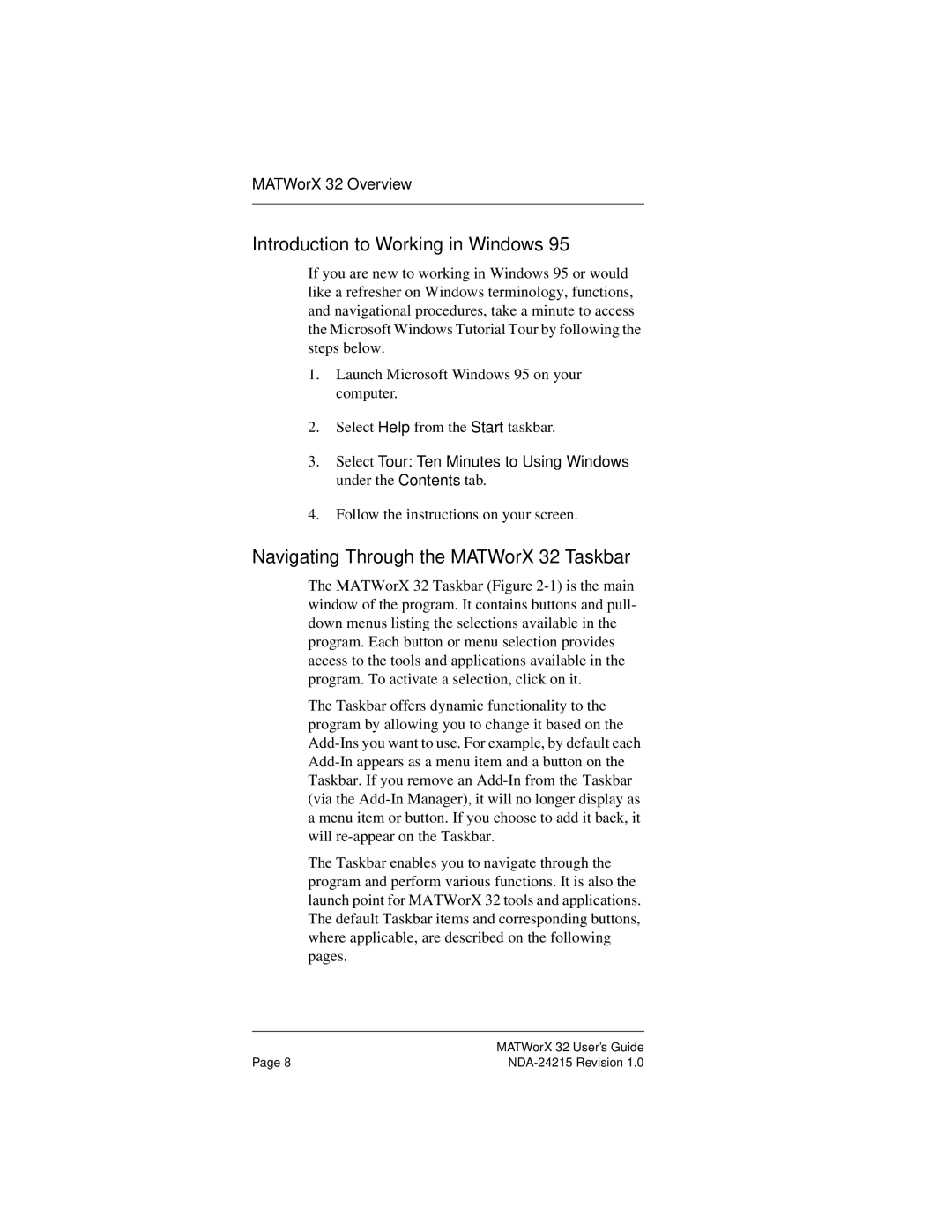MATWorX 32 Overview
Introduction to Working in Windows 95
If you are new to working in Windows 95 or would like a refresher on Windows terminology, functions, and navigational procedures, take a minute to access the Microsoft Windows Tutorial Tour by following the steps below.
1.Launch Microsoft Windows 95 on your computer.
2.Select Help from the Start taskbar.
3.Select Tour: Ten Minutes to Using Windows under the Contents tab.
4.Follow the instructions on your screen.
Navigating Through the MATWorX 32 Taskbar
The MATWorX 32 Taskbar (Figure
The Taskbar offers dynamic functionality to the program by allowing you to change it based on the
The Taskbar enables you to navigate through the program and perform various functions. It is also the launch point for MATWorX 32 tools and applications. The default Taskbar items and corresponding buttons, where applicable, are described on the following pages.
| MATWorX 32 User’s Guide |
Page 8 |