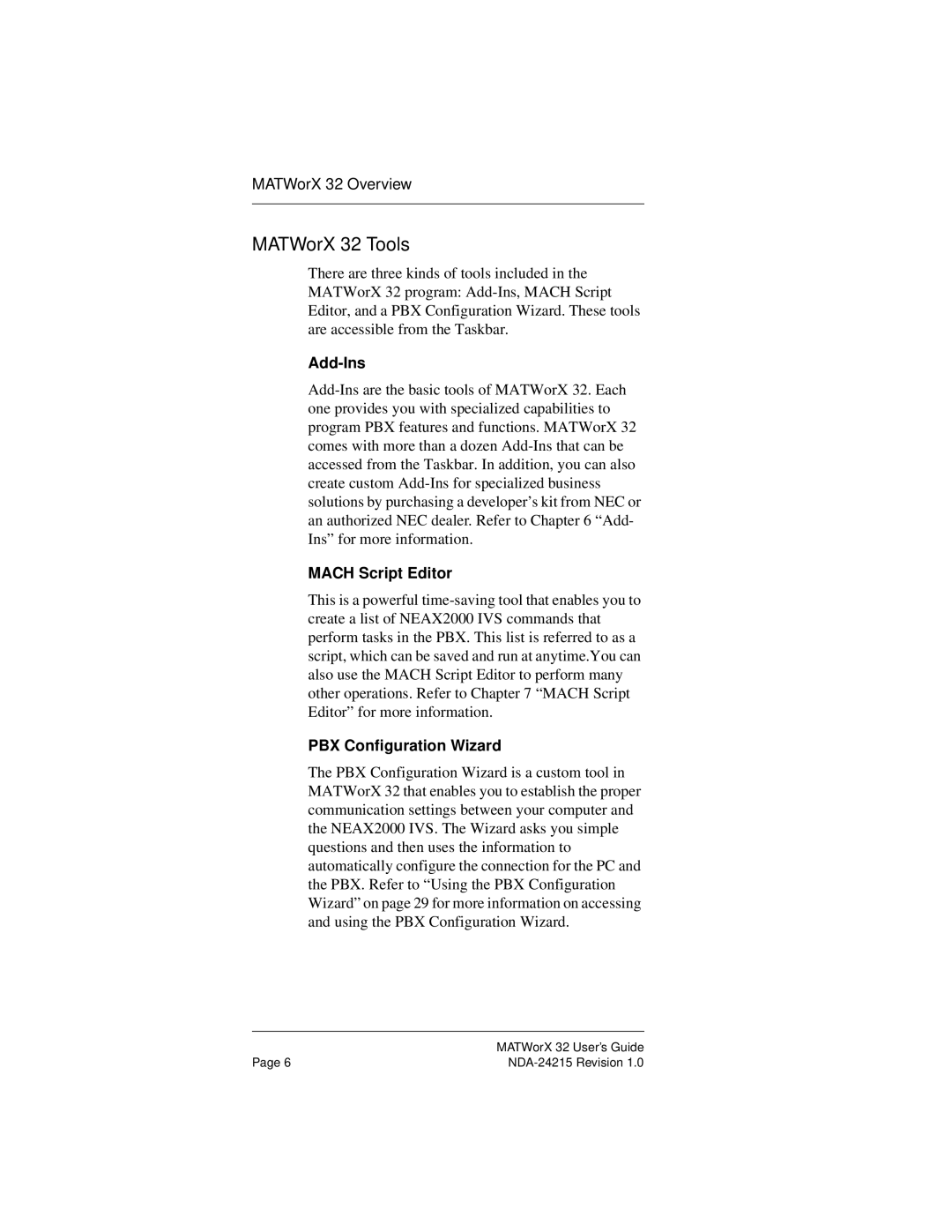MATWorX 32 Overview
MATWorX 32 Tools
There are three kinds of tools included in the MATWorX 32 program: Add-Ins, MACH Script Editor, and a PBX Configuration Wizard. These tools are accessible from the Taskbar.
Add-Ins
Add-Ins are the basic tools of MATWorX 32. Each one provides you with specialized capabilities to program PBX features and functions. MATWorX 32 comes with more than a dozen Add-Ins that can be accessed from the Taskbar. In addition, you can also create custom Add-Ins for specialized business solutions by purchasing a developer’s kit from NEC or an authorized NEC dealer. Refer to Chapter 6 “Add- Ins” for more information.
MACH Script Editor
This is a powerful time-saving tool that enables you to create a list of NEAX2000 IVS commands that perform tasks in the PBX. This list is referred to as a script, which can be saved and run at anytime.You can also use the MACH Script Editor to perform many other operations. Refer to Chapter 7 “MACH Script Editor” for more information.
PBX Configuration Wizard
The PBX Configuration Wizard is a custom tool in MATWorX 32 that enables you to establish the proper communication settings between your computer and the NEAX2000 IVS. The Wizard asks you simple questions and then uses the information to automatically configure the connection for the PC and the PBX. Refer to “Using the PBX Configuration Wizard” on page 29 for more information on accessing and using the PBX Configuration Wizard.
| MATWorX 32 User’s Guide |
Page 6 | NDA-24215 Revision 1.0 |