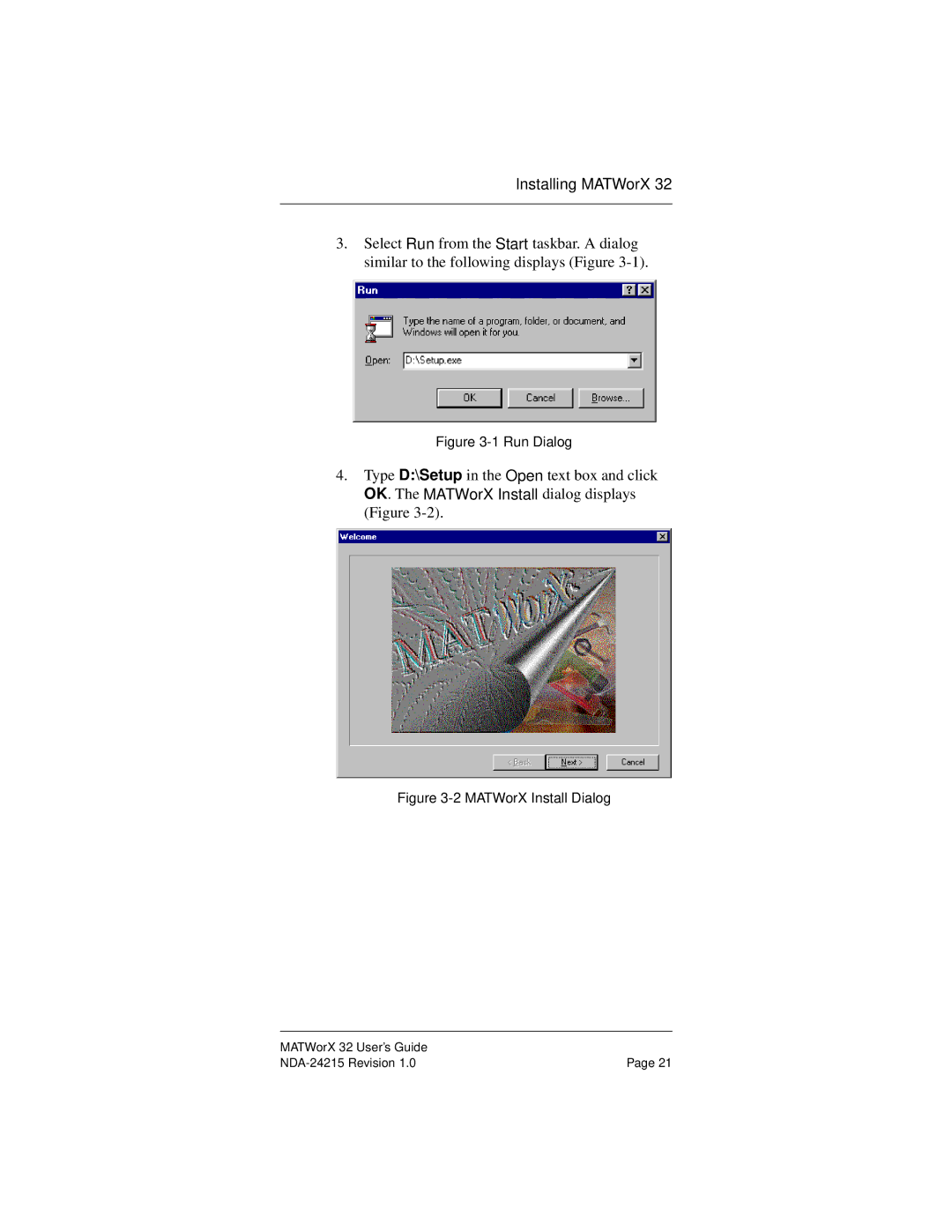Installing MATWorX 32
3.Select Run from the Start taskbar. A dialog similar to the following displays (Figure
Figure 3-1 Run Dialog
4.Type D:\Setup in the Open text box and click OK. The MATWorX Install dialog displays (Figure
Figure 3-2 MATWorX Install Dialog
MATWorX 32 User’s Guide |
|
Page 21 |