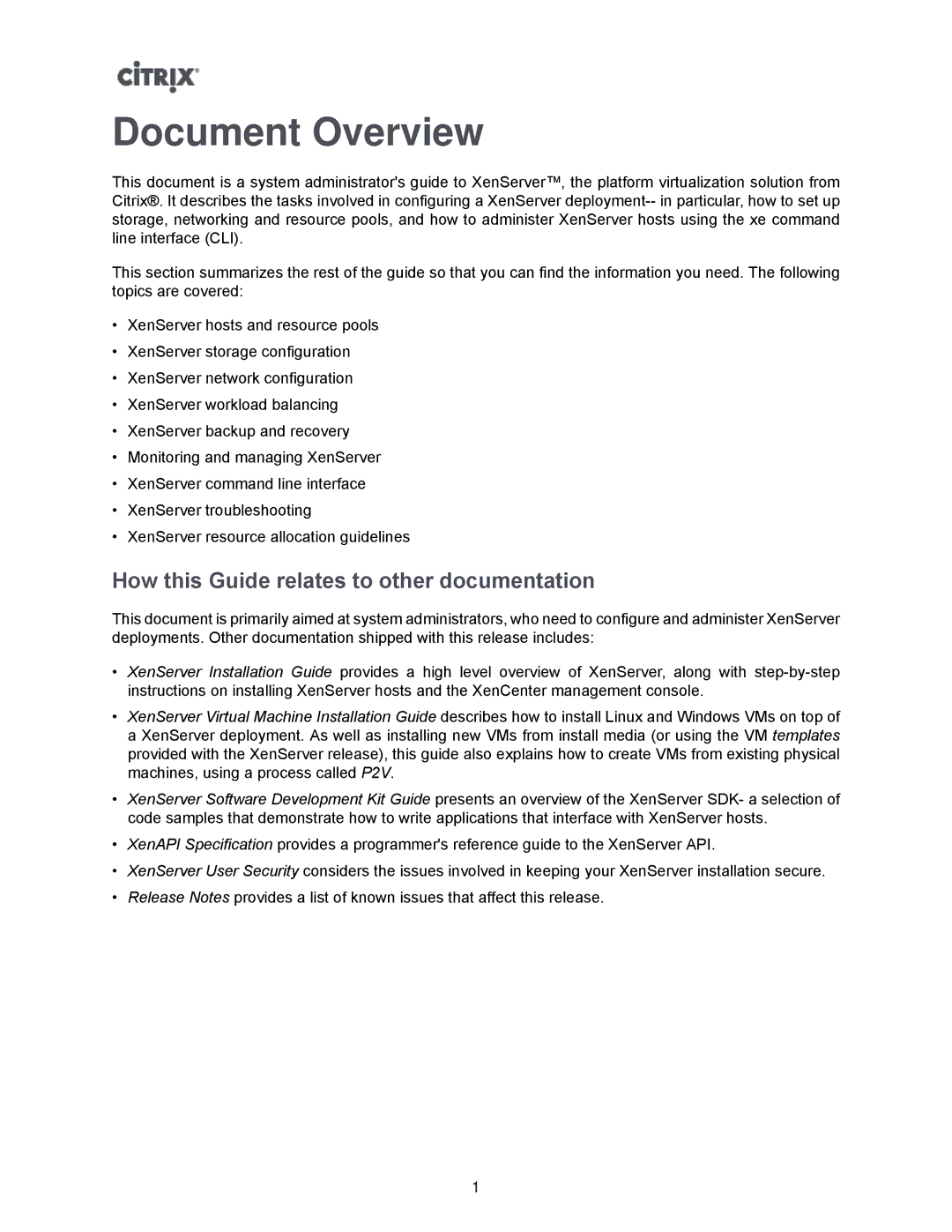Document Overview
This document is a system administrator's guide to XenServer™, the platform virtualization solution from Citrix®. It describes the tasks involved in configuring a XenServer
This section summarizes the rest of the guide so that you can find the information you need. The following topics are covered:
•XenServer hosts and resource pools
•XenServer storage configuration
•XenServer network configuration
•XenServer workload balancing
•XenServer backup and recovery
•Monitoring and managing XenServer
•XenServer command line interface
•XenServer troubleshooting
•XenServer resource allocation guidelines
How this Guide relates to other documentation
This document is primarily aimed at system administrators, who need to configure and administer XenServer deployments. Other documentation shipped with this release includes:
•XenServer Installation Guide provides a high level overview of XenServer, along with
•XenServer Virtual Machine Installation Guide describes how to install Linux and Windows VMs on top of a XenServer deployment. As well as installing new VMs from install media (or using the VM templates provided with the XenServer release), this guide also explains how to create VMs from existing physical machines, using a process called P2V.
•XenServer Software Development Kit Guide presents an overview of the XenServer SDK- a selection of code samples that demonstrate how to write applications that interface with XenServer hosts.
•XenAPI Specification provides a programmer's reference guide to the XenServer API.
•XenServer User Security considers the issues involved in keeping your XenServer installation secure.
•Release Notes provides a list of known issues that affect this release.
1