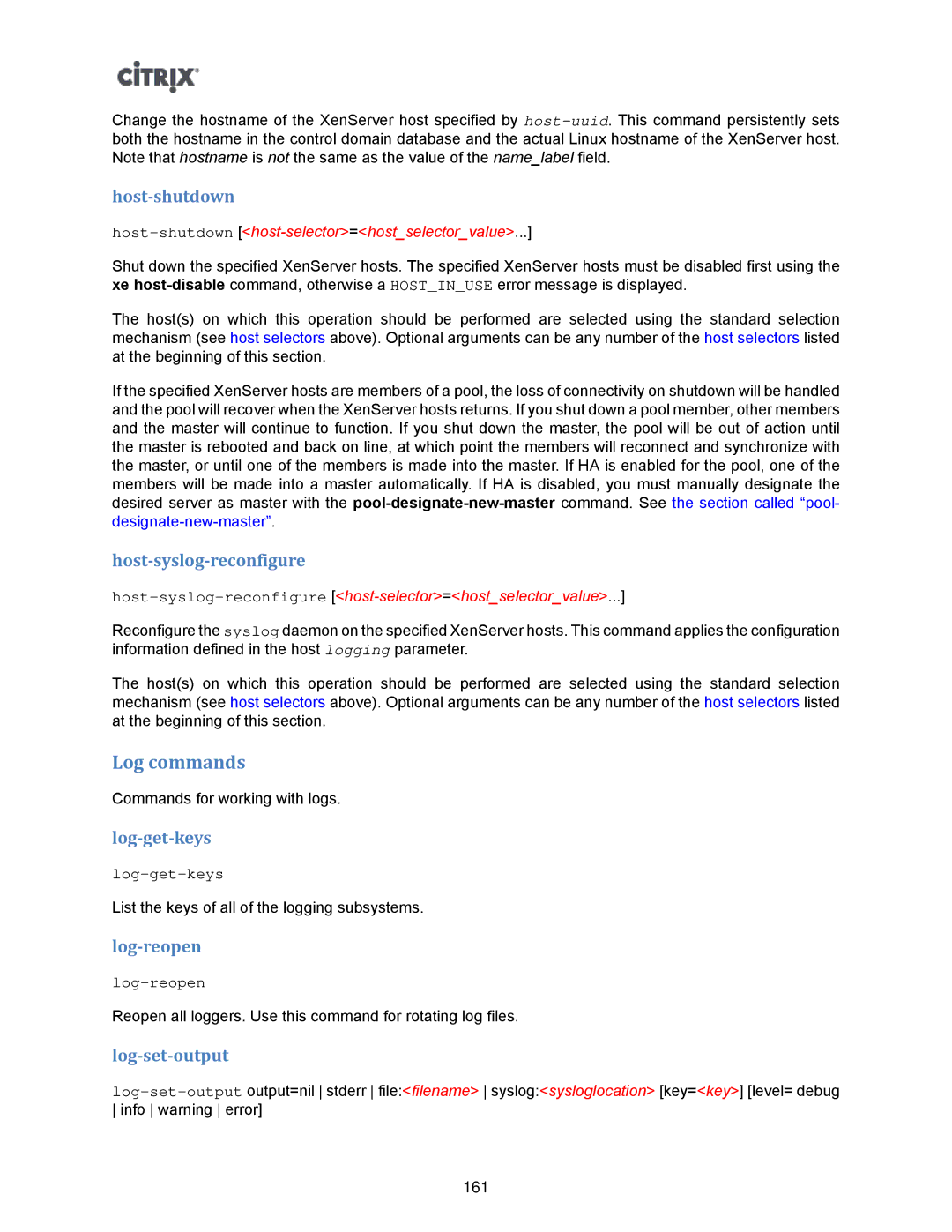Change the hostname of the XenServer host specified by
host-shutdown
host-shutdown [<host-selector>=<host_selector_value>...]
Shut down the specified XenServer hosts. The specified XenServer hosts must be disabled first using the xe
The host(s) on which this operation should be performed are selected using the standard selection mechanism (see host selectors above). Optional arguments can be any number of the host selectors listed at the beginning of this section.
If the specified XenServer hosts are members of a pool, the loss of connectivity on shutdown will be handled and the pool will recover when the XenServer hosts returns. If you shut down a pool member, other members and the master will continue to function. If you shut down the master, the pool will be out of action until the master is rebooted and back on line, at which point the members will reconnect and synchronize with the master, or until one of the members is made into the master. If HA is enabled for the pool, one of the members will be made into a master automatically. If HA is disabled, you must manually designate the desired server as master with the
host-syslog-reconfigure
host-syslog-reconfigure [<host-selector>=<host_selector_value>...]
Reconfigure the syslog daemon on the specified XenServer hosts. This command applies the configuration information defined in the host logging parameter.
The host(s) on which this operation should be performed are selected using the standard selection mechanism (see host selectors above). Optional arguments can be any number of the host selectors listed at the beginning of this section.
Log commands
Commands for working with logs.
List the keys of all of the logging subsystems.
Reopen all loggers. Use this command for rotating log files.
log-set-output
161