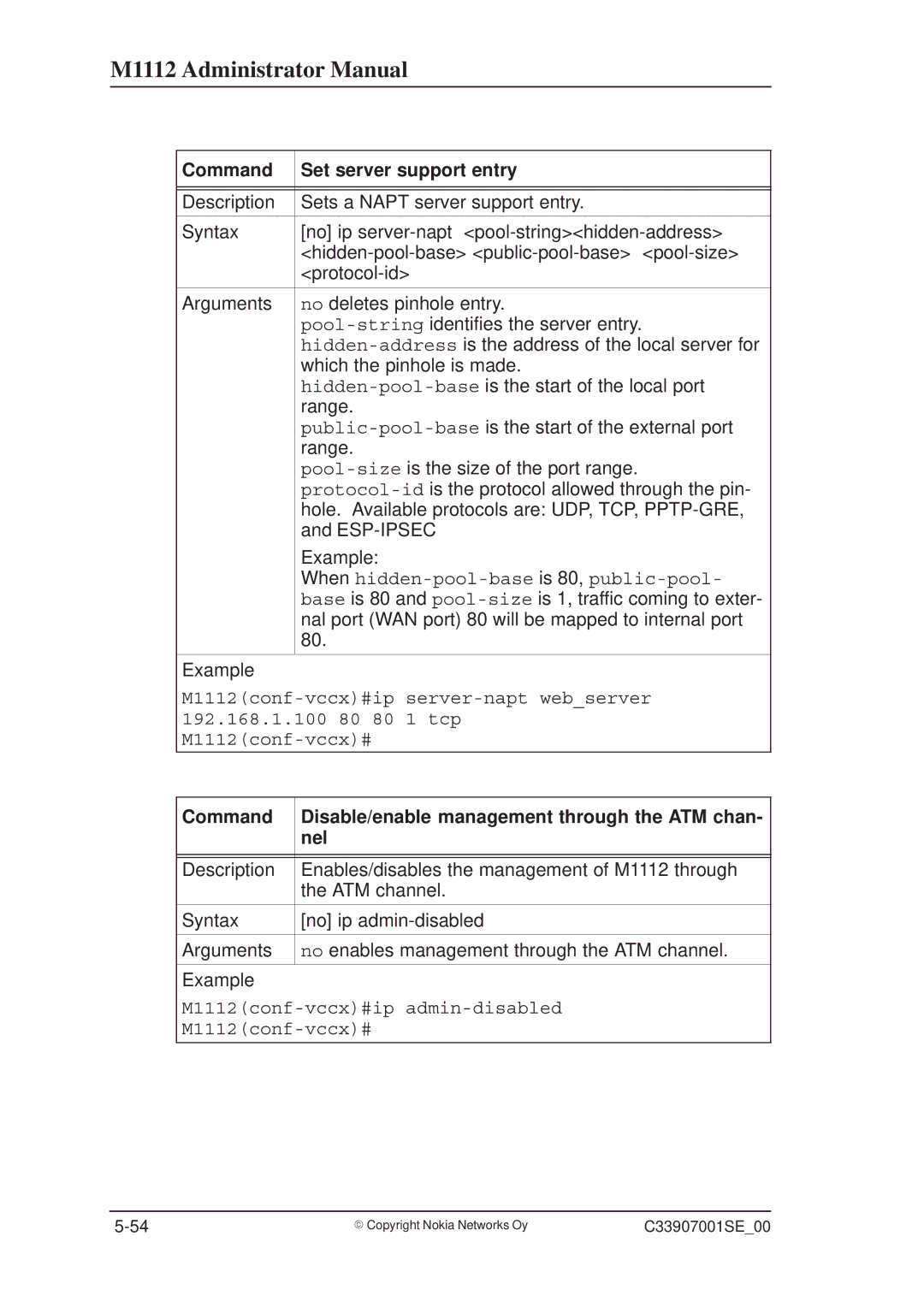M1112 Administrator Manual
Command | Set server support entry |
|
|
|
|
Description | Sets a NAPT server support entry. |
|
|
Syntax | [no] ip |
| |
| |
|
|
Arguments | no deletes pinhole entry. |
| |
| |
| which the pinhole is made. |
| |
| range. |
| |
| range. |
| |
| |
| hole. Available protocols are: UDP, TCP, |
| and |
| Example: |
| When |
| base is 80 and |
| nal port (WAN port) 80 will be mapped to internal port |
| 80. |
|
|
Example
Command | Disable/enable management through the ATM chan- |
| nel |
|
|
|
|
Description | Enables/disables the management of M1112 through |
| the ATM channel. |
|
|
Syntax | [no] ip |
|
|
Arguments | no enables management through the ATM channel. |
|
|
Example
E Copyright Nokia Networks Oy | C33907001SE_00 |