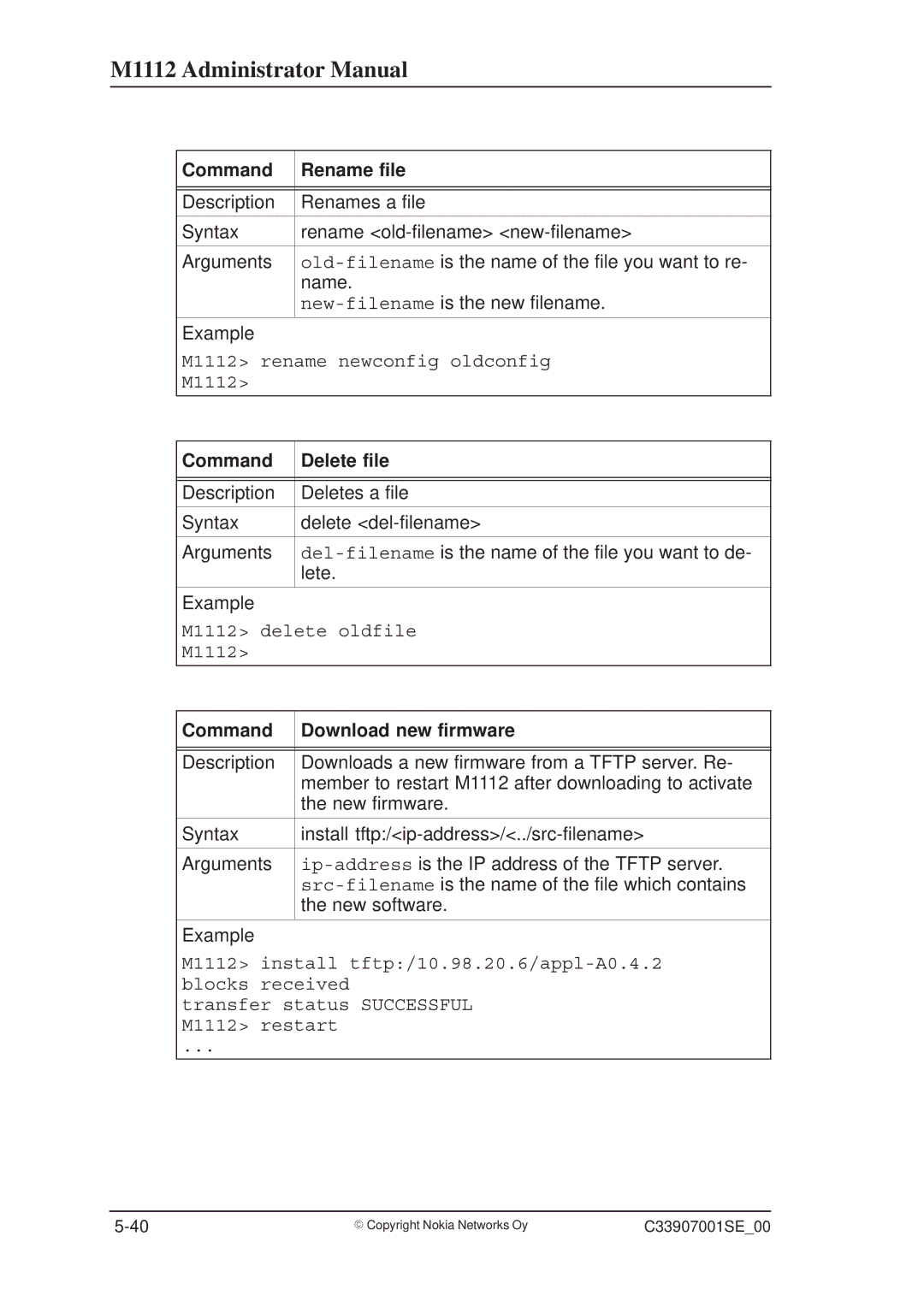M1112 Administrator Manual
Command | Rename file |
|
|
|
|
Description | Renames a file |
|
|
Syntax | rename |
|
|
Arguments | |
| name. |
| |
|
|
Example
M1112> rename newconfig oldconfig
M1112>
Command | Delete file |
|
|
|
|
Description | Deletes a file |
|
|
Syntax | delete |
|
|
Arguments | |
| lete. |
|
|
Example
M1112> delete oldfile
M1112>
Command | Download new firmware |
|
|
|
|
Description | Downloads a new firmware from a TFTP server. Re- |
| member to restart M1112 after downloading to activate |
| the new firmware. |
|
|
Syntax | install |
|
|
Arguments | |
| |
| the new software. |
|
|
Example
M1112> install
transfer status SUCCESSFUL M1112> restart
...
E Copyright Nokia Networks Oy | C33907001SE_00 |