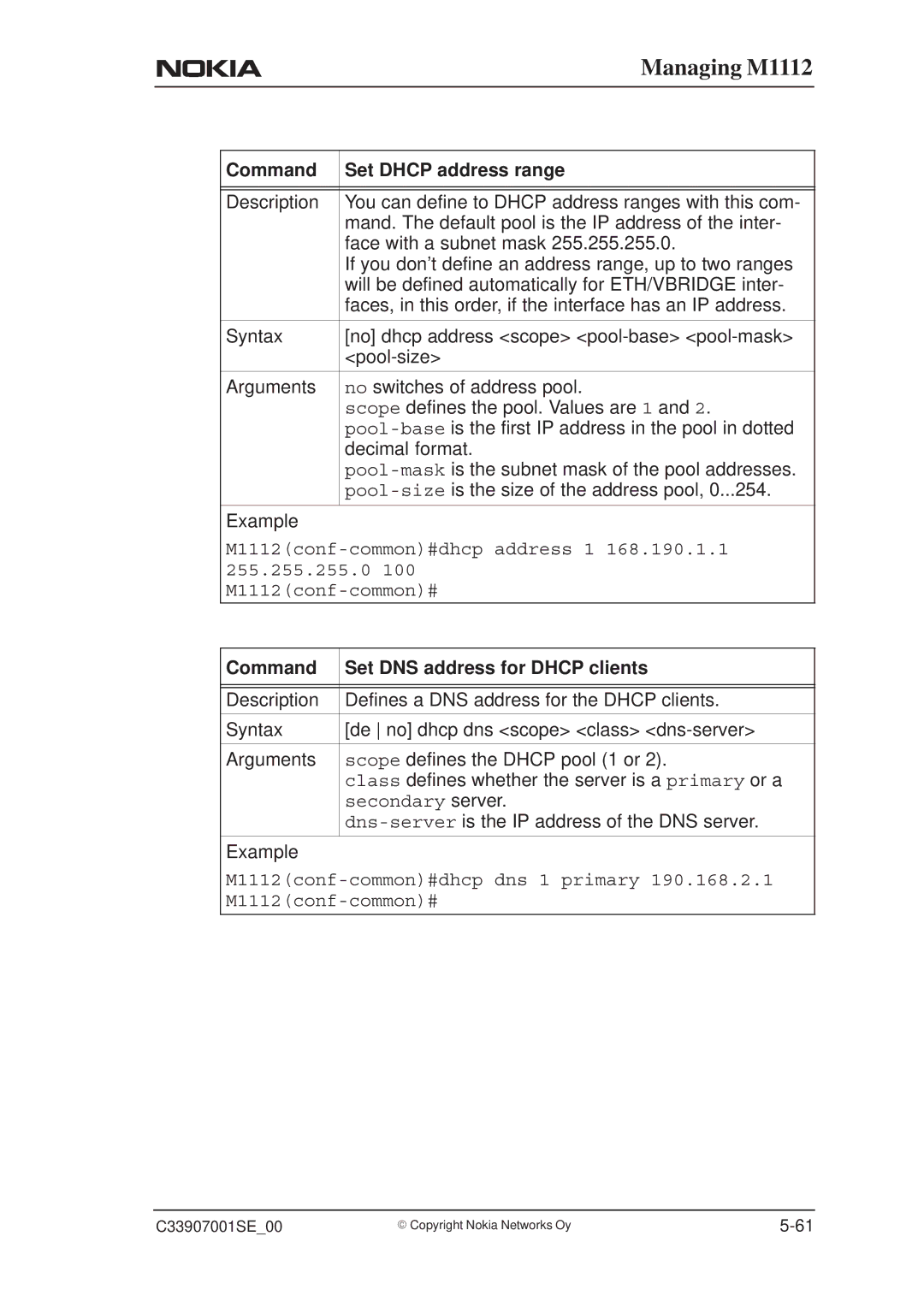Managing M1112
Command | Set DHCP address range |
|
|
|
|
Description | You can define to DHCP address ranges with this com- |
| mand. The default pool is the IP address of the inter- |
| face with a subnet mask 255.255.255.0. |
| If you don’t define an address range, up to two ranges |
| will be defined automatically for ETH/VBRIDGE inter- |
| faces, in this order, if the interface has an IP address. |
|
|
Syntax | [no] dhcp address <scope> |
| |
|
|
Arguments | no switches of address pool. |
| scope defines the pool. Values are 1 and 2. |
| |
| decimal format. |
| |
| |
|
|
Example
255.255.255.0 | 100 | |
|
| |
|
| |
Command | Set DNS address for DHCP clients | |
|
| |
|
| |
Description | Defines a DNS address for the DHCP clients. | |
|
| |
Syntax | [de no] dhcp dns <scope> <class> | |
|
| |
Arguments | scope defines the DHCP pool (1 or 2). | |
| class defines whether the server is a primary or a | |
| secondary server. | |
| ||
|
|
|
Example
C33907001SE_00 | E Copyright Nokia Networks Oy |