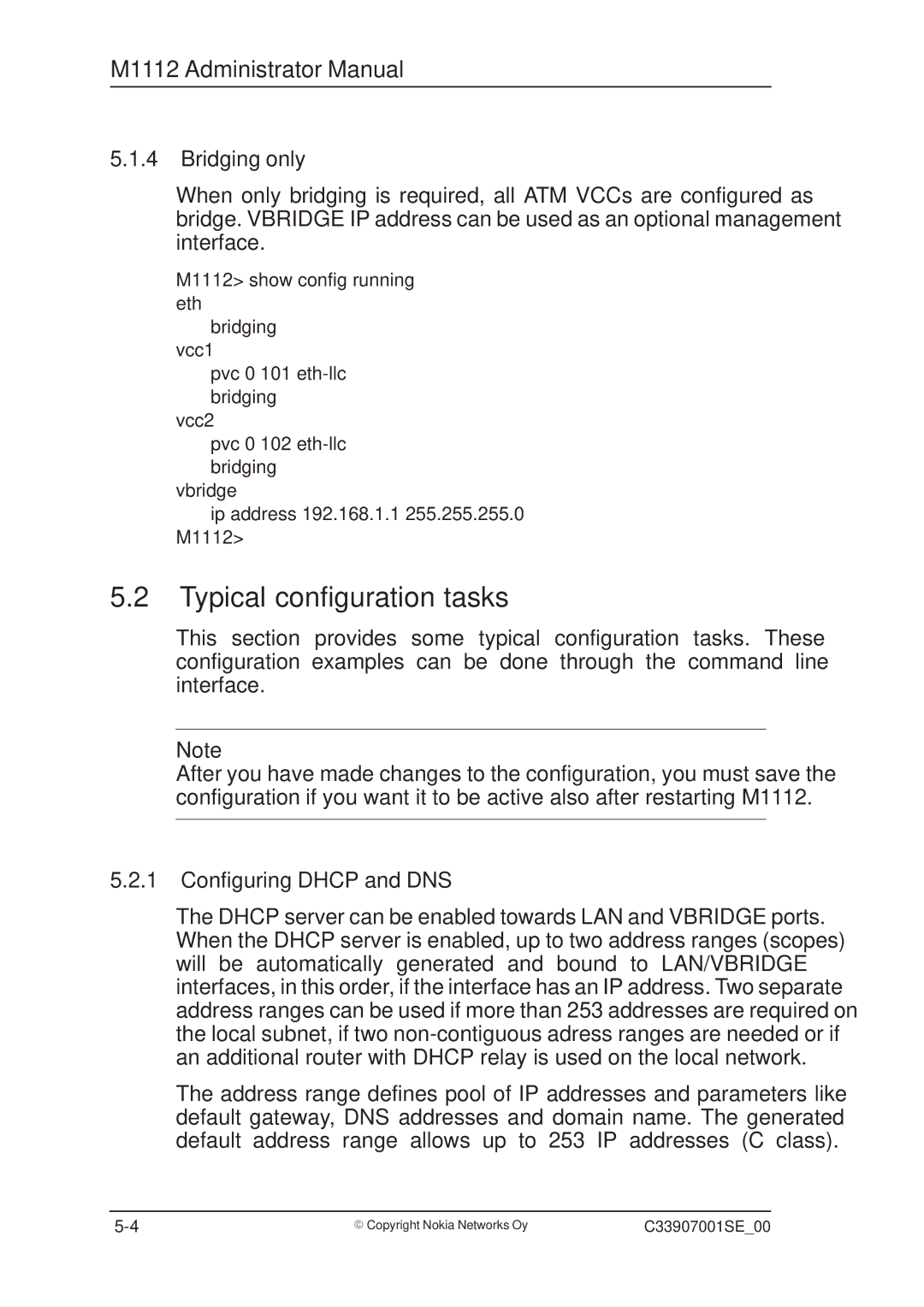M1112 Administrator Manual
5.1.4Bridging only
When only bridging is required, all ATM VCCs are configured as bridge. VBRIDGE IP address can be used as an optional management interface.
M1112> show config running eth
bridging vcc1
pvc 0 101
vcc2
pvc 0 102
vbridge
ip address 192.168.1.1 255.255.255.0 M1112>
5.2Typical configuration tasks
This section provides some typical configuration tasks. These configuration examples can be done through the command line interface.
Note
After you have made changes to the configuration, you must save the configuration if you want it to be active also after restarting M1112.
5.2.1Configuring DHCP and DNS
The DHCP server can be enabled towards LAN and VBRIDGE ports. When the DHCP server is enabled, up to two address ranges (scopes) will be automatically generated and bound to LAN/VBRIDGE interfaces, in this order, if the interface has an IP address. Two separate address ranges can be used if more than 253 addresses are required on the local subnet, if two
The address range defines pool of IP addresses and parameters like default gateway, DNS addresses and domain name. The generated default address range allows up to 253 IP addresses (C class).
E Copyright Nokia Networks Oy | C33907001SE_00 |