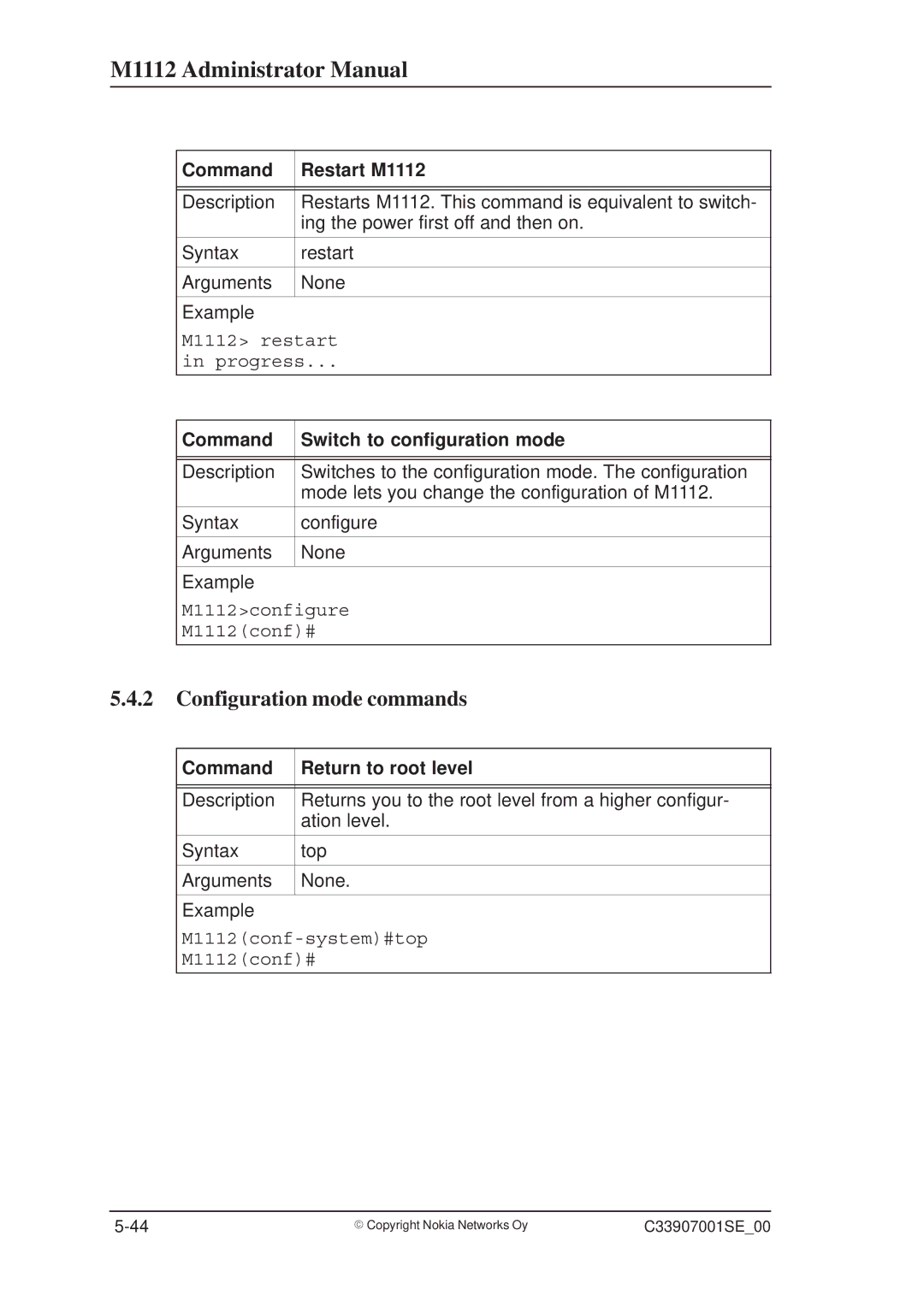M1112 Administrator Manual
Command | Restart M1112 |
|
|
|
|
Description | Restarts M1112. This command is equivalent to switch- |
| ing the power first off and then on. |
|
|
Syntax | restart |
|
|
Arguments | None |
|
|
Example
M1112> restart
in progress...
Command | Switch to configuration mode |
|
|
|
|
Description | Switches to the configuration mode. The configuration |
| mode lets you change the configuration of M1112. |
|
|
Syntax | configure |
|
|
Arguments | None |
|
|
Example
M1112>configure
M1112(conf)#
5.4.2Configuration mode commands
Command | Return to root level |
|
|
|
|
Description | Returns you to the root level from a higher configur- |
| ation level. |
|
|
Syntax | top |
|
|
Arguments | None. |
|
|
Example
M1112(conf)#
E Copyright Nokia Networks Oy | C33907001SE_00 |