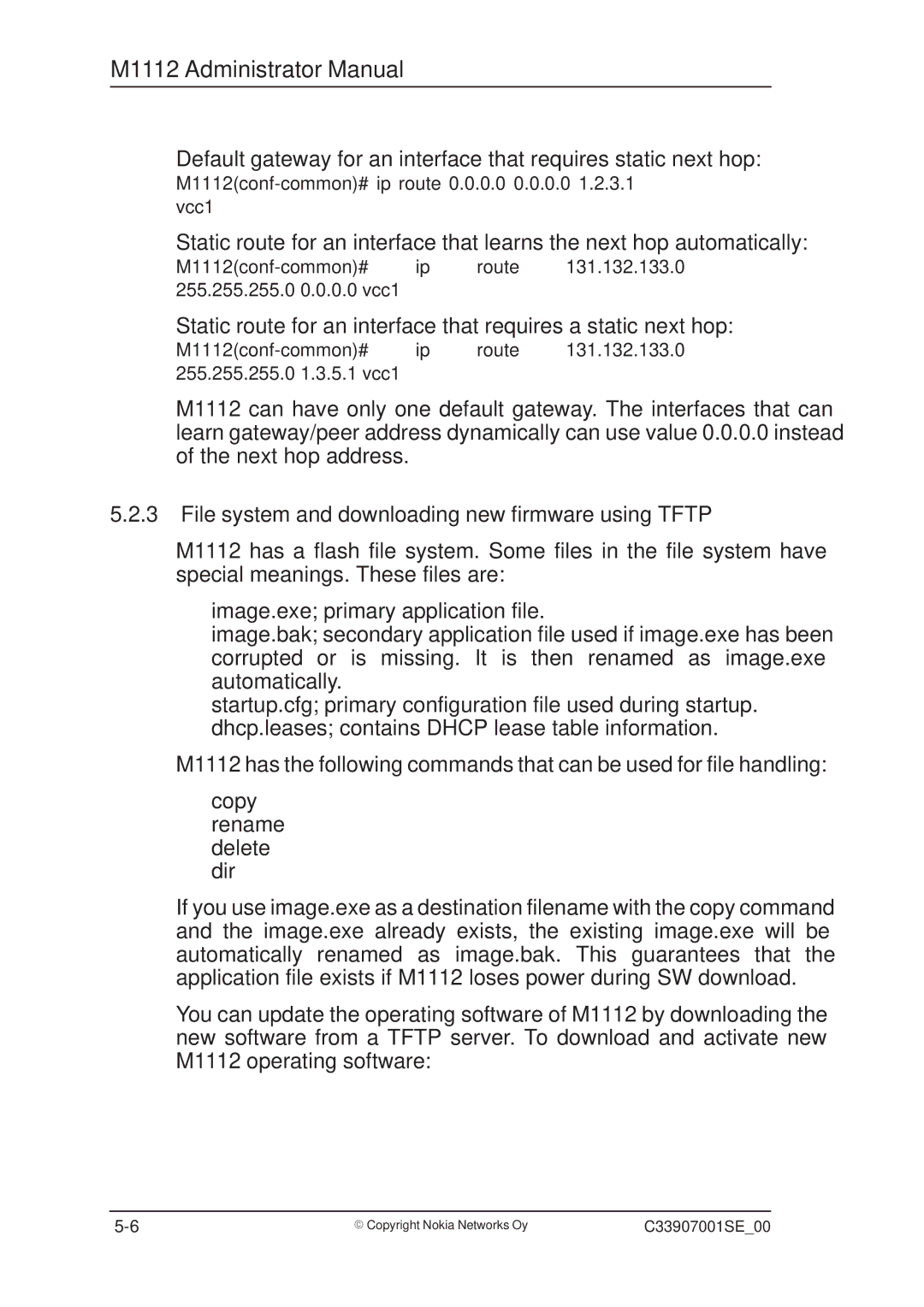M1112 Administrator Manual
Default gateway for an interface that requires static next hop:
vcc1
Static route for an interface that learns the next hop automatically:
Static route for an interface that requires a static next hop:
255.255.255.0 1.3.5.1 vcc1
M1112 can have only one default gateway. The interfaces that can learn gateway/peer address dynamically can use value 0.0.0.0 instead of the next hop address.
5.2.3File system and downloading new firmware using TFTP
M1112 has a flash file system. Some files in the file system have special meanings. These files are:
D image.exe; primary application file.
D image.bak; secondary application file used if image.exe has been corrupted or is missing. It is then renamed as image.exe automatically.
D startup.cfg; primary configuration file used during startup. D dhcp.leases; contains DHCP lease table information.
M1112 has the following commands that can be used for file handling:
D copy D rename D delete D dir
If you use image.exe as a destination filename with the copy command and the image.exe already exists, the existing image.exe will be automatically renamed as image.bak. This guarantees that the application file exists if M1112 loses power during SW download.
You can update the operating software of M1112 by downloading the new software from a TFTP server. To download and activate new
M1112 operating software:
E Copyright Nokia Networks Oy | C33907001SE_00 |