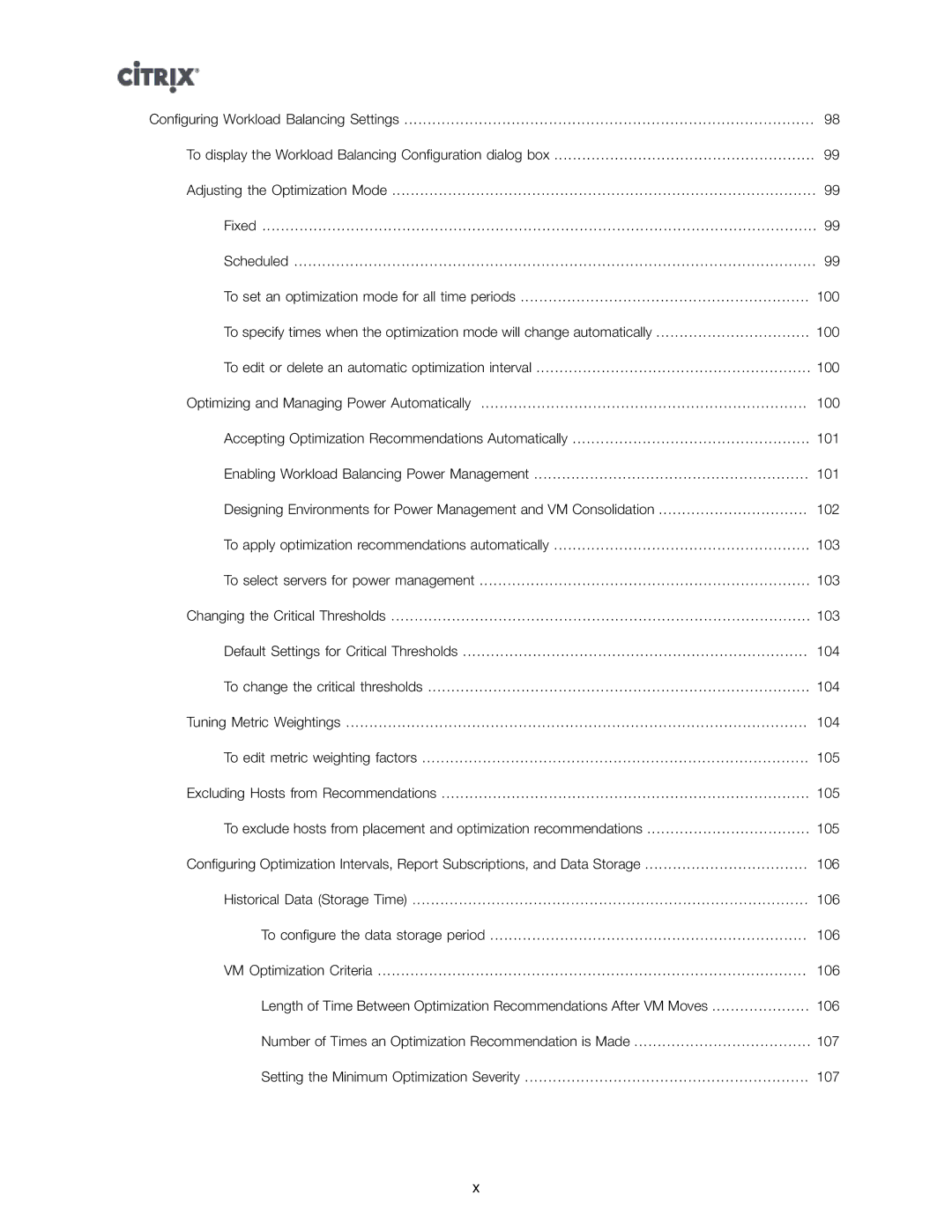Configuring Workload Balancing Settings | 98 |
To display the Workload Balancing Configuration dialog box | 99 |
Adjusting the Optimization Mode | 99 |
Fixed | 99 |
Scheduled | 99 |
To set an optimization mode for all time periods | 100 |
To specify times when the optimization mode will change automatically | 100 |
To edit or delete an automatic optimization interval | 100 |
Optimizing and Managing Power Automatically | 100 |
Accepting Optimization Recommendations Automatically | 101 |
Enabling Workload Balancing Power Management | 101 |
Designing Environments for Power Management and VM Consolidation | 102 |
To apply optimization recommendations automatically | 103 |
To select servers for power management | 103 |
Changing the Critical Thresholds | 103 |
Default Settings for Critical Thresholds | 104 |
To change the critical thresholds | 104 |
Tuning Metric Weightings | 104 |
To edit metric weighting factors | 105 |
Excluding Hosts from Recommendations | 105 |
To exclude hosts from placement and optimization recommendations | 105 |
Configuring Optimization Intervals, Report Subscriptions, and Data Storage | 106 |
Historical Data (Storage Time) | 106 |
To configure the data storage period | 106 |
VM Optimization Criteria | 106 |
Length of Time Between Optimization Recommendations After VM Moves | 106 |
Number of Times an Optimization Recommendation is Made | 107 |
Setting the Minimum Optimization Severity | 107 |
x