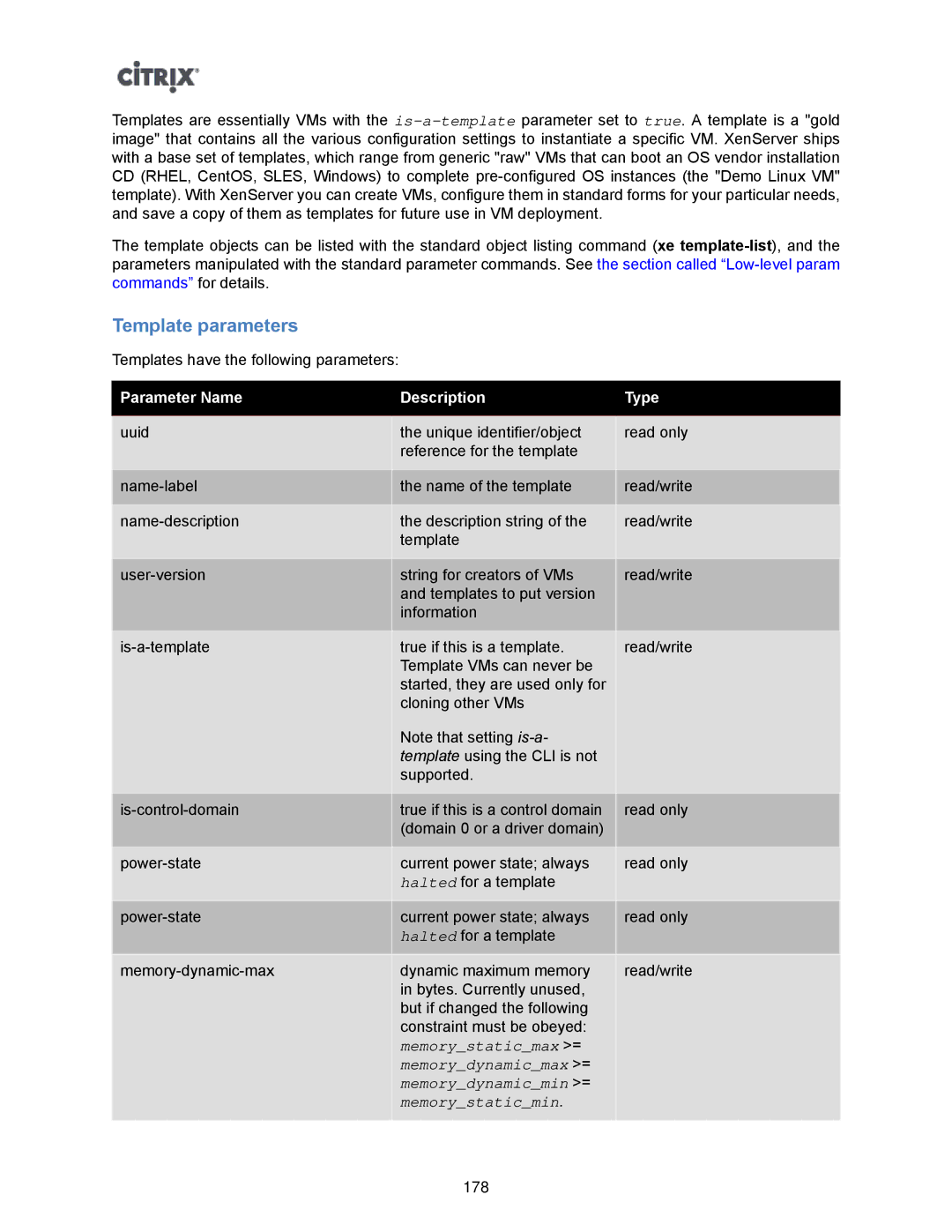Templates are essentially VMs with the
The template objects can be listed with the standard object listing command (xe
Template parameters
Templates have the following parameters:
Parameter Name | Description | Type |
|
|
|
uuid | the unique identifier/object | read only |
| reference for the template |
|
|
|
|
the name of the template | read/write | |
|
|
|
the description string of the | read/write | |
| template |
|
|
|
|
string for creators of VMs | read/write | |
| and templates to put version |
|
| information |
|
|
|
|
true if this is a template. | read/write | |
| Template VMs can never be |
|
| started, they are used only for |
|
| cloning other VMs |
|
| Note that setting |
|
| template using the CLI is not |
|
| supported. |
|
|
|
|
true if this is a control domain | read only | |
| (domain 0 or a driver domain) |
|
|
|
|
current power state; always | read only | |
| halted for a template |
|
|
|
|
current power state; always | read only | |
| halted for a template |
|
|
|
|
dynamic maximum memory | read/write | |
| in bytes. Currently unused, |
|
| but if changed the following |
|
| constraint must be obeyed: |
|
| memory_static_max >= |
|
| memory_dynamic_max >= |
|
| memory_dynamic_min >= |
|
| memory_static_min. |
|
|
|
|
178