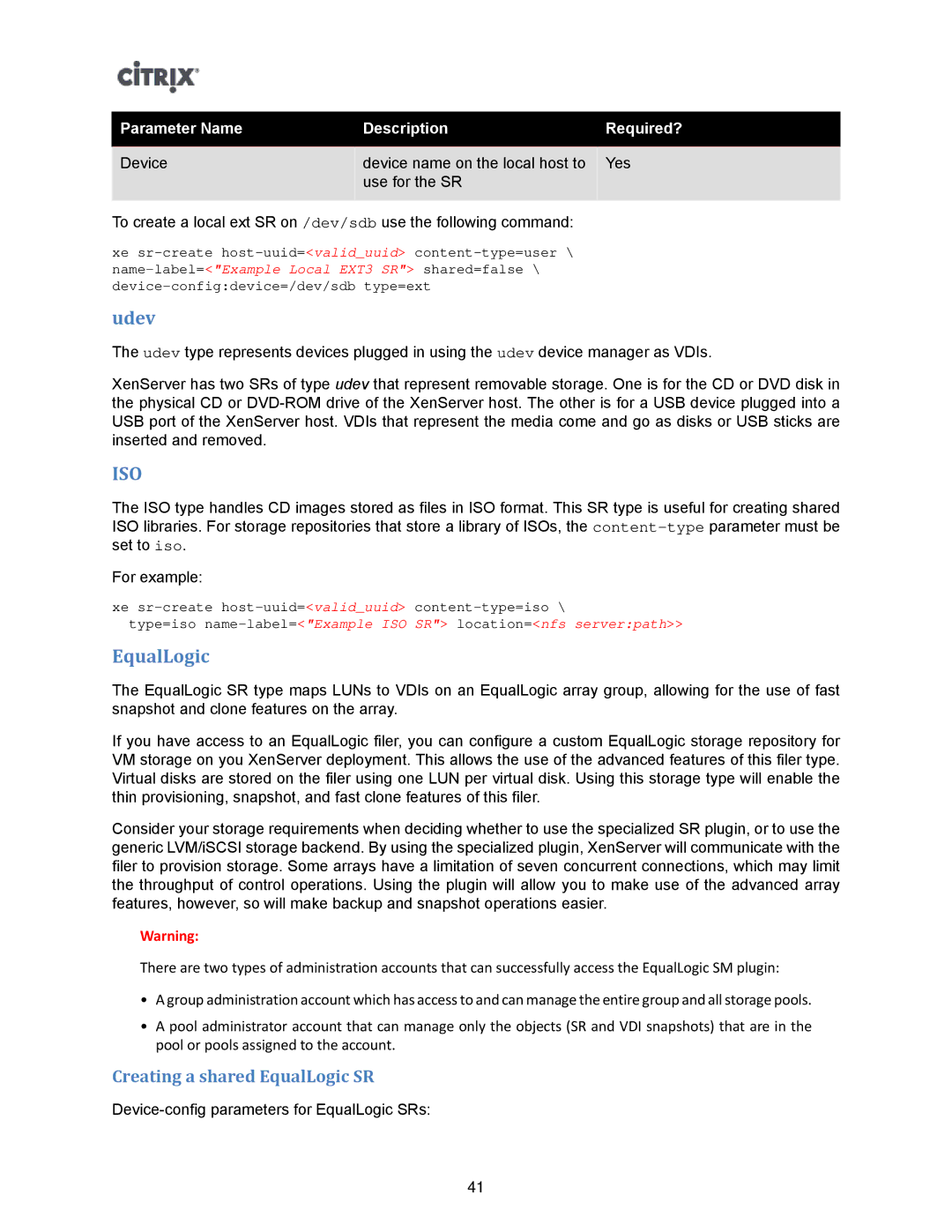Parameter Name | Description | Required? |
|
|
|
Device | device name on the local host to | Yes |
| use for the SR |
|
|
|
|
To create a local ext SR on /dev/sdb use the following command:
xe
udev
The udev type represents devices plugged in using the udev device manager as VDIs.
XenServer has two SRs of type udev that represent removable storage. One is for the CD or DVD disk in the physical CD or
ISO
The ISO type handles CD images stored as files in ISO format. This SR type is useful for creating shared ISO libraries. For storage repositories that store a library of ISOs, the
For example:
xe
type=iso
EqualLogic
The EqualLogic SR type maps LUNs to VDIs on an EqualLogic array group, allowing for the use of fast snapshot and clone features on the array.
If you have access to an EqualLogic filer, you can configure a custom EqualLogic storage repository for VM storage on you XenServer deployment. This allows the use of the advanced features of this filer type. Virtual disks are stored on the filer using one LUN per virtual disk. Using this storage type will enable the thin provisioning, snapshot, and fast clone features of this filer.
Consider your storage requirements when deciding whether to use the specialized SR plugin, or to use the generic LVM/iSCSI storage backend. By using the specialized plugin, XenServer will communicate with the filer to provision storage. Some arrays have a limitation of seven concurrent connections, which may limit the throughput of control operations. Using the plugin will allow you to make use of the advanced array features, however, so will make backup and snapshot operations easier.
Warning:
There are two types of administration accounts that can successfully access the EqualLogic SM plugin:
•A group administration account which has access to and can manage the entire group and all storage pools.
•A pool administrator account that can manage only the objects (SR and VDI snapshots) that are in the pool or pools assigned to the account.
Creating a shared EqualLogic SR
41