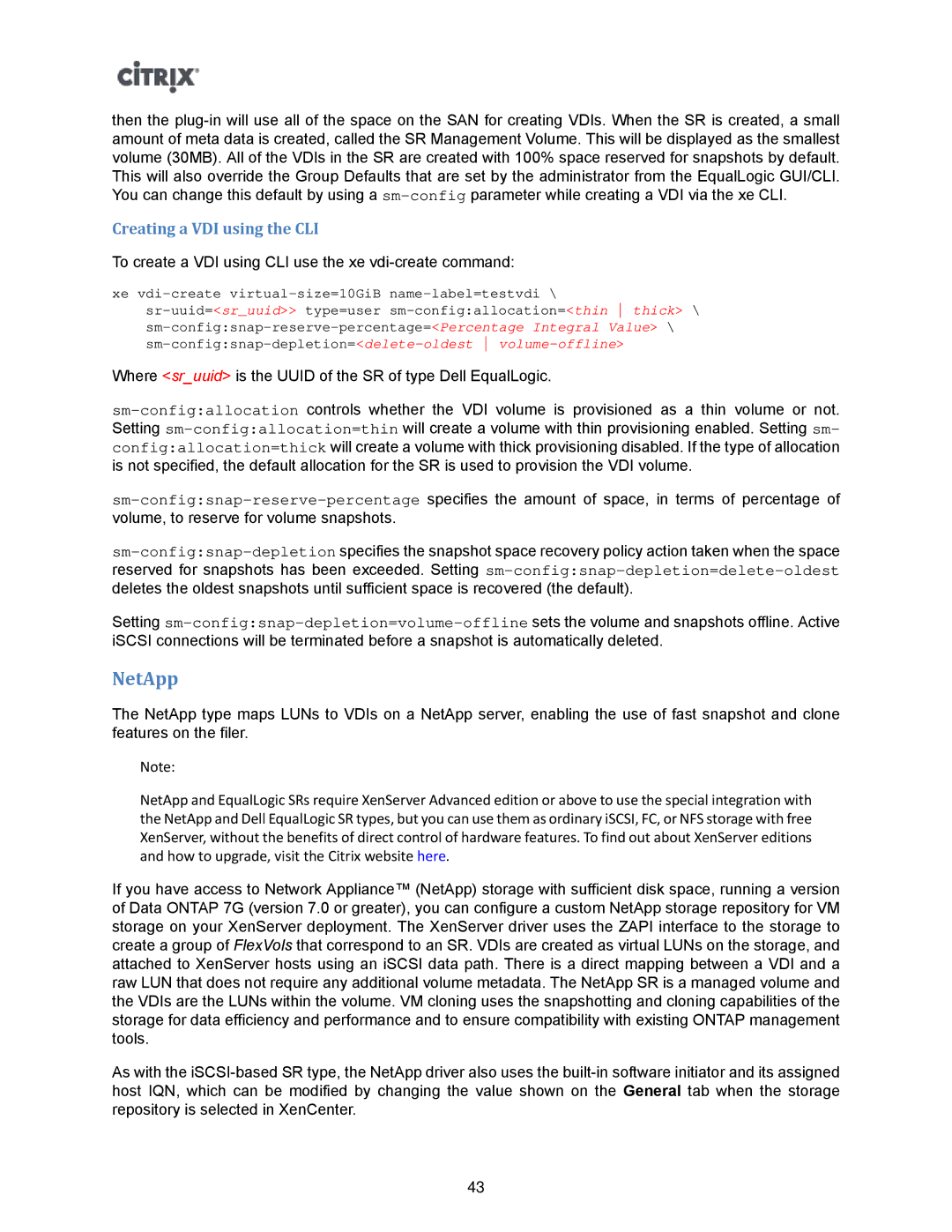then the
Creating a VDI using the CLI
To create a VDI using CLI use the xe vdi-create command:
xe
Where <sr_uuid> is the UUID of the SR of type Dell EqualLogic.
Setting
NetApp
The NetApp type maps LUNs to VDIs on a NetApp server, enabling the use of fast snapshot and clone features on the filer.
Note:
NetApp and EqualLogic SRs require XenServer Advanced edition or above to use the special integration with the NetApp and Dell EqualLogic SR types, but you can use them as ordinary iSCSI, FC, or NFS storage with free XenServer, without the benefits of direct control of hardware features. To find out about XenServer editions and how to upgrade, visit the Citrix website here.
If you have access to Network Appliance™ (NetApp) storage with sufficient disk space, running a version of Data ONTAP 7G (version 7.0 or greater), you can configure a custom NetApp storage repository for VM storage on your XenServer deployment. The XenServer driver uses the ZAPI interface to the storage to create a group of FlexVols that correspond to an SR. VDIs are created as virtual LUNs on the storage, and attached to XenServer hosts using an iSCSI data path. There is a direct mapping between a VDI and a raw LUN that does not require any additional volume metadata. The NetApp SR is a managed volume and the VDIs are the LUNs within the volume. VM cloning uses the snapshotting and cloning capabilities of the storage for data efficiency and performance and to ensure compatibility with existing ONTAP management tools.
As with the
43