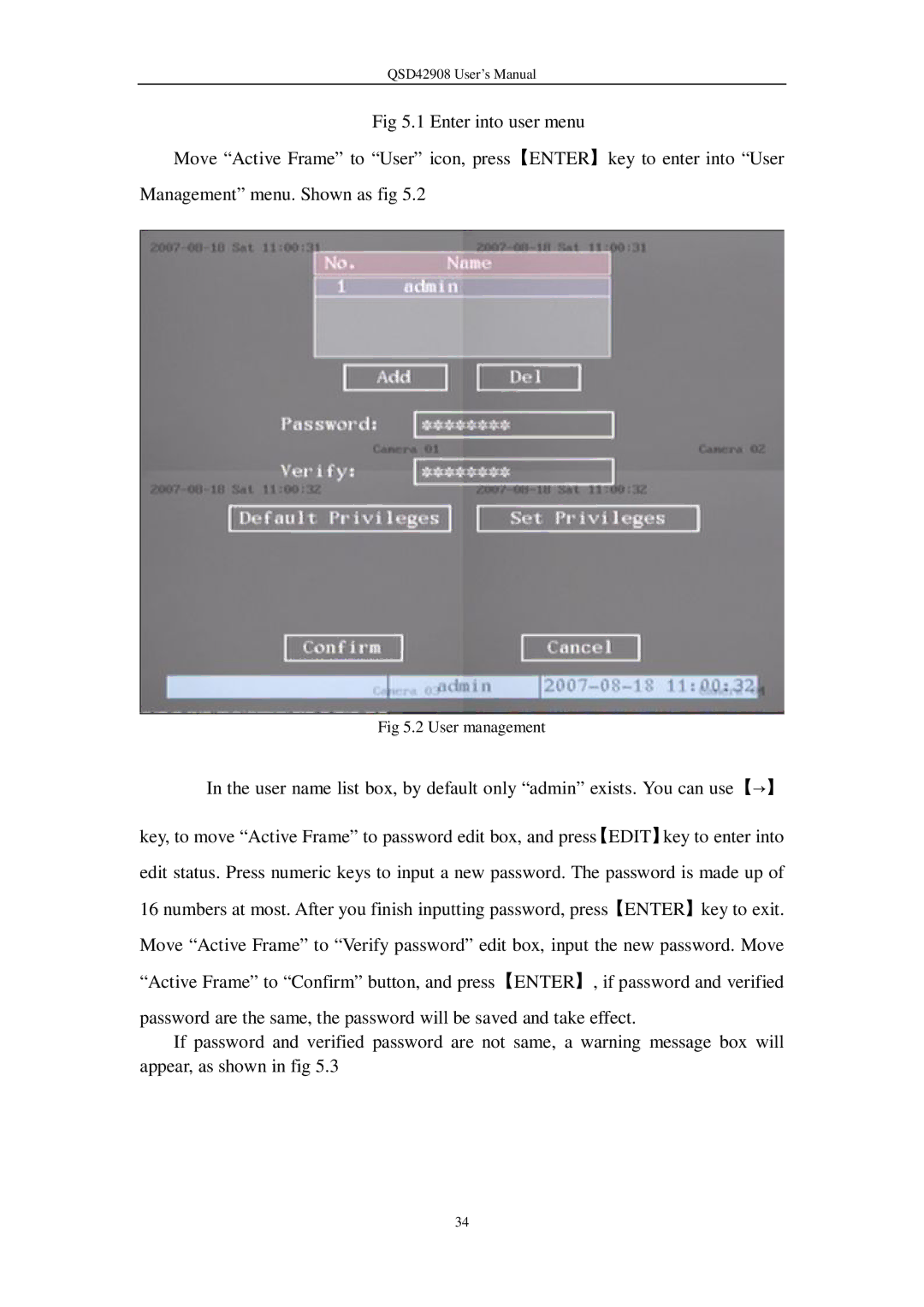QSD42908 User’s Manual
Fig 5.1 Enter into user menu
Move “Active Frame” to “User” icon, press【ENTER】key to enter into “User Management” menu. Shown as fig 5.2
Fig 5.2 User management
In the user name list box, by default only “admin” exists. You can use【→】
key, to move “Active Frame” to password edit box, and press【EDIT】key to enter into edit status. Press numeric keys to input a new password. The password is made up of 16 numbers at most. After you finish inputting password, press【ENTER】key to exit. Move “Active Frame” to “Verify password” edit box, input the new password. Move “Active Frame” to “Confirm” button, and press【ENTER】, if password and verified
password are the same, the password will be saved and take effect.
If password and verified password are not same, a warning message box will appear, as shown in fig 5.3
34