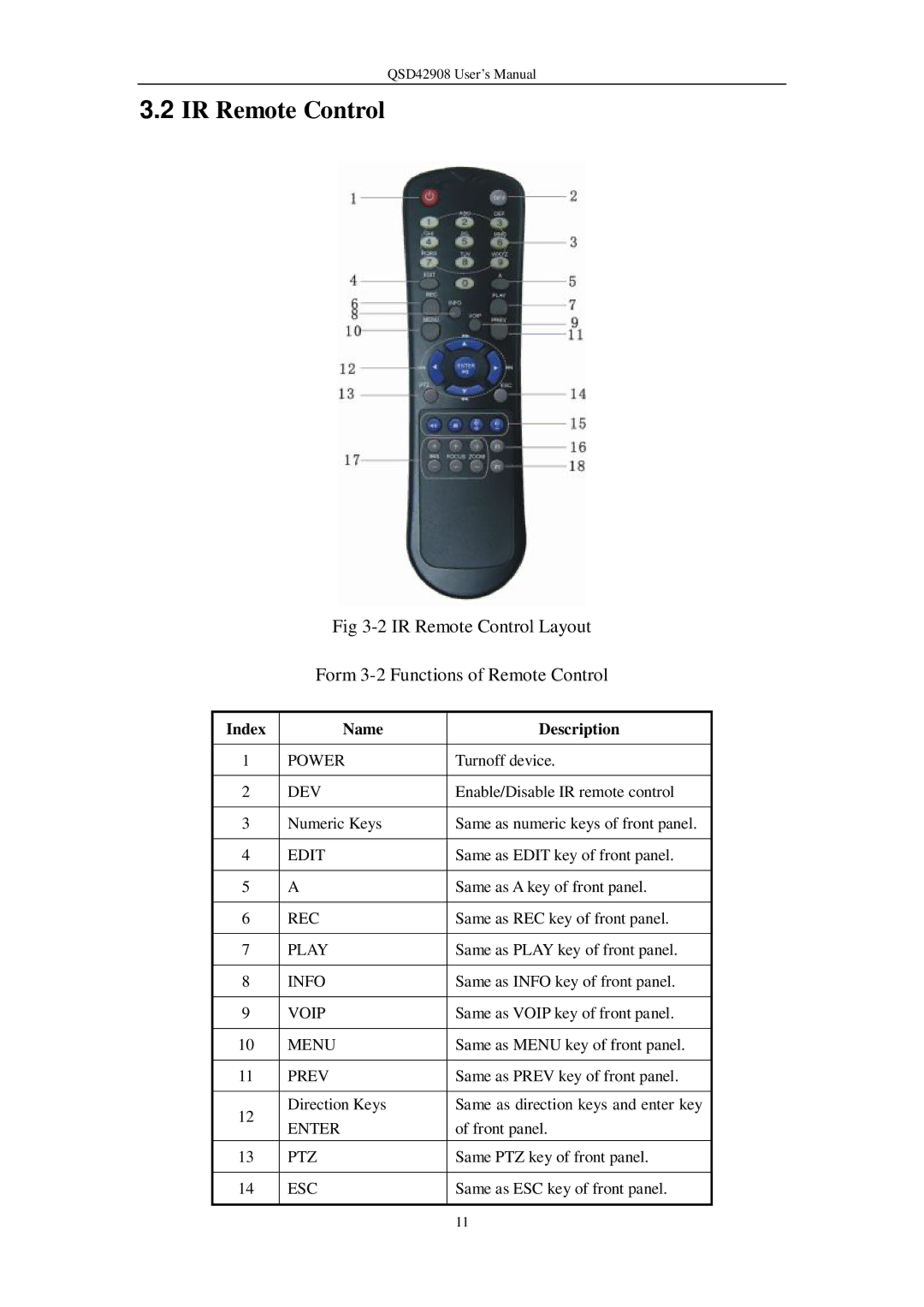QSD42908 User’s Manual
3.2IR Remote Control
Fig
Form
Index | Name | Description | |
|
|
| |
1 | POWER | Turnoff device. | |
|
|
| |
2 | DEV | Enable/Disable IR remote control | |
|
|
| |
3 | Numeric Keys | Same as numeric keys of front panel. | |
|
|
| |
4 | EDIT | Same as EDIT key of front panel. | |
|
|
| |
5 | A | Same as A key of front panel. | |
|
|
| |
6 | REC | Same as REC key of front panel. | |
|
|
| |
7 | PLAY | Same as PLAY key of front panel. | |
|
|
| |
8 | INFO | Same as INFO key of front panel. | |
|
|
| |
9 | VOIP | Same as VOIP key of front panel. | |
|
|
| |
10 | MENU | Same as MENU key of front panel. | |
|
|
| |
11 | PREV | Same as PREV key of front panel. | |
|
|
| |
12 | Direction Keys | Same as direction keys and enter key | |
ENTER | of front panel. | ||
| |||
13 | PTZ | Same PTZ key of front panel. | |
|
|
| |
14 | ESC | Same as ESC key of front panel. | |
|
|
|
11