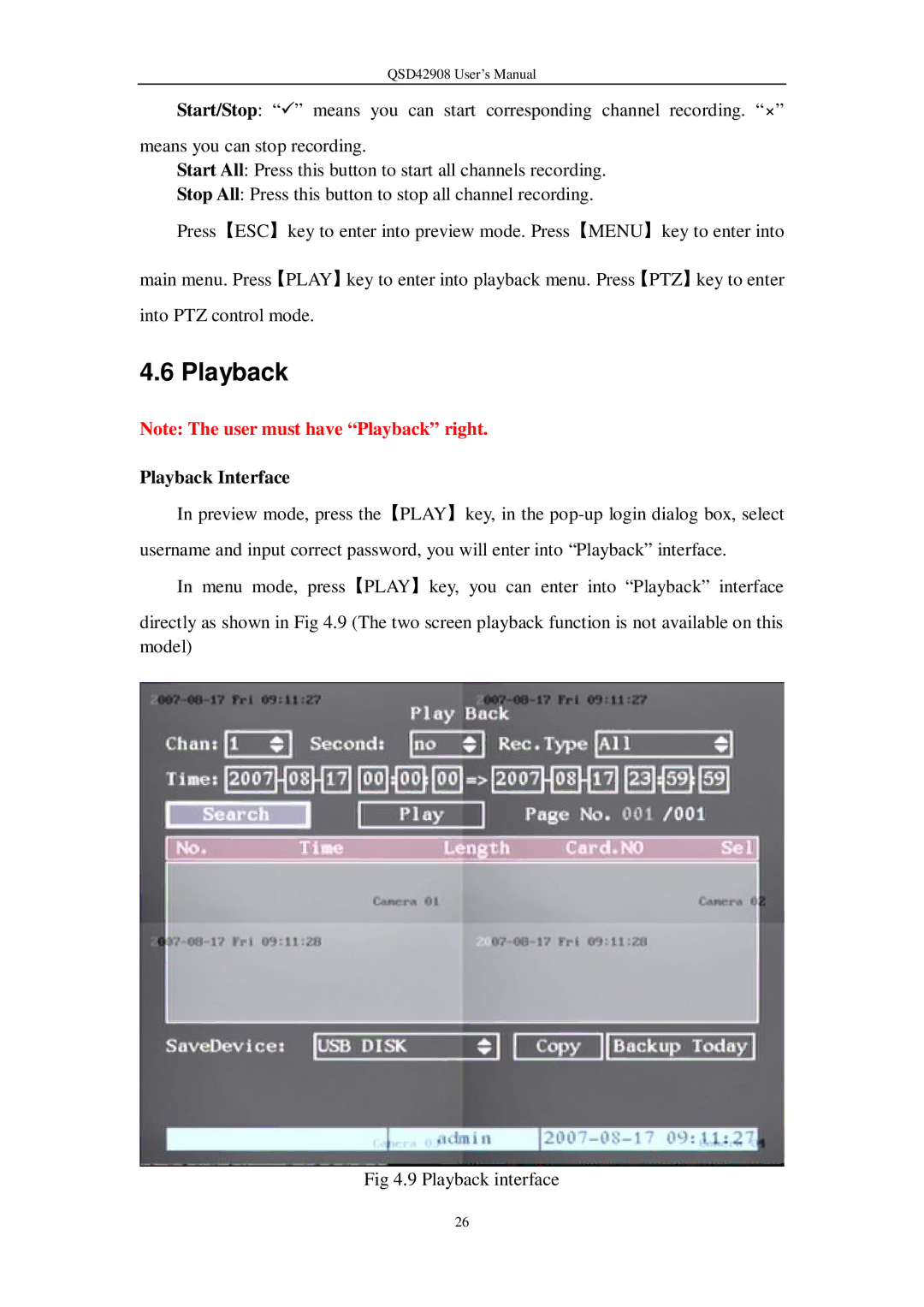QSD42908 User’s Manual
Start/Stop: “ü” means you can start corresponding channel recording. “×”
means you can stop recording.
Start All: Press this button to start all channels recording.
Stop All: Press this button to stop all channel recording.
Press【ESC】key to enter into preview mode. Press【MENU】key to enter into
main menu. Press【PLAY】key to enter into playback menu. Press【PTZ】key to enter into PTZ control mode.
4.6 Playback
Note: The user must have “Playback” right.
Playback Interface
In preview mode, press the【PLAY】key, in the
In menu mode, press【PLAY】key, you can enter into “Playback” interface
directly as shown in Fig 4.9 (The two screen playback function is not available on this model)
Fig 4.9 Playback interface
26