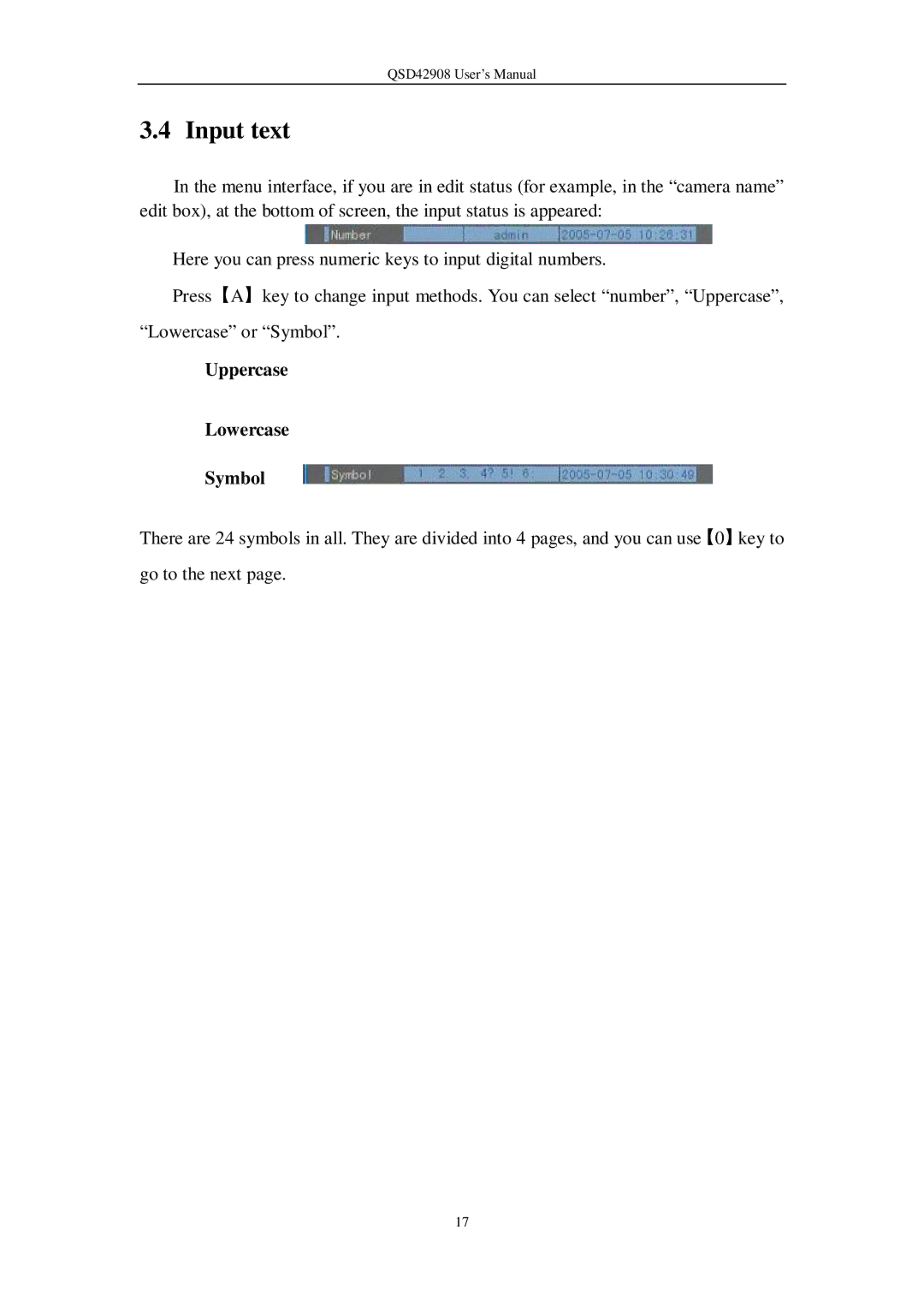QSD42908 User’s Manual
3.4 Input text
In the menu interface, if you are in edit status (for example, in the “camera name” edit box), at the bottom of screen, the input status is appeared:
Here you can press numeric keys to input digital numbers.
Press【A】key to change input methods. You can select “number”, “Uppercase”,
“Lowercase” or “Symbol”.
Uppercase
Lowercase
Symbol
There are 24 symbols in all. They are divided into 4 pages, and you can use【0】key to
go to the next page.
17