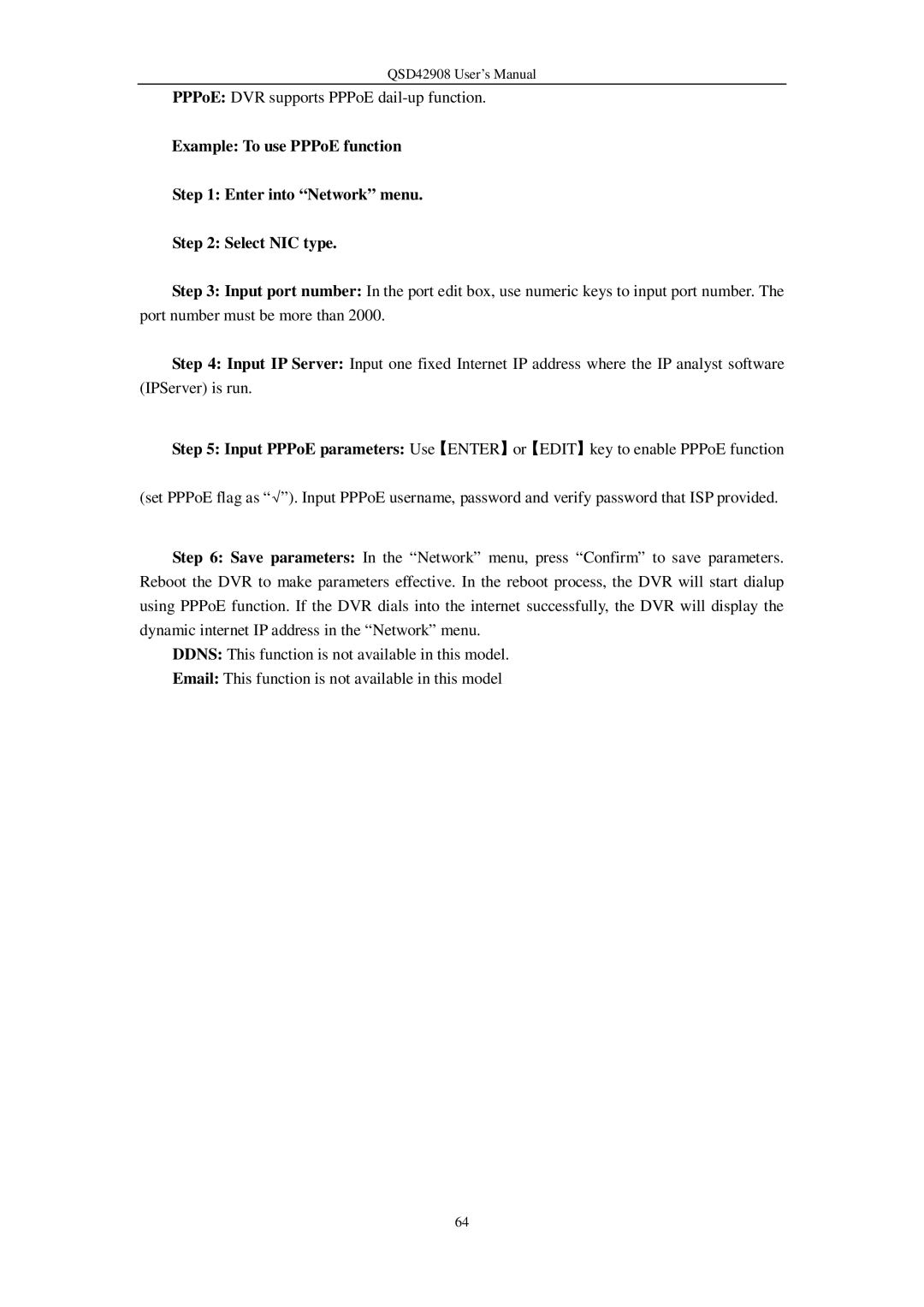QSD42908 User’s Manual
PPPoE: DVR supports PPPoE dail-up function.
Example: To use PPPoE function
Step 1: Enter into “Network” menu.
Step 2: Select NIC type.
Step 3: Input port number: In the port edit box, use numeric keys to input port number. The port number must be more than 2000.
Step 4: Input IP Server: Input one fixed Internet IP address where the IP analyst software (IPServer) is run.
Step 5: Input PPPoE parameters: Use【ENTER】or【EDIT】key to enable PPPoE function
(set PPPoE flag as “√”). Input PPPoE username, password and verify password that ISP provided.
Step 6: Save parameters: In the “Network” menu, press “Confirm” to save parameters. Reboot the DVR to make parameters effective. In the reboot process, the DVR will start dialup using PPPoE function. If the DVR dials into the internet successfully, the DVR will display the dynamic internet IP address in the “Network” menu.
DDNS: This function is not available in this model.
Email: This function is not available in this model
64