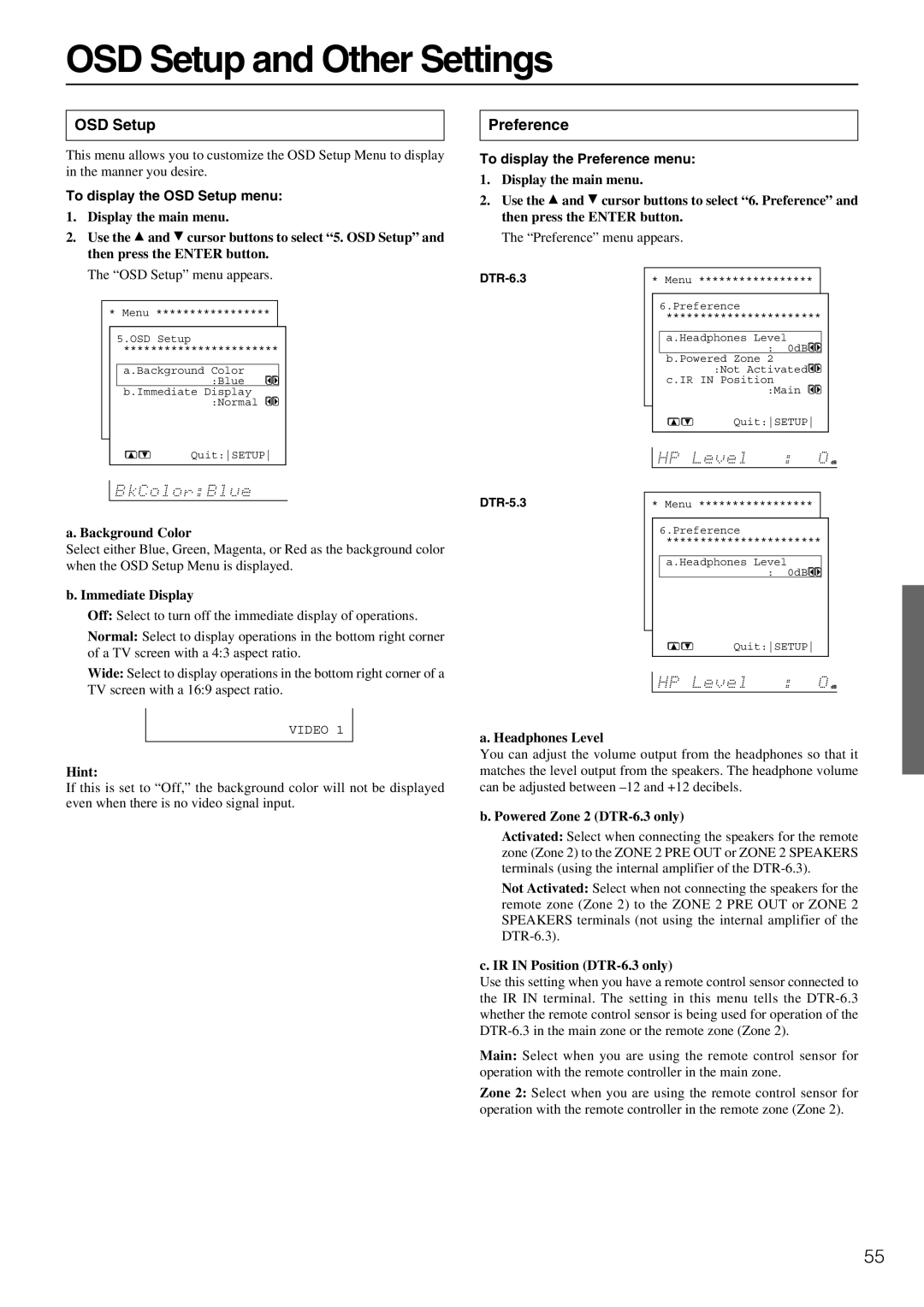OSD Setup and Other Settings
OSD Setup
This menu allows you to customize the OSD Setup Menu to display in the manner you desire.
To display the OSD Setup menu:
1.Display the main menu.
2.Use the ![]() and
and ![]() cursor buttons to select “5. OSD Setup” and then press the ENTER button.
cursor buttons to select “5. OSD Setup” and then press the ENTER button.
The “OSD Setup” menu appears.
* Menu *****************
1.Speaker Config 5.OSD Setup 2.Speaker Distance
***********************
3.Level Calibration
4.Input Setup a.Background Color
5.OSD Setup :Blue 6.Preference
b.Immediate Display :Normal ![]()
![]()
Quit:SETUP
a. Background Color
Select either Blue, Green, Magenta, or Red as the background color when the OSD Setup Menu is displayed.
b. Immediate Display
Off: Select to turn off the immediate display of operations.
Normal: Select to display operations in the bottom right corner of a TV screen with a 4:3 aspect ratio.
Wide: Select to display operations in the bottom right corner of a TV screen with a 16:9 aspect ratio.
VIDEO 1
Hint:
If this is set to “Off,” the background color will not be displayed even when there is no video signal input.
Preference
To display the Preference menu:
1.Display the main menu.
2.Use the ![]() and
and ![]() cursor buttons to select “6. Preference” and then press the ENTER button.
cursor buttons to select “6. Preference” and then press the ENTER button.
The “Preference” menu appears.
* Menu ***************** | ||
| 1.Speaker Config |
|
| 6.Preference |
|
| 2.Speaker Distance | |
| *********************** | |
| 3.Level Calibration | |
| 4.Input Setup |
|
| a.Headphones Level | |
| 5.OSD Setup | : 0dB |
| 6.Preference | |
|
| |
| b.Powered Zone 2 | |
| :Not Activated | |
| c.IR IN Position | |
|
| :Main |
| Quit:SETUP | |
* Menu ***************** |
1.Speaker Config 6.Preference 2.Speaker Distance
***********************
3.Level Calibration
4.Input Setup a.Headphones Level
5.OSD Setup : 0dB 6.Preference
Quit:SETUP
a. Headphones Level
You can adjust the volume output from the headphones so that it matches the level output from the speakers. The headphone volume can be adjusted between
b. Powered Zone 2 (DTR-6.3 only)
Activated: Select when connecting the speakers for the remote zone (Zone 2) to the ZONE 2 PRE OUT or ZONE 2 SPEAKERS terminals (using the internal amplifier of the
Not Activated: Select when not connecting the speakers for the remote zone (Zone 2) to the ZONE 2 PRE OUT or ZONE 2 SPEAKERS terminals (not using the internal amplifier of the
c. IR IN Position (DTR-6.3 only)
Use this setting when you have a remote control sensor connected to the IR IN terminal. The setting in this menu tells the
Main: Select when you are using the remote control sensor for operation with the remote controller in the main zone.
Zone 2: Select when you are using the remote control sensor for operation with the remote controller in the remote zone (Zone 2).
55