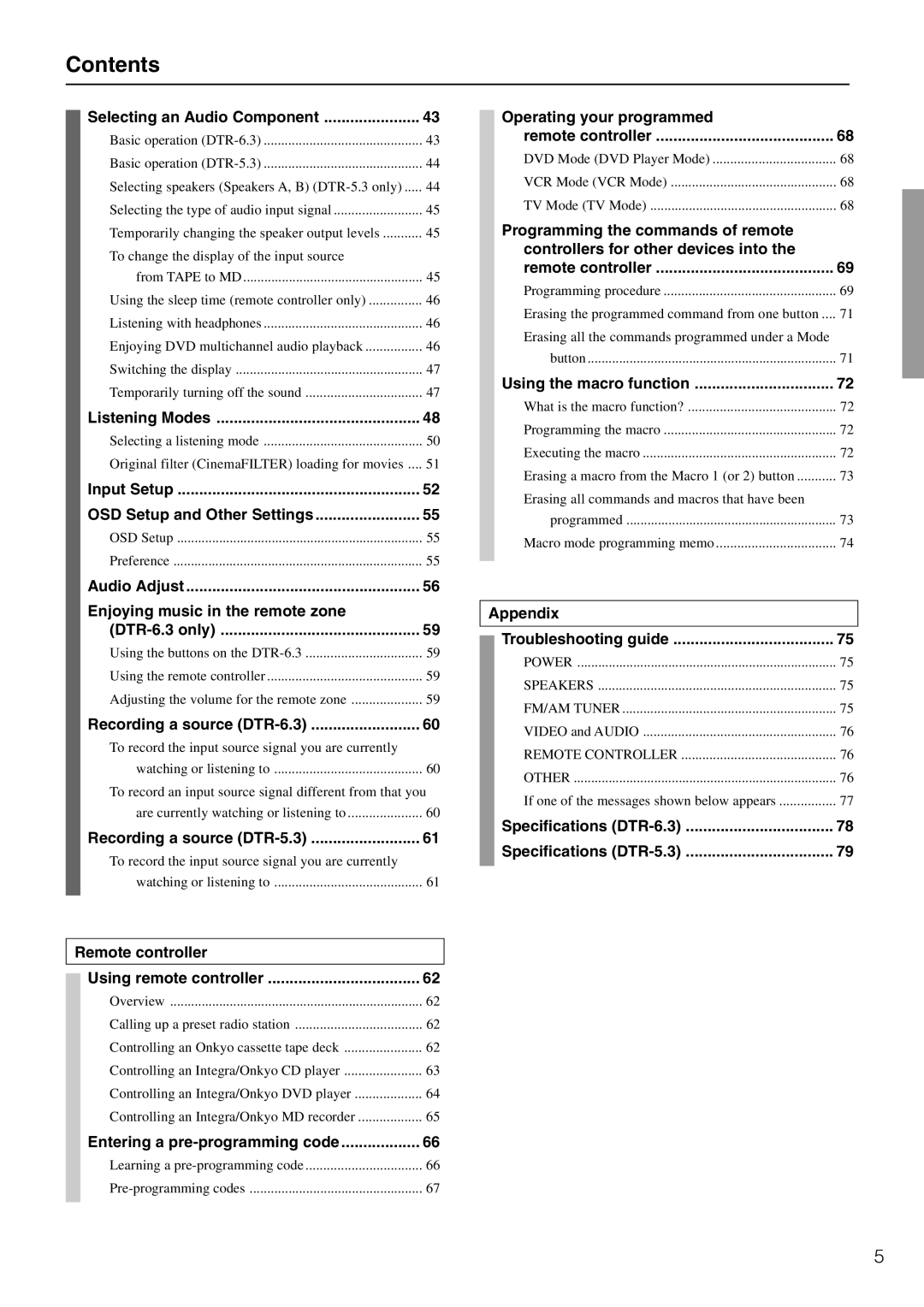Contents
Selecting an Audio Component | 43 |
Basic operation | 43 |
Basic operation | 44 |
Selecting speakers (Speakers A, B) | 44 |
Selecting the type of audio input signal | 45 |
Temporarily changing the speaker output levels | 45 |
To change the display of the input source |
|
from TAPE to MD | 45 |
Using the sleep time (remote controller only) | 46 |
Listening with headphones | 46 |
Enjoying DVD multichannel audio playback | 46 |
Switching the display | 47 |
Temporarily turning off the sound | 47 |
Listening Modes | 48 |
Selecting a listening mode | 50 |
Original filter (CinemaFILTER) loading for movies .... | 51 |
Input Setup | 52 |
OSD Setup and Other Settings | 55 |
OSD Setup | 55 |
Preference | 55 |
Audio Adjust | 56 |
Enjoying music in the remote zone |
|
59 | |
Using the buttons on the | 59 |
Using the remote controller | 59 |
Adjusting the volume for the remote zone | 59 |
Recording a source | 60 |
To record the input source signal you are currently |
|
watching or listening to | 60 |
To record an input source signal different from that you | |
are currently watching or listening to | 60 |
Recording a source | 61 |
To record the input source signal you are currently |
|
watching or listening to | 61 |
Remote controller |
|
Using remote controller | 62 |
Overview | 62 |
Calling up a preset radio station | 62 |
Controlling an Onkyo cassette tape deck | 62 |
Controlling an Integra/Onkyo CD player | 63 |
Controlling an Integra/Onkyo DVD player | 64 |
Controlling an Integra/Onkyo MD recorder | 65 |
Entering a | 66 |
Learning a | 66 |
67 | |
Operating your programmed |
|
remote controller | 68 |
DVD Mode (DVD Player Mode) | 68 |
VCR Mode (VCR Mode) | 68 |
TV Mode (TV Mode) | 68 |
Programming the commands of remote |
|
controllers for other devices into the |
|
remote controller | 69 |
Programming procedure | 69 |
Erasing the programmed command from one button .... | 71 |
Erasing all the commands programmed under a Mode |
|
button | 71 |
Using the macro function | 72 |
What is the macro function? | 72 |
Programming the macro | 72 |
Executing the macro | 72 |
Erasing a macro from the Macro 1 (or 2) button | 73 |
Erasing all commands and macros that have been |
|
programmed | 73 |
Macro mode programming memo | 74 |
Appendix |
|
Troubleshooting guide | 75 |
POWER | 75 |
SPEAKERS | 75 |
FM/AM TUNER | 75 |
VIDEO and AUDIO | 76 |
REMOTE CONTROLLER | 76 |
OTHER | 76 |
If one of the messages shown below appears | 77 |
Specifications | 78 |
Specifications | 79 |
5