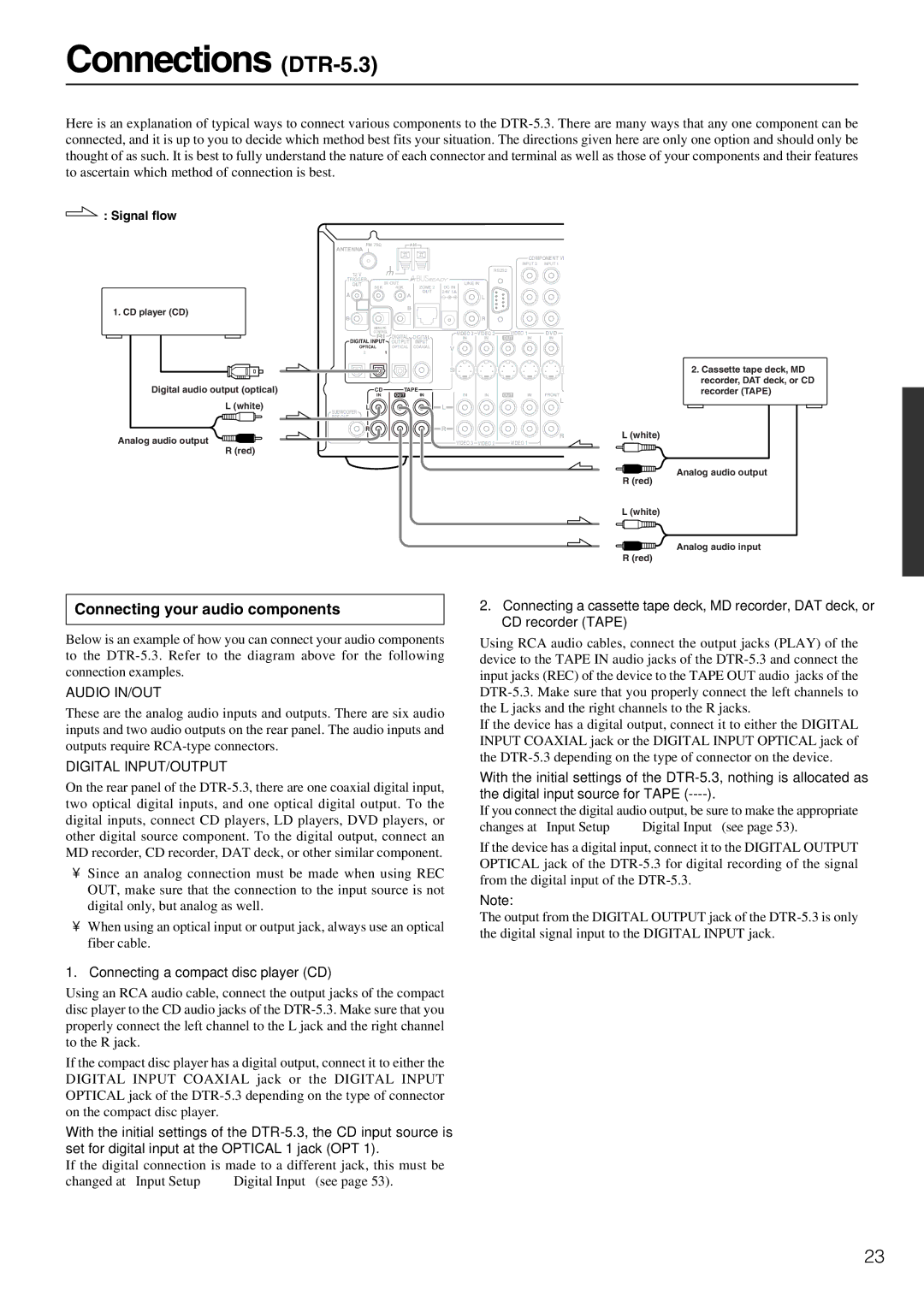Connections (DTR-5.3)
Here is an explanation of typical ways to connect various components to the
 : Signal flow
: Signal flow
1. CD player (CD)
ANTENNA | FM 75 |
| AM |
|
|
|
|
| |
|
|
|
| COMPONENT VI |
|
|
|
| INPUT 2 INPUT 1 |
12 V |
|
|
| RS232 |
|
|
|
| |
TRIGGER | IR OUT |
| LINE IN | |
OUT | 56K | ZONE 2 | ||
| 40K | DC IN | ||
A |
|
| OUT | 24V 1A |
|
| A | L | |
|
|
| B |
|
B |
|
|
| R |
REMOTE |
|
|
|
|
|
|
|
CONTROL | DIGITAL | DIGITAL | VIDEO 3 | VIDEO 2 | VIDEO 1 |
| DVD |
DIGITAL INPUT | IN | IN | OUT | IN | IN | ||
OUTPUT | INPUT |
|
|
|
|
|
OPTICAL | OPTICAL COAXIAL | V | |
2 | 1 | ||
|
Digital audio output (optical) | CD |
| IN |
L (white) | L |
| SUBWOOFER |
| PRE OUT |
| R |
Analog audio output |
|
R (red) |
|
TAPE
OUT IN
S |
|
| 2. Cassette tape deck, MD |
|
|
| recorder, DAT deck, or CD |
IN | IN | OUT IN FRONT | recorder (TAPE) |
L |
| L |
|
|
|
| |
R |
| R | L (white) |
VIDEO 3 |
| ||
VIDEO 2 | VIDEO 1 |
| |
|
|
| Analog audio output |
R(red)
L (white)
Analog audio input
R (red)
Connecting your audio components
Below is an example of how you can connect your audio components to the
AUDIO IN/OUT
These are the analog audio inputs and outputs. There are six audio inputs and two audio outputs on the rear panel. The audio inputs and outputs require
DIGITAL INPUT/OUTPUT
On the rear panel of the
•Since an analog connection must be made when using REC OUT, make sure that the connection to the input source is not digital only, but analog as well.
•When using an optical input or output jack, always use an optical fiber cable.
1.Connecting a compact disc player (CD)
Using an RCA audio cable, connect the output jacks of the compact disc player to the CD audio jacks of the
If the compact disc player has a digital output, connect it to either the DIGITAL INPUT COAXIAL jack or the DIGITAL INPUT OPTICAL jack of the
With the initial settings of the
If the digital connection is made to a different jack, this must be changed at “Input Setup” → “Digital Input” (see page 53).
2.Connecting a cassette tape deck, MD recorder, DAT deck, or CD recorder (TAPE)
Using RCA audio cables, connect the output jacks (PLAY) of the device to the TAPE IN audio jacks of the
If the device has a digital output, connect it to either the DIGITAL INPUT COAXIAL jack or the DIGITAL INPUT OPTICAL jack of the
With the initial settings of the
If you connect the digital audio output, be sure to make the appropriate changes at “Input Setup” → “Digital Input” (see page 53).
If the device has a digital input, connect it to the DIGITAL OUTPUT OPTICAL jack of the
Note:
The output from the DIGITAL OUTPUT jack of the
23